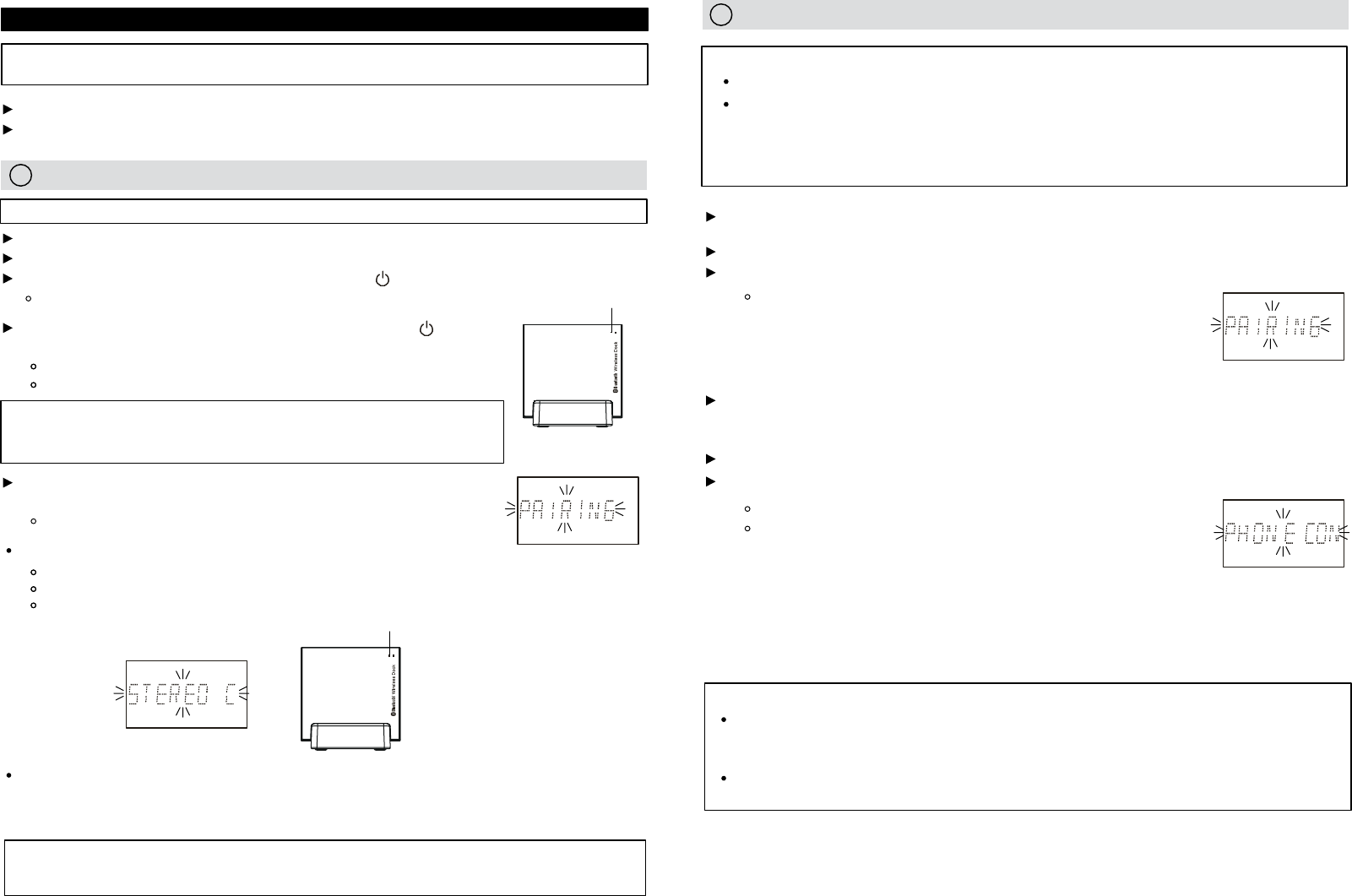
32
33
Place the V1BLUE main unit and the Wireless iPod Dock where they are no more than 3 feet apart.
Ensure that the AC adapter is plugged into the Wireless iPod Dock. The red power LED will be illuminated.
Turn the Wireless iPod Dock on by holding the STANDBY/ button on the rear for 2 seconds.
Blue LED shows ashing.
IMPORTANT - Ensure all Bluetooth de
vices within 30 feet have Bluetooth
transmission disabled. The
presence of other functioning Bluetooth devices during connection may lead to operational difficulties.
Connecting the iSymphony Wireless iPod Dock
NOTE: Please complete this procedure BEFORE connecting a mobile phone
Solid blue
1
Ensure the main unit is plugged into AC power and turned on.
Follow the steps below for pairing and connecting your devices for the rst time.
Press and hold the ANSWER/PAIRING button on the main unit or remote
control for 5 seconds:
“PAIRING” ashes on the display.
Slowly flashing
blue
Turn to page 38 for dock operating instructions.
While the blue LED is still ashing, press and hold the STANDBY/
button on the wireless dock for 6 seconds.
Within 30 seconds pairing and connection is complete
NOTE: You do not need to pair the dock every time you wish to reconnect it. After the rst connection,
V1BLUE will automatically reconnect to the dock every time it powers on.
BLUETOOTH CONNECTIONS SET-UP
Ensure that Bluetooth radio on your mobile phone is powered on. Please refer to the phone user
manual for details.
Place the V1BLUE main unit and the mobile phone where they are no more than 3 feet apart.
Press and hold the ANSWER/PAIRING
button on the main unit or remote control for 5 seconds:
2
Your phone is now connected to the V1BLUE main unit. Turn to page 40 for speakerphone operation
instructions. If the pairing cannot be completed within one minute, the display shows “FAILED.” Check
connections and settings on your mobile phone and try again, or refer to Troubleshooting section.
You do not need to pair your mobile phone every time you wish to reconnect it. You may select
“iSymphony V1” for manual reconnection using the mobile phone’s controls, or set the phone to
reconnect automatically.
Some mobile phones may connect and disconnect as you make and end calls. This is not an
indication of a problem with your unit.
NOTE:
Please complete this procedure AFTER the Wireless iPod Dock has been connected.
This procedure requires a mobile phone with Bluetooth capability. In order to create new Bluetooth
connection you will need some familiarity with the Bluetooth functions of your mobile phone. Each
phone operates slightly differently, so we can give only very general guidelines in this user manual
for operating mobile phone Bluetooth functions. Please take the time to familiarize yourself with
powering Bluetooth on and off, searching for, pairing with and connecting to other Bluetooth devices.
NOTE:
Blue LED shows solid blue.
Dock is powered and ready to pair.
Double beep tone is heard.
Main display briey shows “STEREO CONNECTED.”
Blue LED on dock slowly ashes blue.
If the pairing cannot be completed within one minute, the display shows “FAILED.” Check connections and
try again or refer to Troubleshooting section.
Connecting a Mobile Phone (Headset Prole, Hands Free Prole)
PAIRING ashes on the display.
Set the mobile phone to search for Bluetooth devices and follow the instructions on the phone’s screen.
Please refer to the phone user manual for details. You will recognize the iSymphony main unit by its
Bluetooth name “iSymphony V1.”
Select the newly paired V1BLUE for connection. Within a few seconds connection is complete:
Select the iSymphony V1 for pairing. When prompted for a passkey, enter “0000.”
Double beep tone conrmation is heard.
Main display briey shows “PHONE CONNECTED.”
NOTE: The Wireless Dock can only enter pairing mode within the rst 10 seconds
after powering on. If the blue LED does not change to solid after 6 seconds of
holding the button, turn the dock off and start the pairing procedure over again.


















