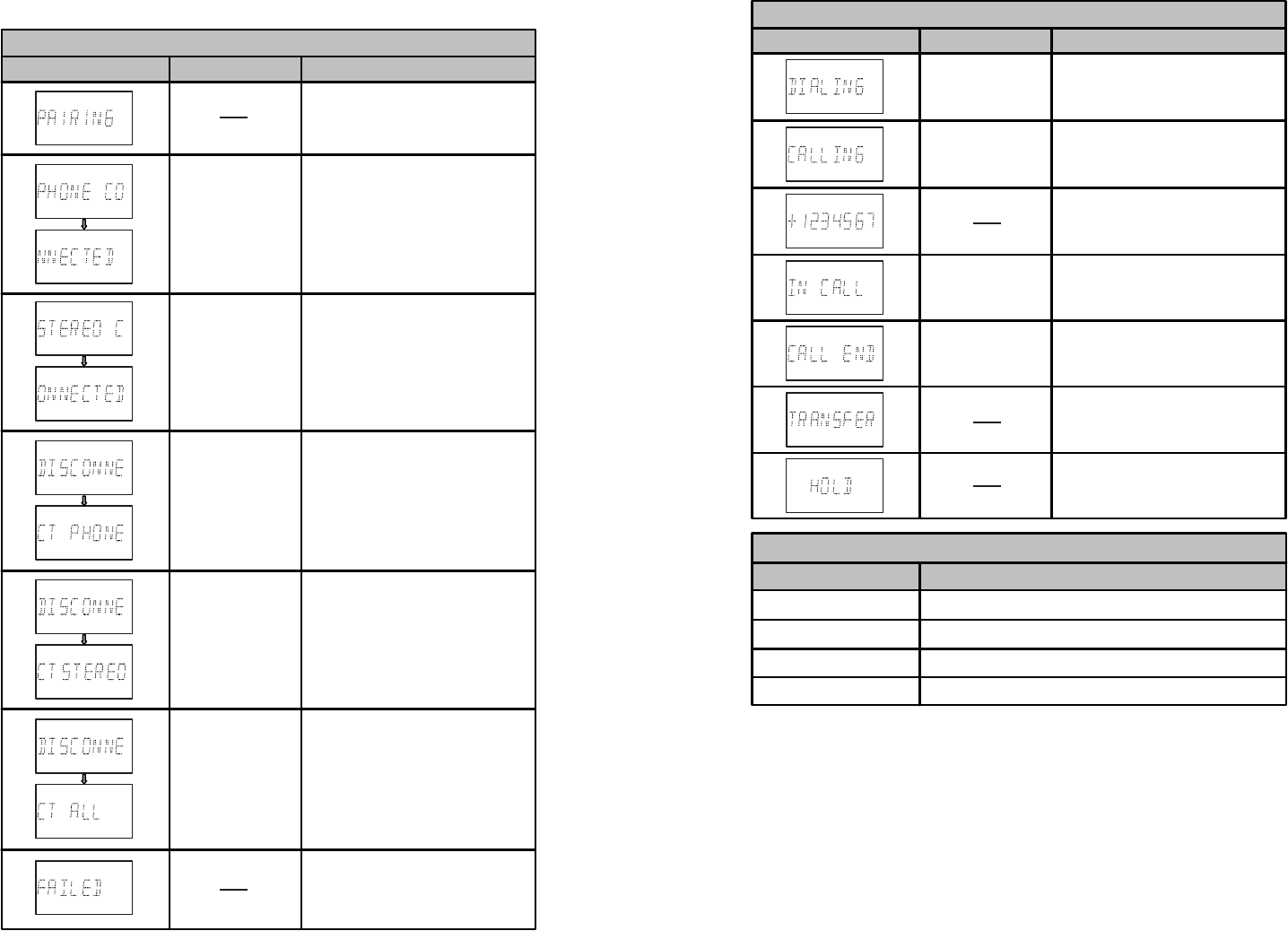
30
31
Bluetooth Messages
29
Display Message Audio Meaning
V1BLUE is visible to any devices
that wish to pair with it
Double beep
Mobile phone has connected
using Bluetooth headset profile
Capable device has connected
using Bluetooth stereo profile
Mobile phone disconnected
Double beep
N/A
Stereo music disconnected
BLUETOOTH CONNECTION MESSAGES
Long beep
Long beep
All profiles disconnected
Pairing failed
N/A
Long beep
.
Display Message
Audio Meaning
BLUETOOTH SPEAKERPHONE MESSAGES
Dialing call (outgoing)
Ringing tone
(outgoing)
Ringing, phone
dependent
Incoming call
Caller ID incoming call
N/A
d
e
t
ratsl
l
a
C
o
idua
l
laC
Call ended
Short beep
Transfer from unit to handset or
back
N/A
Mute the microphone
N/A
Indication Meaning
BLUETOOTH STATUS INDICATOR
Blue flashing quickly No devices actively connected
One or more active connections
Ready to pair
Blue flashing slowly
Blue solid
Standby
Red
Mobile phone has connected
to V1BLUE using Bluetooth
hands-free or headset prole
Capable device has connected
to V1BLUE using Bluetooth
stereo prole
Bluetooth Performance Considerations
Bluetooth is a short-range radio communication standard. The Bluetooth transmitter and receiver
hardware in this unit has an approximate operational range of 30 feet in open space. Generally
Bluetooth devices can communicate with each other clearly within a regular sized room or ofce.
Operation between different rooms will depend on the construction of the room. It is important to
recognize the fact that Bluetooth communication range may be substantially reduced if the signal
passes through a solid object. Human bodies, brick and concrete walls, and heavy furniture or
bookcases will reduce the operational range of your Bluetooth devices. Glass, drywall or wood
paneled walls and ofce partitions may have a less severe but noticeable effect. You should
position your Bluetooth devices closer to each other if you observe communication difculties.


















