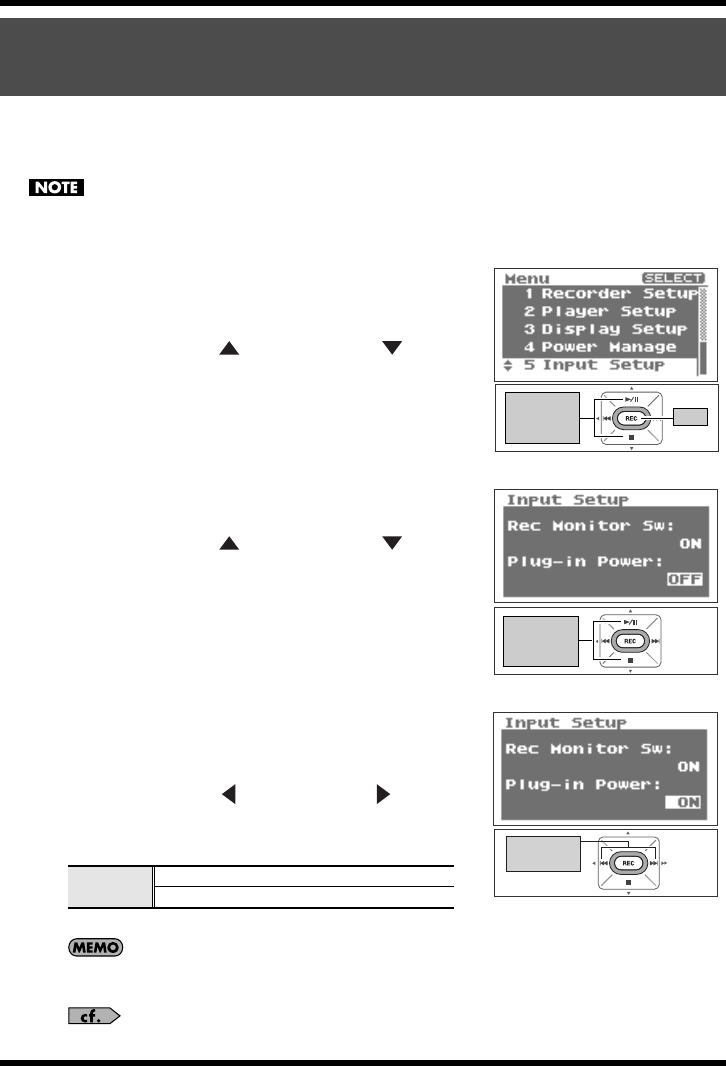
82
R-09 Configuration Settings
The following setting needs to be made when using an external microphone. Set it to ON
when using a microphone that requires plug-in power; set it to OFF when the microphone
uses batteries or does not require plug-in power.
Damage may result if you connect a dynamic microphone or a battery-powered microphone when the R-
09 is set to use plug-in powered microphones.
fig.inputsetting-e.eps_80
1.
Select “Input Setup” from the <Menu
Screen>.
Use the [PLAY Button ] and [STOP Button ] to select
“Input Setup,” then press the [REC Button].
fig.pluginpower-e.eps_80
2.
Select “Plug-in Power.”
Use the [PLAY Button ] and [STOP Button ] to move
the cursor to the Plug-in Power line.
fig.setpluginpower-e.eps_80
3.
Make the setting for plug-in powered
microphones.
Use the [RWD Button ] and [FWD Button ] to set
whether to use a plug-in powered microphone or not by
changing the setting for Plug-in Power.
When finished with the settings, press the [MENU] button to return
to previous screens.
“Using external microphones” (p. 33)
Plug-inSetting whether to use a plug-in powered
microphone or not (Plug-in Power)
Setting
OFF
(not using plug-in powered microphone)
ON (using plug-in powered microphone)
Move the
cursor
up or down
Enter
Move the
cursor
up or down
Change
the value
R-09_e.book 82 ページ 2006年4月6日 木曜日 午後4時51分


















