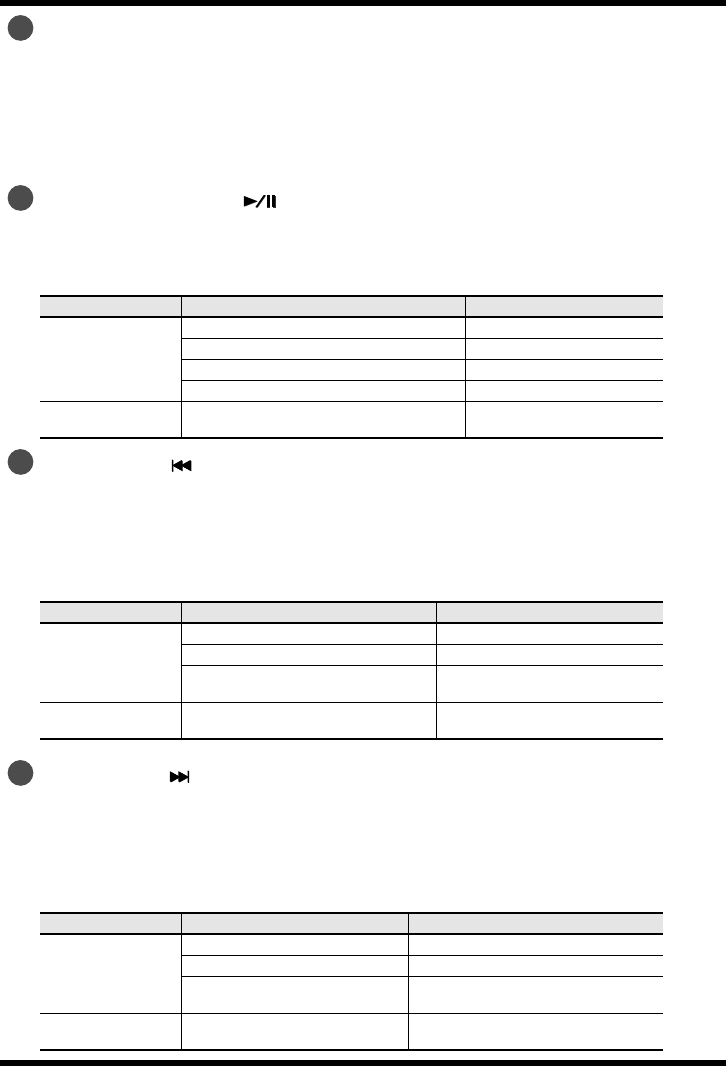
5
Names of things and what they do
REPEAT button
The REPEAT button allows the region between two points (between A - B) to be played back
repeatedly.
Assign marker A and marker B in the song, and the region between marker A and marker B will
be repeated.
Pressing the button once assigns marker A. Pressing the button again assigns marker B.
➜
“Repeated playback of a selected section” (p. 46)
PLAY/PAUSE button ( )
The PLAY/PAUSE button starts playback. It can also pause playback or recording.
It is also used to move the cursor up in the display or to change the value of a selected item.
➜
“Basic operations” (p. 13)
RWD button ( )
The RWD button selects the beginning of the song or the previous song. If it is held down,
the song rewinds while the button is pressed.
It can be used during playback or while stopped.
It is also used to move the cursor to the left in the display or to change the value of a
selected item.
➜
“Basic operations” (p. 13)
FWD button ( )
The FWD button selects the next song. If it is held down, the song fast forwards while the
button is pressed.
It can be used during playback or while stopped.
It also functions as the right arrow for the cursor (moves the cursor to the right) and
changes the value of a selected item.
➜
“Basic operations” (p. 13)
Current Screen Status Operation
<Main Screen>
Stopped Plays back
Playing Pauses playback
Recording standby (REC button blinking) Starts recording
Recording (REC button lights up) Pauses recording
<Finder Screen>
<Menu Screen>
—
Moves cursor up
Changes the value
Current Screen
Current Status Operation
<Main Screen>
During a song Moves to beginning of song
Beginning of a song Moves to previous song
During a song, at the beginning of a
song, or while stopped
Rewinds while button is pressed
<Finder Screen>
<Menu Screen>
—
Moves cursor to the left
Changes the value
Current Screen Current Status Operation
<Main Screen>
During a song Moves to next song
Beginning of a song Moves to next song
During a song, at the beginning
of a song, or while stopped
Fast forwards while button is pressed
<Finder Screen>
<Menu Screen>
—
Moves cursor to the right
Changes the value
6
7
8
9
R-09_e.book 5ページ 2006年4月6日 木曜日 午後4時51分


















