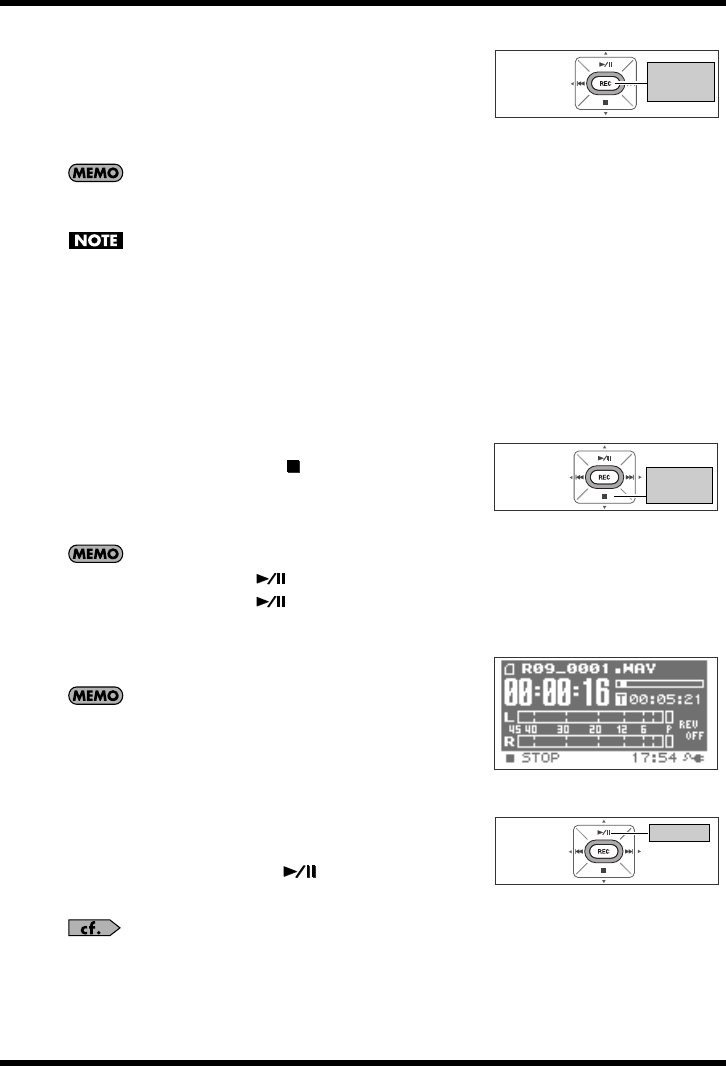
41
Recording
fig.rec-start-e.eps_80
6.
Press the [REC Button] to begin recording.
Press the [REC Button] while in recording-standby mode
(the [REC Indicator] blinks). The [REC Indicator] lights up,
and recording begins.
Recording can also be started by pressing the [PLAY/PAUSE
Button].
If the [Input Level Button] is used during recording, the input level
will change. Be careful to not mistakenly use the [Input Level
Button].
7.
Press the play button on the CD player.
The song playing on the CD player is recorded on the R-09. Waiting until the song
finishes playing.
fig.rec-stop-e.eps_80
8.
Press the [STOP Button ] to stop
recording.
The [REC Indicator] goes out.
Press the [PLAY/PAUSE Button ] to pause.
Press the [PLAY/PAUSE Button ] again to cancel the pause
and restart recording.
fig.song.eps_80
The display shows the recorded song.
A song name (such as “R09_0001.WAV”) is automatically
created.
The four-digit number forming the latter part of the name is arrived
at by adding one to highest-numbered existing song.
fig.play-start-e.eps_80
9.
Play it back.
Press the [PLAY/PAUSE Button ] to listen to the just-
recorded song.
“Playing back songs” (p. 43)
Starts
recording
Stops
recording
Play
R-09_e.book 41 ページ 2006年4月6日 木曜日 午後4時51分


















