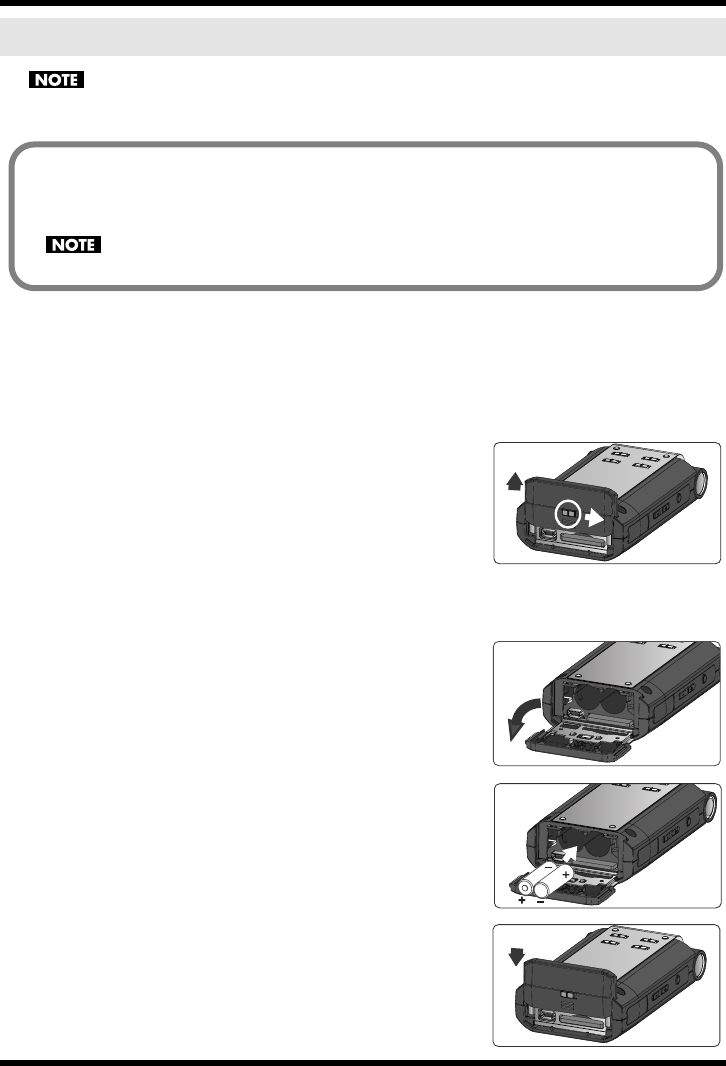
15
Using the R-09
Be sure to use the AC adaptor when connecting to a PC.
Pressing and holding down the [POWER switch] turns on the power and shows an R-09 image in the display.
1.
Check that the power is turned off.
If the power is on, turn it off. Press and hold the [POWER switch] on the R-09 to turn
power on or off.
2.
Open the [Bottom Cover] on the bottom of the unit.
fig.battery-2-1-e.eps_60
1. Turn the R-09 over.
2. Slide the [Bottom Cover] up.
3. Slide the [Bottom Cover Lock] and hold it there while
sliding the [Bottom Cover] up.
The cover will stop when the [USB Terminal] and [Memory
Slot] can be seen. Slide the [Bottom Cover Lock] to the
right, and while holding it there slide the [Bottom Cover]
further up.
* Forcing the cover open may damage the unit.
fig.battery-2-2.eps_60
4. Fold the [Bottom Cover] down.
The [Battery Compartment] should be visible.
fig.battery-2-2.eps_60
3.
Insert the batteries.
Insert two AA batteries into the [Battery Compartment].
Be sure the positive and negative terminals are oriented
correctly.
fig.battery-4.eps_60
4.
Close the bottom cover.
Using batteries
Batteries that can be used
• AA alkaline batteries (LR6)
• AA nickel metal hydride batteries (HR15/51)
The R-09 cannot recharge nickel metal hydride batteries. Please use a separately purchased battery charger.
2. 3.
3.
R-09_e.book 15 ページ 2006年4月6日 木曜日 午後4時51分


















