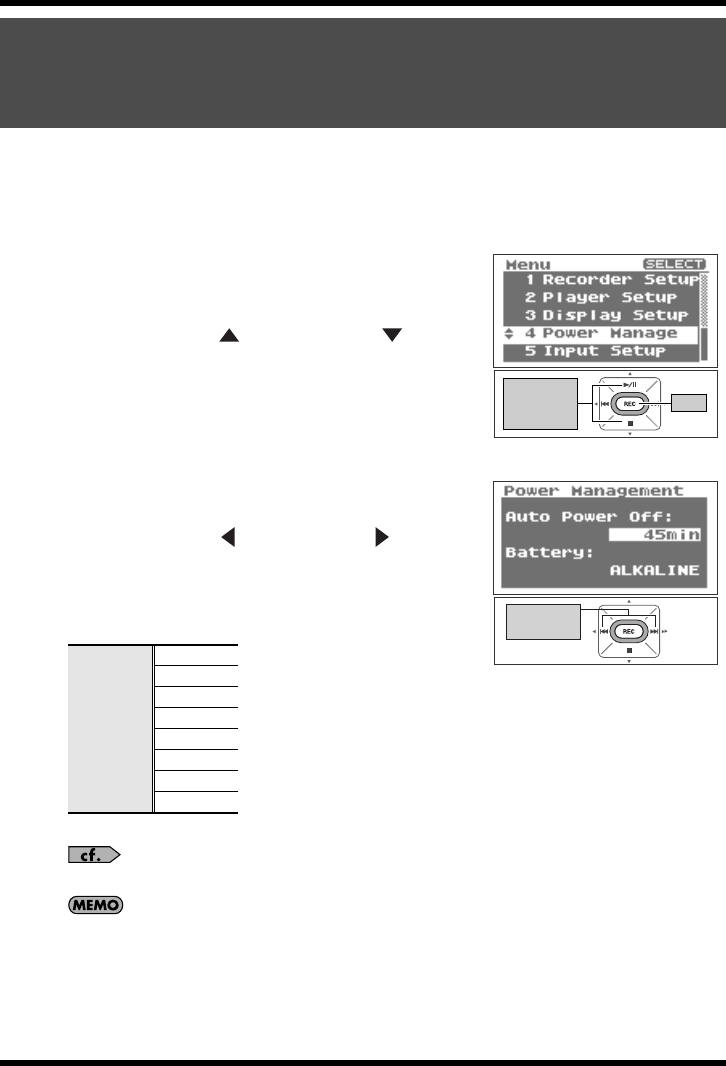
79
R-09 Configuration Settings
This feature automatically turns off power when no operations are performed for a set
amount of time to reduce power consumption.
During recording and playback or while connected via USB, the power does not turn off
even if no operations are performed within the set period of time.
fig.powermanagement-e.eps_80
1.
Select “Power Manage” from the <Menu
Screen>.
Use the [PLAY Button ] and [STOP Button ] to select
“Power Manage,” then press the [REC Button].
fig.setautopower-e.eps_80
2.
Set the time with “Auto Power Off.”
Use the [RWD Button ] and [FWD Button ] to change
the Auto Power Off value, which specifies the time until the
power turns off.
Set to “OFF” to keep power on.
(Unit: minutes)
“Power saving feature” (p. 16)
When finished with the settings, press the [MENU] button to return
to previous screens.
Setting the time until the power turns off when no
operations are performed for a set amount of time
(Auto Power Off)
Setting
OFF
3
5
10
15
30
45
60
Move the
cursor
up or down
Enter
Change
the value
R-09_e.book 79 ページ 2006年4月6日 木曜日 午後4時51分


















