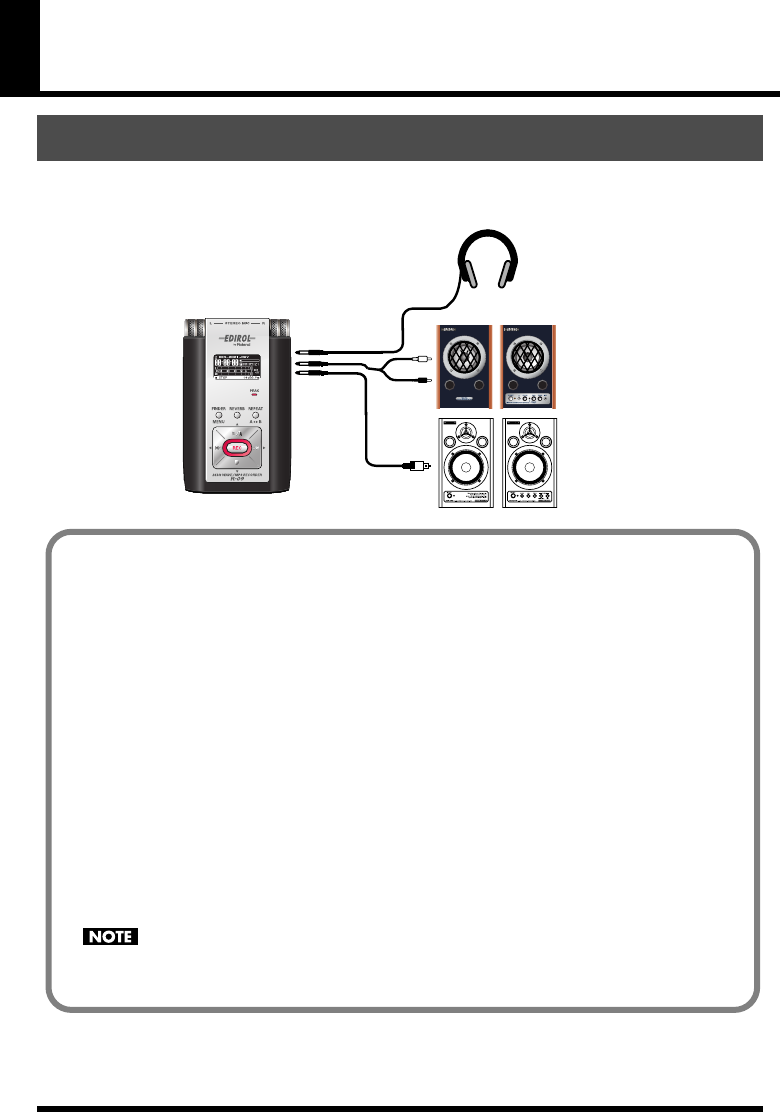
42
Playing back
The R-09 does not have speakers. To listen to playback, headphones or amp speakers must
be provided separately.
fig.basic-e.eps_80
Basic connections
Headphones
PHONES
(OPTICAL)
Digital
speakers
Analog
speakers
DIGITAL IN
When connecting speakers
Turn on power to your various devices in the order specified. By turning on devices in
the wrong order, you risk causing malfunction and/or damage to speakers and other
devices.
1. Turn off power to the R-09.
2. Turn the volume of the speakers all the way down and then turn off the
power.
3. Connect the speakers.
Only speakers with internal amps can be connected.
When using digital speakers, use a digital cable to connect the [PHONES
(OPTICAL)] on the R-09 to the digital input jack on the speakers.
When using analog speakers, use an audio cable to connect the [PHONES
(OPTICAL)] on the R-09 to the line input jack on the speakers.
4. Turn on power to the R-09.
5. Turn on power to the speakers, and gradually increase the volume to the
desired level.
The R-09 cannot adjust the volume for the [Digital Output Connector].
R-09_e.book 42 ページ 2006年4月6日 木曜日 午後4時51分


















