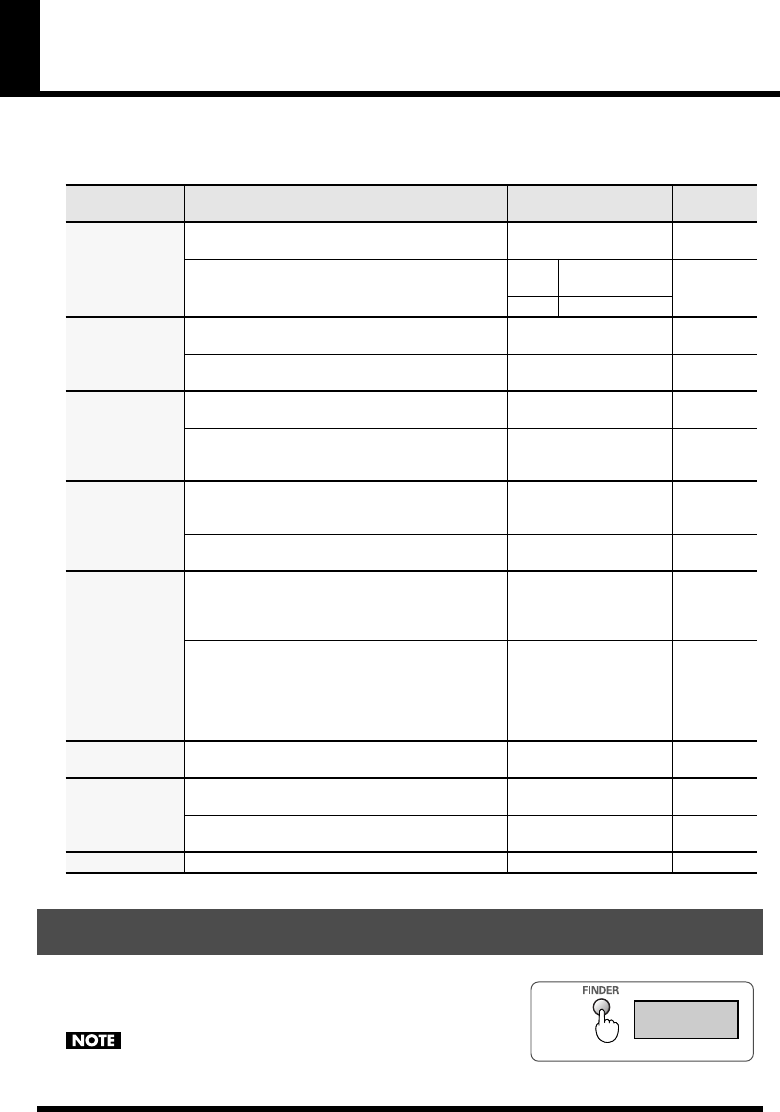
72
R-09 Configuration Settings
Various R-09 settings, such as recording and playback settings and date and time settings,
are done from the <Menu Screen>.
List of Settings
fig.open-set.eps_80
Press and hold down the [FINDER/MENU Button].
The <Menu screen> is shown.
The screen cannot be changed while playing or recording a song. Please
try while the unit is stopped.
Category
Menu/Effect
Value
(Default value in bold)
Procedure
Recorder Setup
Sample Rate
Rate Sets the sampling frequency when recording.
44.1
/48 p. 73
Rec Mode
Sets the song type (recording mode) when record-
ing.
MP3
64/96/128/
192/256/320
p. 74
WAV
16
/24
Player Setup
Play Mode
Sets the order songs are played back.
SINGLE/
SEQUENTIAL
/
SHUFFLE
p. 75
Repeat
Sets whether to use repeat playback.
OFF
/ON
p. 76
Display Setup
Brightness
Adjusts the display brightness.
1–
5
–10 p. 77
Display Timer
Sets the time to wait for some input before darken-
ing the screen.
OFF
/2/5/10/20
p. 78
Power
Manage
Auto Power Off
Sets the time to wait for input before turning off the
power.
OFF/3/5/10/15/
30
/
45/60
p. 79
Battery
Sets the battery type used.
ALKALINE
/Ni-MH
p. 80
Input Setup
Rec Monitor Sw
Turn on when monitoring the input sound with
headphones during recording. Turn off when not
monitoring.
OFF/
ON
p. 81
Plug-in Power
Set to on when connecting a plug-in powered mi-
crophone (compact condenser microphone that re-
quires a power supply when used with a PC or
other device) is connected to the MIC jack. 3.3
volts are supplied.
OFF
/ON
p. 82
Date & Time
—
Sets the date and time.
— p. 83
SD Card
Information
Shows information about the SD memory card.
— p. 84
Format
Formats the SD memory card.
— p. 19
Factory Reset
Initializes the R-09.
— p. 85
Displaying the <Menu screen>
Hold down
Show
<Menu Screen>
R-09_e.book 72 ページ 2006年4月6日 木曜日 午後4時51分


















