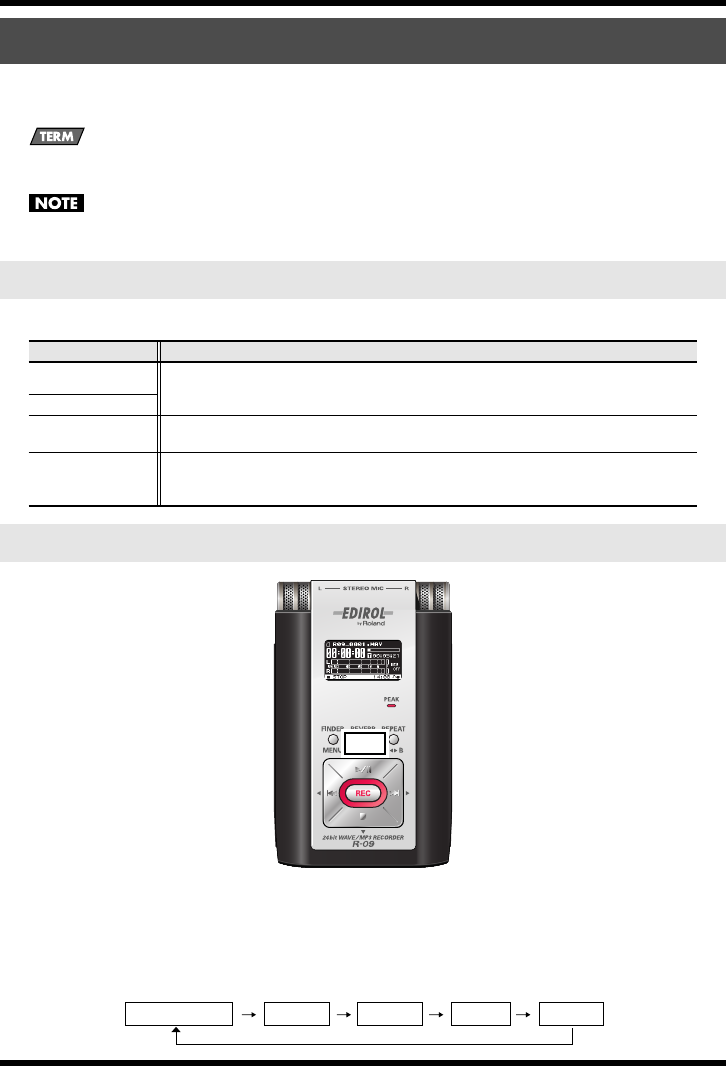
54
Playing back
The R-09 can apply reverb effects to the song being played.
Such reverberation simulates the experience of being in a hall or on stage.
REVERB is an effect that can be used to, for example, make it seem as if the sound were being played in a
large hall.
Sounds with applied reverb cannot be recorded. Reverb cannot be applied while monitoring recordings.
Set the reverb type. Various spaces can be simulated by changing the settings.
fig.reverb.eps
1.
Press the [REVERB Button].
2.
Pressing the [REVERB Button] cycles you through the available
settings for reverb.
Applying reverb effects during playback
Reverb type
Type Effect
Hall1
This reverb effect simulates the reverberation in a concert hall.
A mild reverberation with a long, spreading sound is obtained.
Hall 2 has shorter reverberation than Hall 1.
Hall 2
Room
This reverb effect simulates the reverberation in a room.
A short, bright reverberation that simulates a live stage is obtained.
Plate
This reverb effect simulates plate reverberation (a reverberation unit using vibrations
from metal plates).
A metallic-sounding reverberation with an extended high range is obtained.
Applying reverb effects
1, 2
HALL1REVERB OFF HALL2 ROOM PLATE
R-09_e.book 54 ページ 2006年4月6日 木曜日 午後4時51分


















