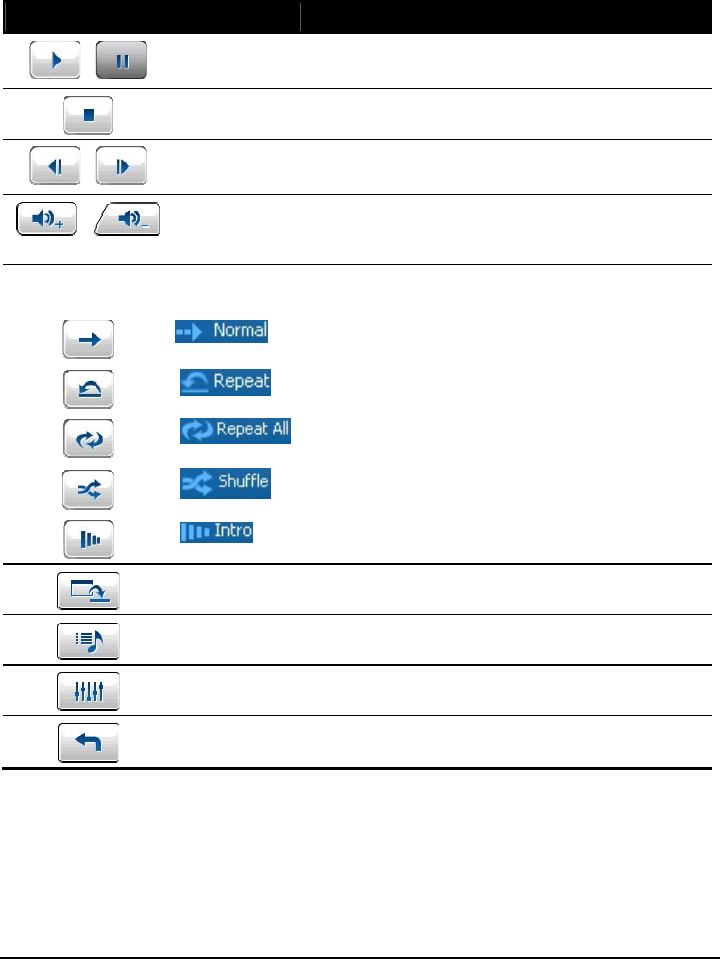
15
2.4 Playback Controls
Control Button Name Description
/
Play/Pause Play or pause the playback.
Stop Stop the playback.
/
Previous/
Next
Play the previous or next file.
/
Volume Increase or decrease the volume.
The indicator on the panel shows the current
volume level.
Playback
Mode
Switch to the next mode:
Repeated playback of the current file.
Repeated playback of all files in the current play
list in sequence.
Playback of all files in the current play list in
random order.
Sampling (10 seconds) playback of all files in the
current play list in random order.
Playback of all files in the current play list in
sequence.
Minimize Minimize the control panel and play the music in
the background.
Play List Open play list. (See Section 2.6 for more
information.)
Equalizer Open the equalizer panel.
(See Section 2.7 for more information.)
Exit Close the program and return to the Home screen.


















