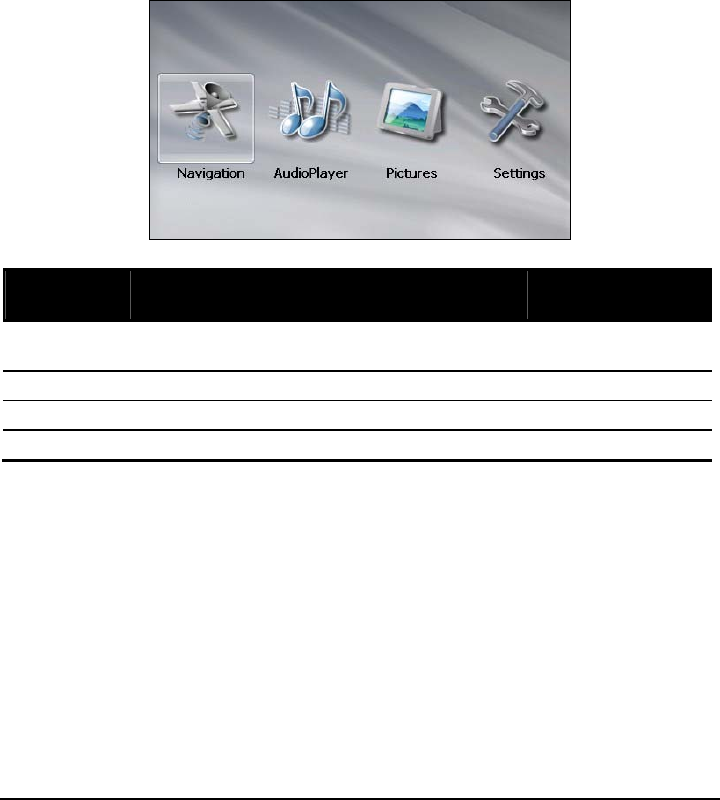
10
z Tap and hold
Tap and hold the stylus until an action is complete, or a result or menu is
shown.
The Main Menu
The first time you initialize your device, the Main Menu screen appears. The
Main Menu screen is your starting place for various tasks. Tap a button to start a
task or open another menu.
Button
Name
Description
For Detailed
Information
Navigation Starts the navigation software. See the navigation
manual.
AudioPlayer Plays MP3/WAV/WMA music. Chapter 2
Pictures Displays pictures. Chapter 3
Settings Customizes the system settings. Chapter 4


















