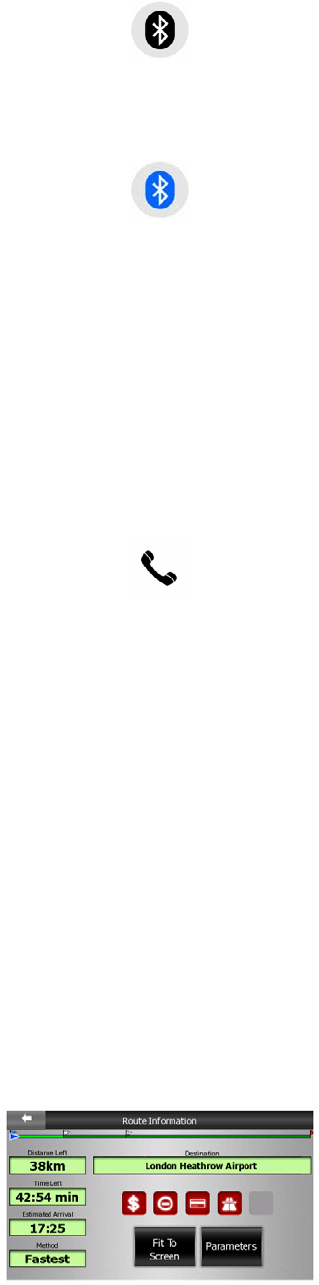
4.5.20 Bluetooth or Phone call status (No. 22)
When Bluetooth is turned off, a gray Bluetooth icon is displayed here.
Tap the icon to turn on the Bluetooth radio. When Bluetooth is on, the icon turns
blue.
If you tap the icon when it is blue, N.I.C.E 430 pauses, and the Phone dialer screen
of the device appears. To return to N.I.C.E 430 and continue navigating, first tap the
button in the top right corner, then on the new screen tap the Exit button in the
bottom right corner.
During a phone call using the N.I.C.E. 430 as a handsfree tool for your mobile phone
N.I.C.E 430 is paused, and you see the phone call screen. You can continue
navigation without stopping the phone call with the button in the top right corner.
Then navigation continues without voice guidance (sound is reserved for the phone
call), and an icon depicting a telephone handset is shown here.
Tap the icon to pause N.I.C.E 430, and return to the phone call screen.
When you hang up the call, the icon returns to the blue Bluetooth logo.
4.6 Route Information screen
The Route Information screen has all the data and some of the functions you need
while you navigate. Some additional functions can be found in the Route menu
(Page ). Without an active route one of the buttons is inactive and route data
cannot be displayed.
50
As a reminder, you can open this screen two ways: tapping the Info button in the
Route menu (Page 54), or tapping one of the Route Data fields on the Cockpit
screen.
39


















