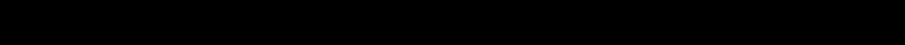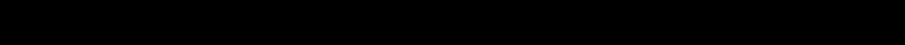
Site Setup • 2
2-4
the ZIP Codes for your Intra-state area change, you need to add or delete
codes as required. Also, when UPS rate changes occur, you receive update
rate disks with information on any change to the Intra-state Code.
ZIP Code ranges are entered as the first three digits of the codes, lowest code
to highest code (for example, 080-087). Leading zeros must be entered. For a
single ZIP Code, enter the three digits twice to complete the range entry (for
example, 127-127). The "Intra-state Code" tells the rate manager which UPS
Intra-state rate table to use (0=use latest rates, 1=use previous rates, 2=use
rates two revisions back, etc.).
NOTES
For these changes to become effective, the system power must be turned off
and on again after the completion of site setup.
After selecting any class containing "Inter" and entering a ZIP Code in your
Intra-state area, "Inter" automatically changes to "Intra" in the "Class" field.
Station ID
The Station ID is used to identify a specific Mail Processor when used as part
of an accounting system. When this screen displays, you can enter a station ID
of one or two digits (0 thru 99). The Station ID initially defaults to a 0.
Timeout
A timeout closes the transaction (if accounting is used) and logs off the cur-
rent operator (if operator log on is enabled). A timeout occurs when there has
been no system activity for a duration greater than the timeout interval.
When this screen displays, you can enable/disable the system timeout. If
enabled, set a timeout value between 0 and 1440 minutes. The timeout is
disabled if the value is set to zero. The timeout interval initially defaults to
three minutes.
Ad definition
When this screen displays, you can enter a definition (up to 20 alphanumeric
characters) for ads B, C and D installed in your postage meter. These defini-
tions appear whenever 'View Ads' is selected. Ad "A" is always a blank.
Inscription definition
When this screen displays, you can enter a definition (up to 20 alphanumeric
characters) for inscriptions B, C and D installed in your postage meter. These
definitions appear whenever 'View Inscriptions' is selected. Inscription "A" is
always a blank.