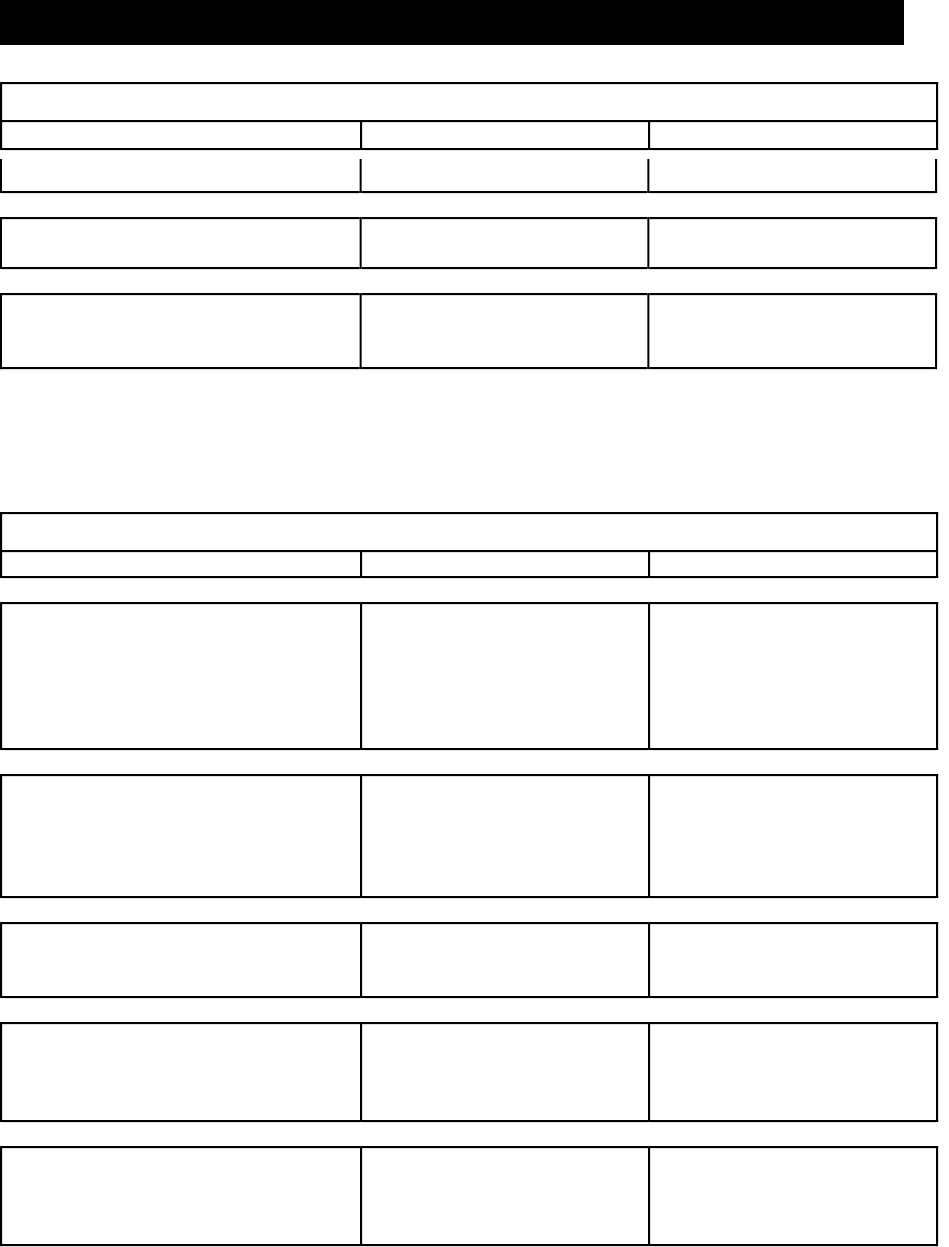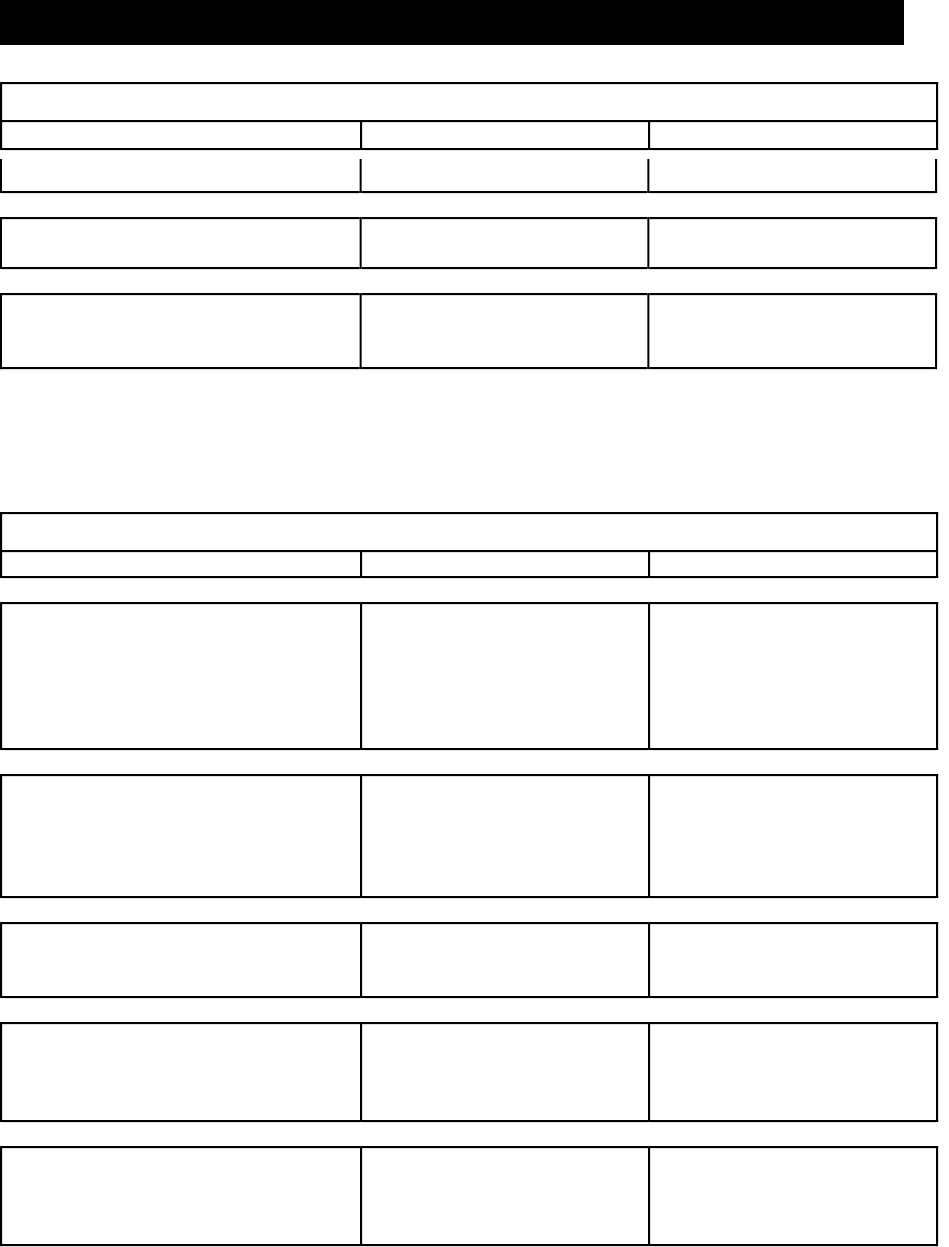
4-7
Troubleshooting • 4
Postage Printing (cont'd)
Problem Indication Possible Faults Action
Power-on and System Initialization
Problem Indication Possible Faults Action
System does not power-up
- No initialization
- No control panel
indicators
1. No power to system. 1a. Check that the line cord
is plugged into an outlet.
1b. Check that the power
switch is ON.
1c. Call Pitney Bowes for
service.
System powers up but does
not begin initialization.
- No system LCD display
- System indicators
blinking
1. System power-on
diagnostics failure.
1. Refer to "Power Up
Failure" in this section.
System powers up but does
not complete initialization.
- Error code on display
1. Various fatal
initialization failures - as
indicated on system display.
1. Call Pitney Bowes for
service.
System completes
initialization but error code
on system display.
1. Non-fatal problem
exists. System disables the
indicated function and
displays error.
1a. Recycle the power.
1b. Call Pitney Bowes for
service.
System completes
initialization but warning on
the system display
1. Supply related warning
- Low ink warning.
- Low water warning.
- Out of tape.
1. Refill indicated supply as
required.
.
.
.
to select proper date mode.
No Ad printed when requested 1. Selected ad location in
meter is empty.
1. Insert proper ad in
meter ad block.
No Inscription printed when
requested
1. Selected inscription
location in meter is empty.
1. Insert proper
inscription in meter
Inscription block.