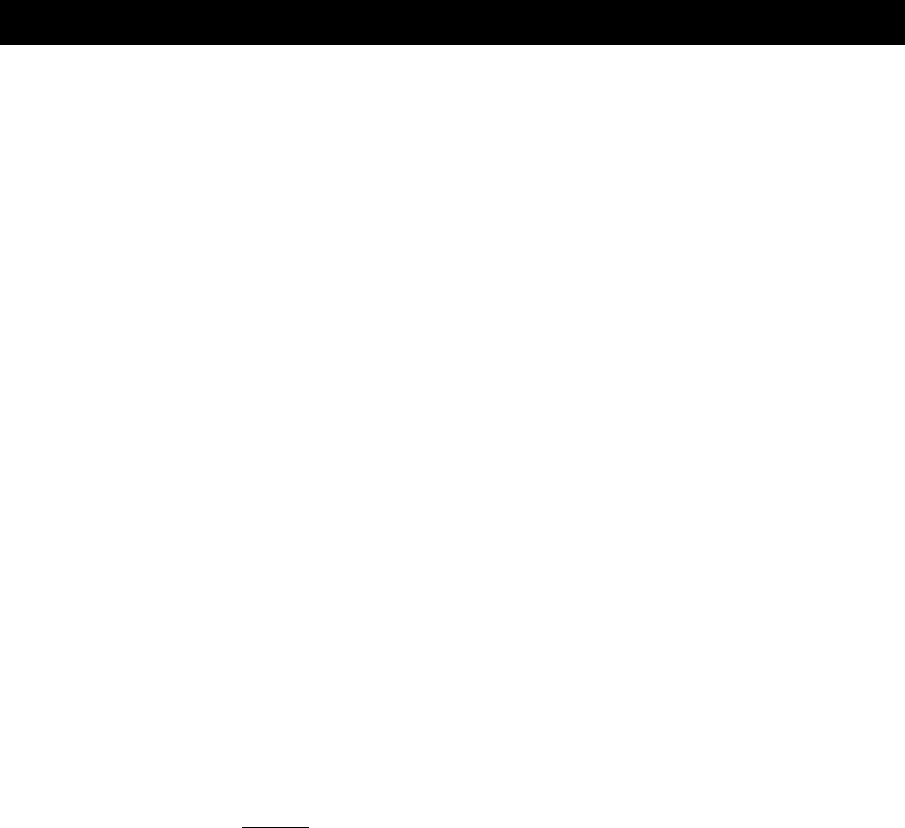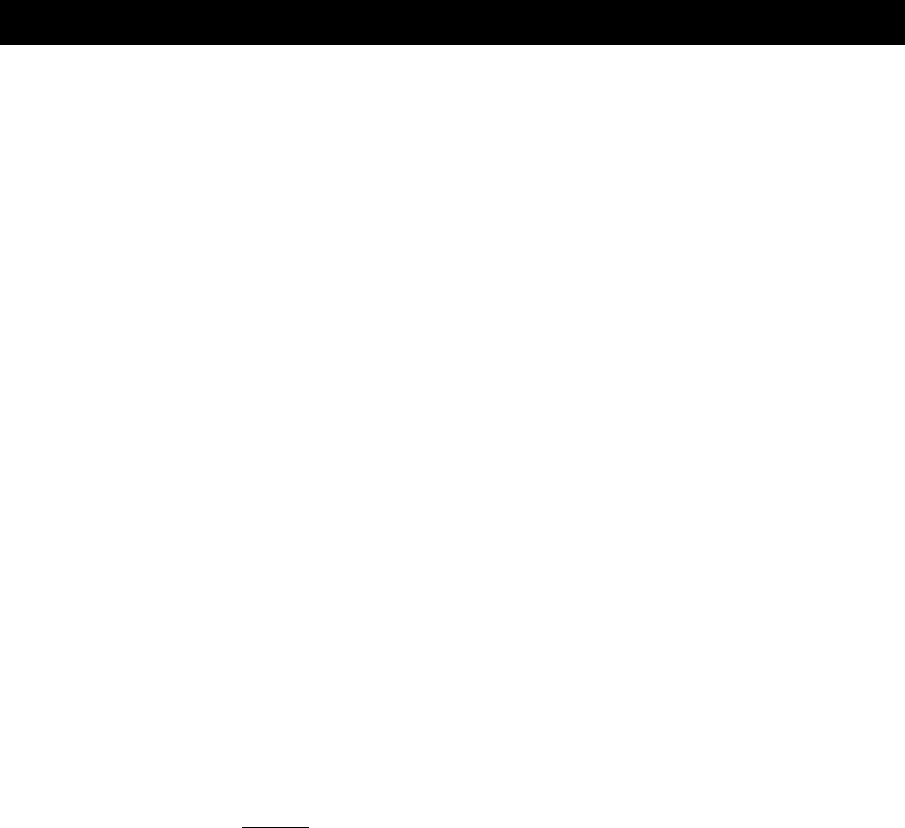
Site Setup • 2
2-6
Transaction log printing enable/disable
When this screen displays, you can select whether the user must print the
transaction log before clearing it. If you choose "Yes", the system will stop
processing when the transaction log is full and prompt the user to clear the log
or to print and clear the log. If you choose "No", the system will print and
clear the log without giving the user the option to print or not print.
Set Up Operator IDs
When first delivered, the software assumes anyone using the system is a
Supervisor and has access to all of the functions. In order to restrict the access
to these functions to certain classes of users, you must enable operator IDs and
assign access levels.
With operator IDs enabled, you can limit the functions that individuals are
allowed to access by assigning one of three access levels: Operator, Key
Operator or Supervisor.
The Supervisor has the highest access level, followed by the Key Operator
and Operator (the lowest access level). A user at a higher access level may
perform all the functions available to a user at a lower access level. Thus, on
only the Supervisor can perform the functions in this Supervisor Guide. The
Paragon
TM
Operating Guide indicates which parts of the operation are avail-
able to the Operator and which are available to the Key Operator.
Since each system must have at least one assigned Supervisor, operator
number 1
always has a Supervisor access level. The Supervisor ID code is set
to "9999" when installed but may be changed at anytime.
When you enable operator IDs operators must enter their ID in order to use
the system. You may have up to twenty operator IDs.
When first selected, the Operator ID enable/disable screen displays. If Opera-
tor IDs are disabled, pressing <ENTER> will return you to the SITE SETUP
screen. If Operator IDs are enabled, pressing <ENTER> displays the OPERA-
TOR ID SETUP screen with the list of operators. The following selections are
then available:
• 'Change Operator Info'
• 'Add Operator' (if less than 20 operators are defined)
• 'Remove Operator' (if there is at least one operator other than #1)
You cannot delete or change the access level (always a Supervisor) of operator #1.
You can, however, change the Name and ID. Operator #1 shall initially default as
follows: ID: 9999, Name: SUPERVISOR, and Access Level: Supervisor.