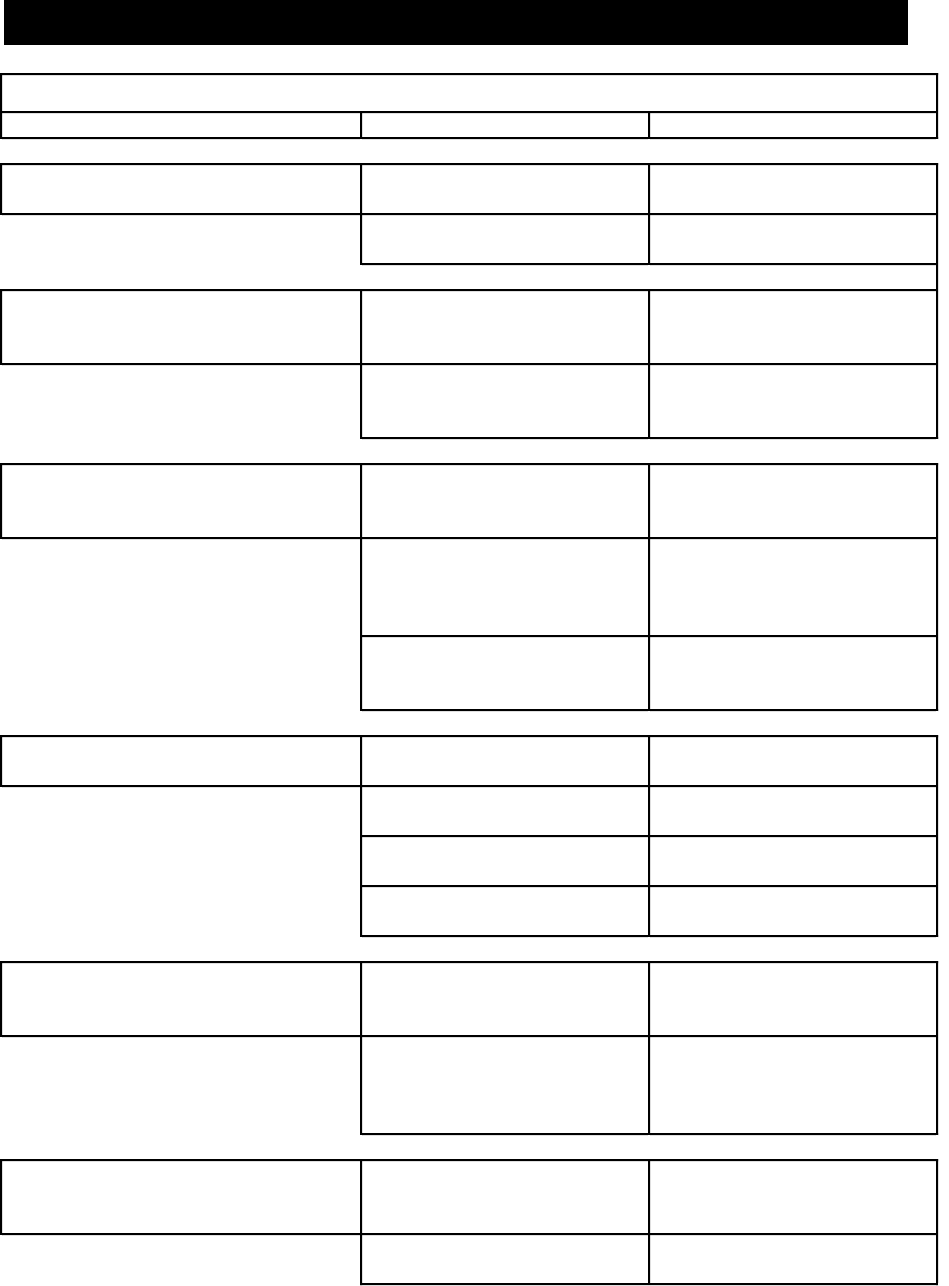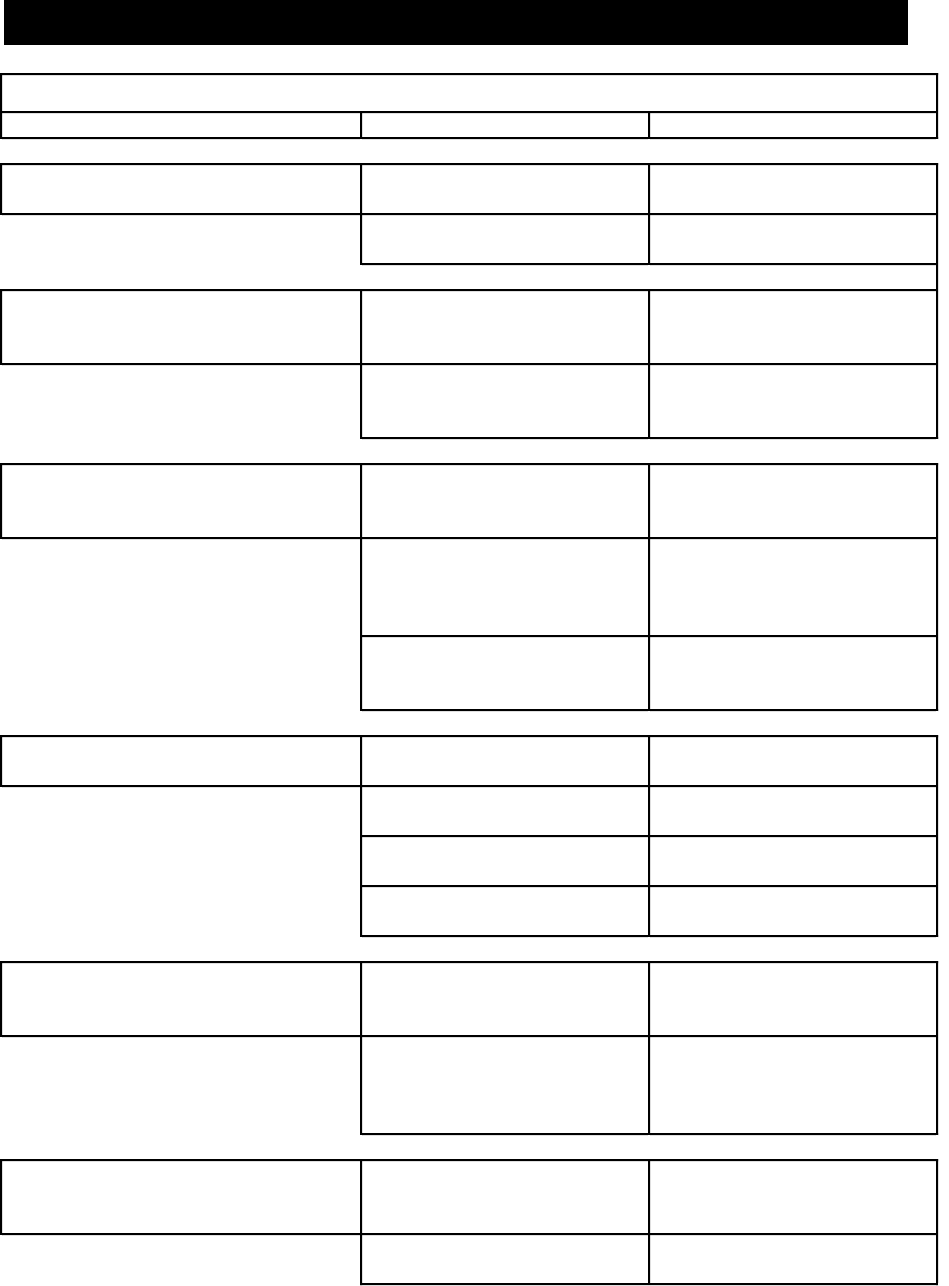
4-5
Troubleshooting • 4
Postage Meter
Problem Indication Possible Faults Action
Meter won’t latch into
printer
1. Shutter carriers not
correctly positioned
1. Power down and turn on
the system again.
2. Lead seal on E101 meter
causing interference.
2. Reposition seal corectly
and reseat meter.
Meter won’t initialize 1. Various Meter fatal
errors - reported on
display.
1. Power down and turn on
the system again.
2. Various Dater fatal
errors - reported on
display.
2. Power down and turn on
the system again.
Meter won’t ‘install’ in
system
1. Didn't begin installation. 1. Repeat the "Installing the
Meter"procedure in Section
3 of the Operating Guide.
2. Started, but didn't
complete installation.
2. Try the "Removing the
Meter" procedure in
Section 3 of the Operating
Guide.
3. Message "Meter not
properly seated" is
displayed.
3. Press down on front of
meter to ensure seating.
Meter won’t set postage value 1. Meter internal motor
fatal move error.
1. Power down and turn on
the system again.
2. Value requested exceeds
Postage upper limit.
2. Enter new value or
change Postage upper limit
3. Value requested exceeds
Dollar unlock value.
3. Re-enter value and press
enter key twice.
4. System not in idle. 4. Return to MAIL RUN
screen to enter postage.
Meter won’t enable for print 1. Communications error -
reported on display.
1. Repeat operation, if
trouble continues to occur
call Pitney Bowes.
2. Meter out of funds -
reported on display.
2. Reset meter -
instructions are in the
Operating Guide and under
the meter keyboard cover.
Can’t remove meter from
system
1. Load /Latch mechanism
failure - reported on
display.
1. Use meter removal tool
to manually remove meter.
2. System power failure. 2. Use meter removal tool
to manually remove meter.