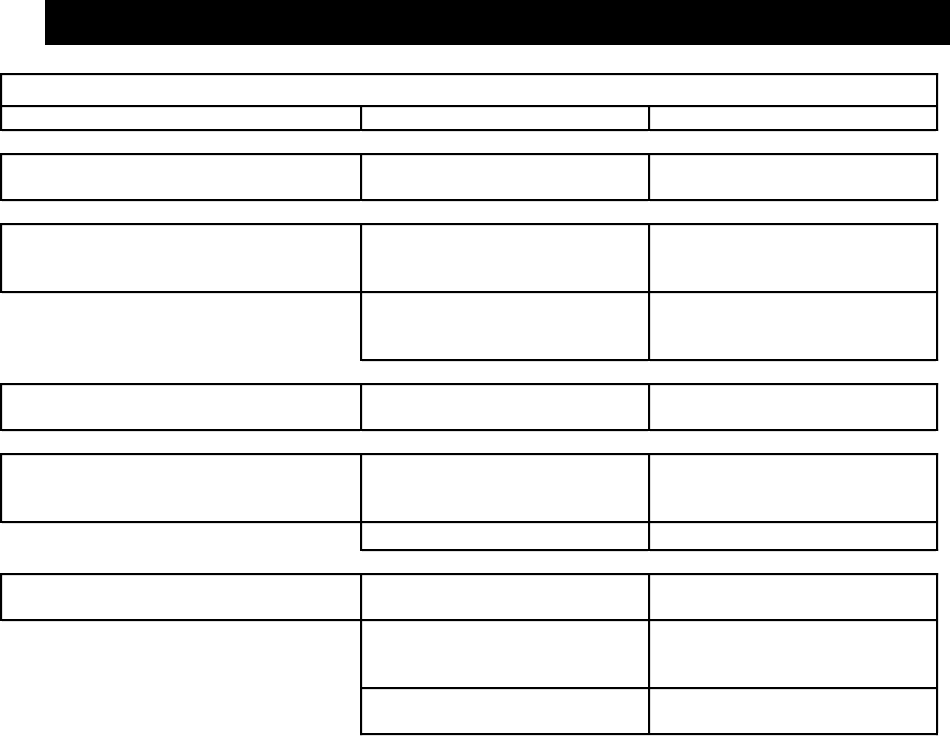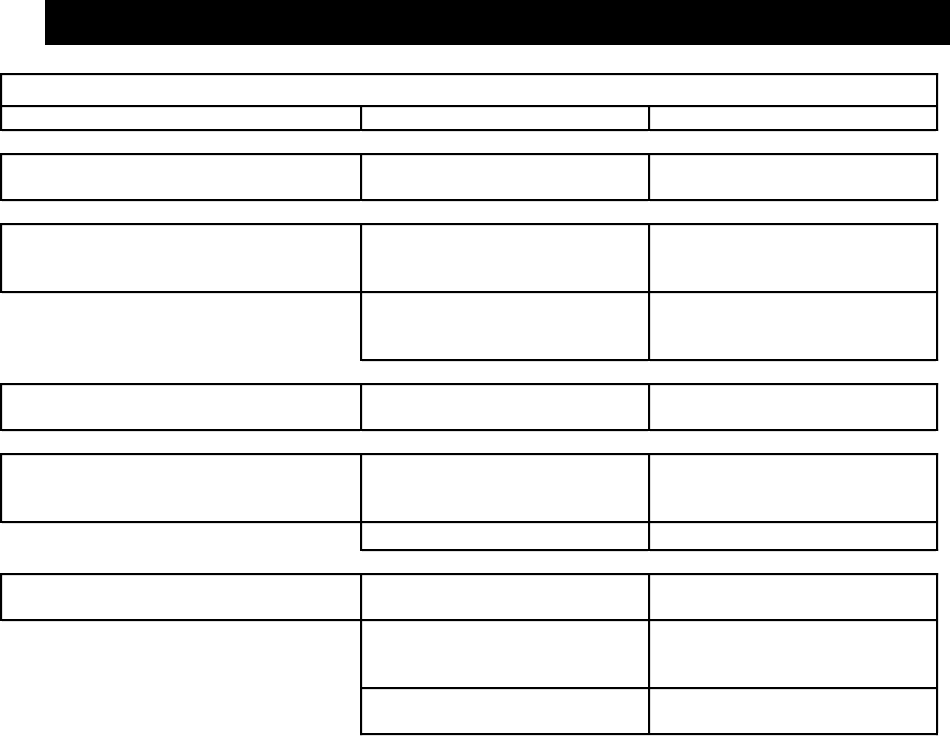
4-4
Troubleshooting • 4
Mail Flow and Paper Handling
Problem Indication Possible Faults Action
System will not start - mail on deck,
‘start’ button pressed
1. Mail deck sensors dirty. 1. Clean mail deck sensors
with damp cloth.
Poor feeding/nudging 1. Mail stack too heavy/too
high.
1. Refer to Operating Guide
for stack height and weight
limits.
2. Mail too thick/too wide. 2. Refer to Operating Guide
for stack width and thickness
limits.
Double / Stream Feeds 1. Dirty feed deck sensors. 1. Clean all deck sensors with
a damp cloth.
Envelope flaps not sealing 1. Flaps not stripping properly
- Square flaps.
- Thick inserts.
1a. Run envelopes with flaps
opened.
1b. Slow machine speed.
2. No E-Z Seal
®
in tank
2. Refill water bottle.
Mail jams at stripper blade 1. Flap too deep for stripper to
handle.
1. Run mail with flaps opened.
2. Only tips of envelopes
sealed.
2. Sealed mail must be well
sealed on leading edge or will
jam on stripper blade.
3. Pre-sealed mail run in
wrong sealer mode.
3. Select "Open/Sealed" or
"Sealer Off" mode.