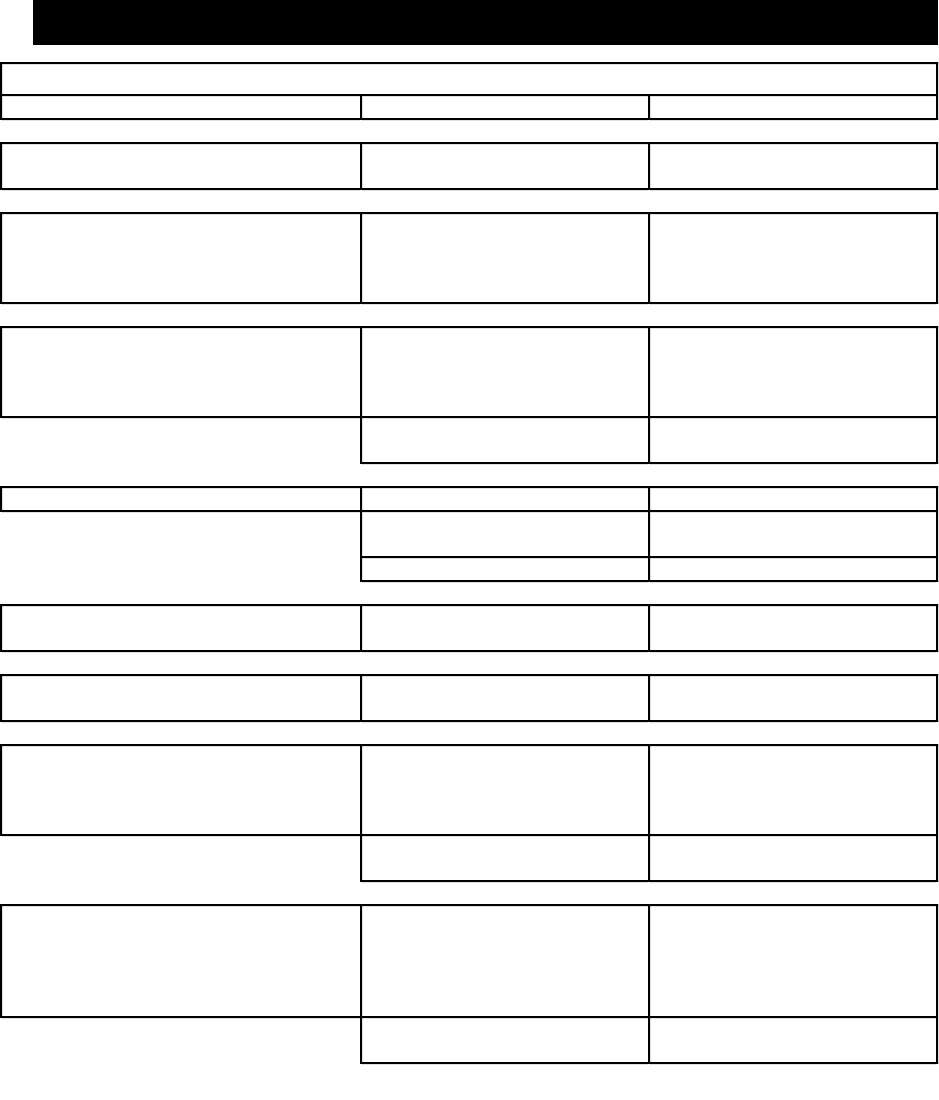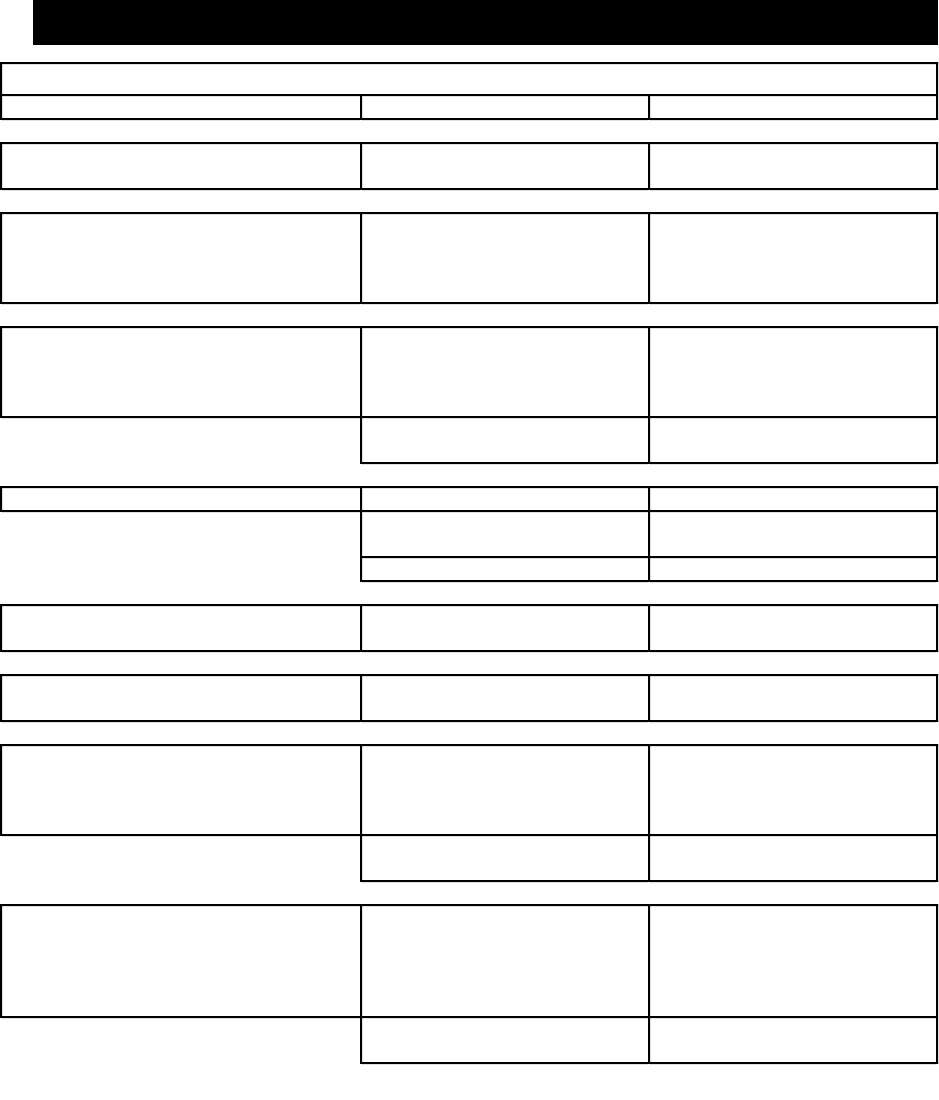
4-6
Troubleshooting • 4
Postage Printing
Problem Indication Possible Faults Action
Poor print registration 1. Dirty letter deck sensors. 1. Clean deck sensors in front
of printer.
Prints too light 1. Inking level set too low. 1. Increase the inking level
using the "Changing the Ink
Density " procedure in section
3 of the Operating Guide.
Prints too dark 1. Inking level set too high. 1. Decrease the inking level
using the "Changing the Ink
Density" procedure in section
3 of the Operating Guide
2. Vent cover not removed
from new ink bottle.
2. Remove vent cover from ink
bottle.
No Print - envelope ejected 1. "Seal Only" mode set 1. Set Sealer to another mode.
2. W-O-W
TM
mode -
overweight mail-piece.
2. Refer to Operating Guide
for mail-piece weight limits.
3. Out of ink. 3. Replace ink bottle.
Bars printed in postage value 1. Meter dropped rectifiers -
meter fatal error.
1. Power down and turn on the
system again.
Wrong date printed 1. Wrong date set on meter
indicator.
1. Press TODAY key to set
current system date.
Wrong ad printed 1. Ad titles stored in system
memory do not agree with ads
mounted in meter.
1. Update ad titles to agree
with the ads mounted in the
meter using the Modify Site
Setup procedure.
2. Meter ad block out of sync
with system display.
2 Power down and turn on the
system again.
Wrong postal inscription printed 1. Inscription titles stored in
system memory do not agree
with inscriptions mounted in
meter.
1. Update inscription titles to
agree with the inscriptions
mounted in the meter using
the "Modify Site Setup"
procedure.
2. Meter Inscription Block out
of sync with system display.
2. Power down and re-initialize
the system.