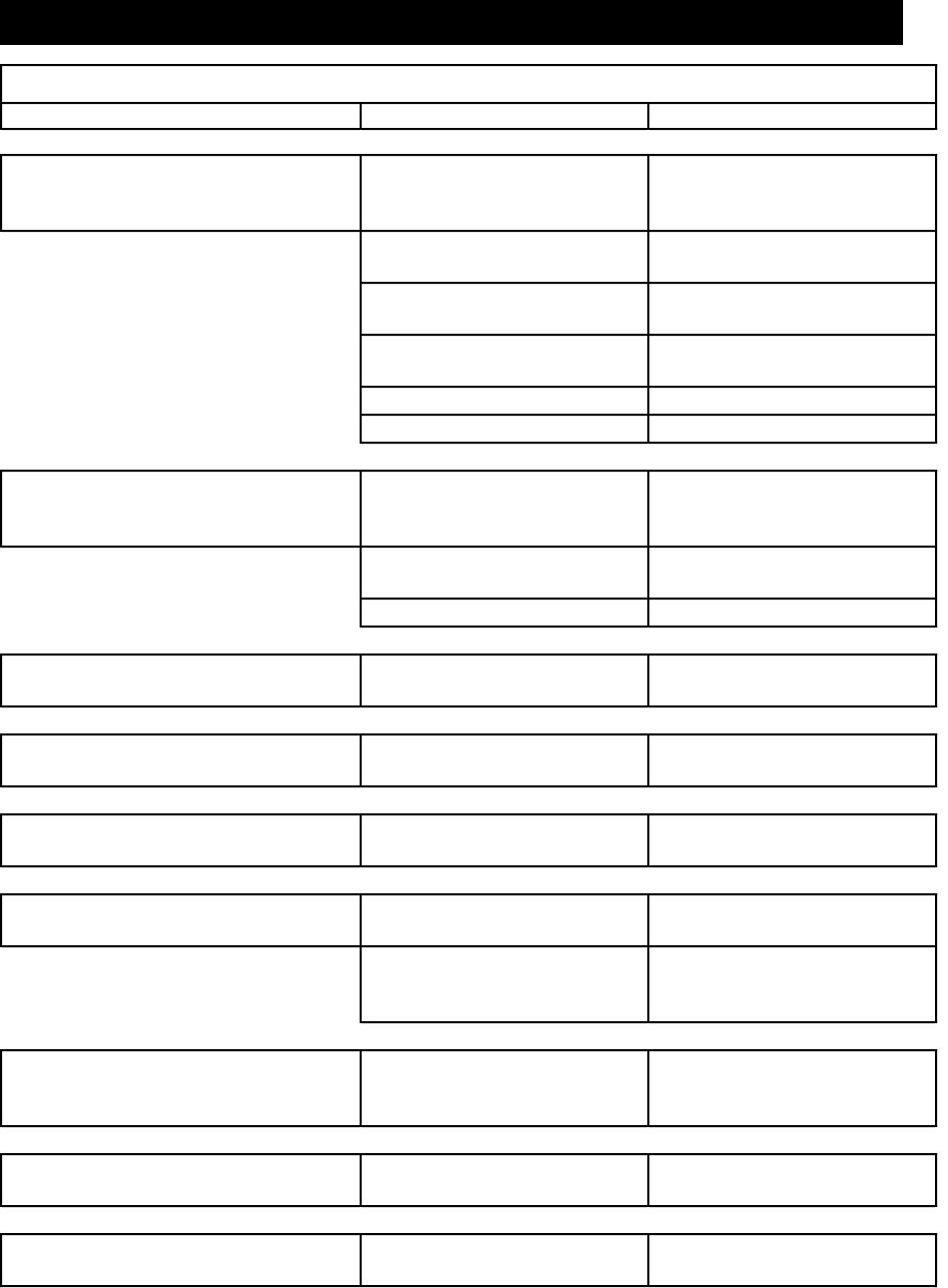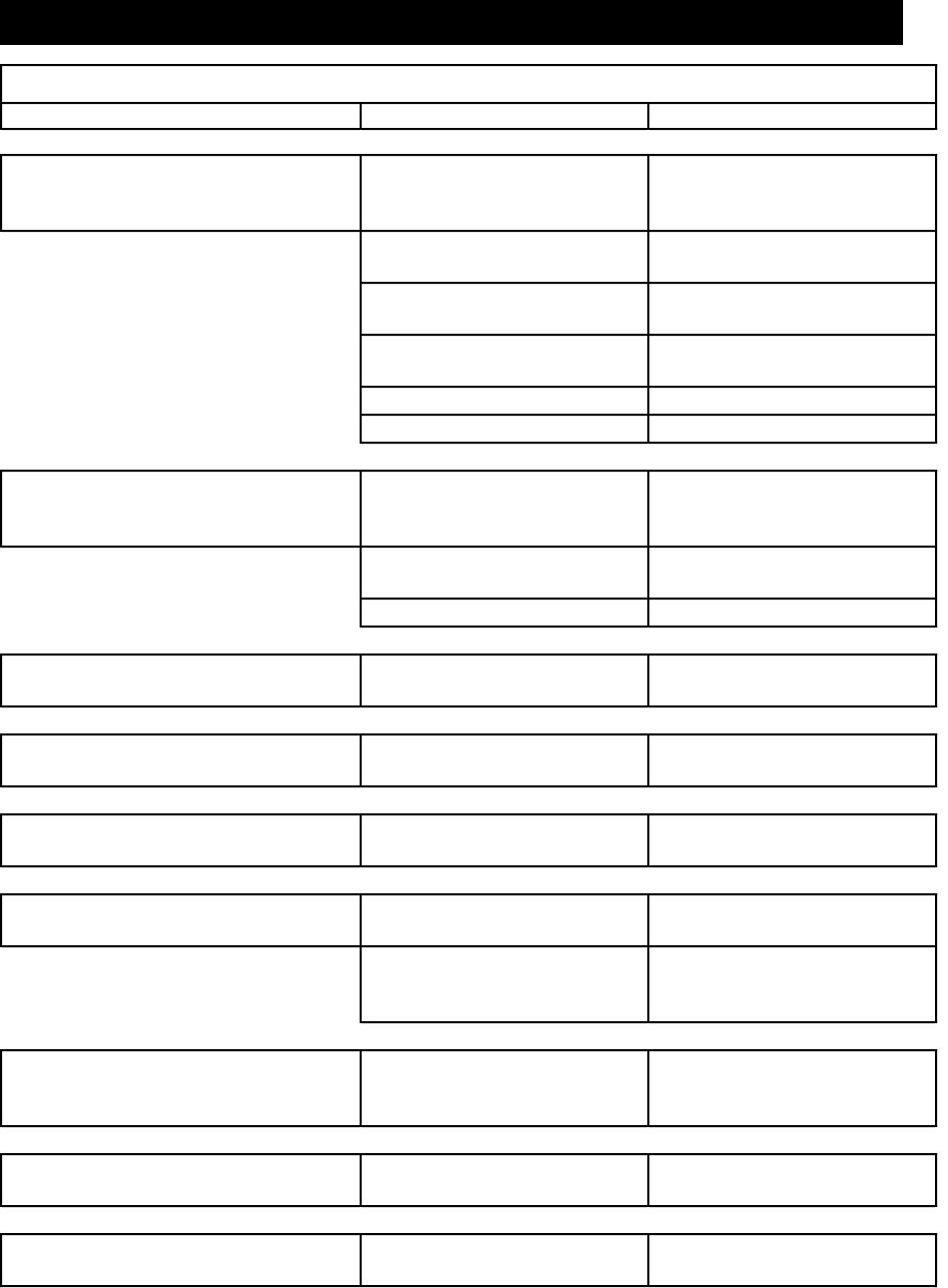
4-3
Troubleshooting • 4
Control Panel Checklist
Problem Indication Possible Cause Action
Meter Display is not
illuminated - associated keys
are inactive
1. Operator log on screen is
displayed.
1. Log on to the system.
2. Machine in "Seal Only". 2. Place the sealer in
another mode.
3. Nonmeterable rating
class selected.
3. Select a meterable class.
4. System in diagnostic or
site setup mode.
4. Leave diagnostic or site
setup mode.
5. Meter is locked. 5. Unlock the meter.
6. Meter is not installed. 6. Install a meter.
Machine Status Display is not
illuminated - associated keys
are inactive
1. Operator log on screen is
displayed.
1. Log on to the system.
2. System in diagnostic or
site setup mode.
2. Leave diagnostic or site
setup mode.
3. Meter is not installed. 3. Install a meter.
System Display is blank 1. Contrast all the way
down.
1. Adjust the contrast
control.
JOB PRESETS key not
functioning
1. Not on MAIL RUN screen. 1. Press <BACKTRACK> to
go to the MAIL RUN screen.
MAKE TAPES or SINGLE TAPE
key not functioning
1. Not on MAIL RUN screen. 1. Press <BACKTRACK> to
go to the MAIL RUN screen.
POSTAGE or +/= key not
functioning
1. Not on MAIL RUN or
TAPE PROCESSING screen.
1. Go to MAIL RUN or TAPE
PROCESSING screen.
2. Meter display is not
illuminated.
2. Check actions for "Meter
Display is not illuminated"
at top of table.
+DAY key not functioning 1. A portion of date ducked. 1. Press the TODAY key to
display the entire date, then
press the +DAY key.
START key not functioning 1. Not on MAIL RUN screen. 1. Press <BACKTRACK> to
go to the MAIL RUN screen.
NEW BATCH key not
functioning
1. Not on MAIL RUN screen. 1. Press <BACKTRACK> to
go to the MAIL RUN screen.