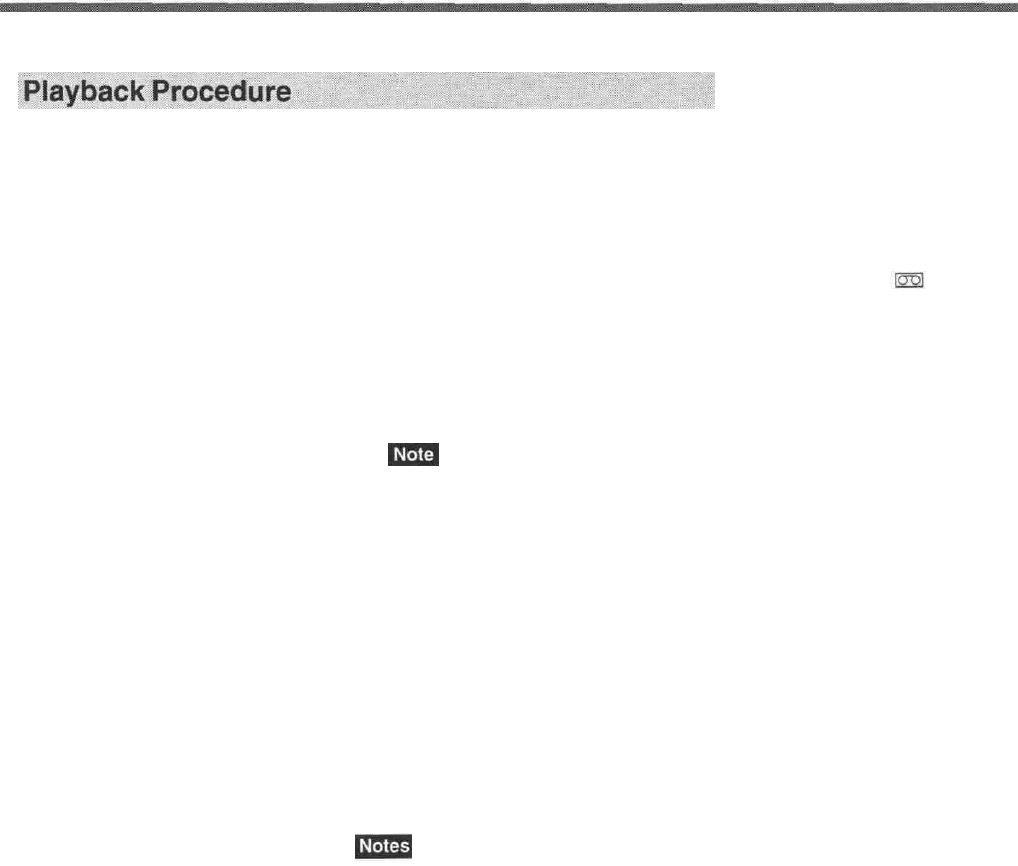
Playback
This section describes the procedures used to play back a tape and send
signals to another VCR. For details on the procedures required when using
a computer as a recorder, refer to the instruction manual of your computer
or the user's manuals of the software installed in it.
1
After checking the tape for slack and confirming that the indicator
is off, hold the cassette so that the tape window is facing upward, then
insert it into this unit.
For details on checking the tape for slack, see "Notes on Video Cassettes" on
page 15 .
Do not insert the cassette forcibly. The unit may be damaged.
The cassette is automatically loaded into the unit.
Press the PLAY button.
2
This unit starts playback.
To stop playback
Press the STOP button on the unit.
To pause playback
Press the PAUSE button on the unit.
• When this unit is playing back a part of the tape where the recording
format has been changed between the DVCAM format and the DV
format, the picture and sound may be distorted.
• This unit cannot play back a tape recorded in the LP mode of the
consumer DV format.
Chapter 2 Playback and Recording
24


















