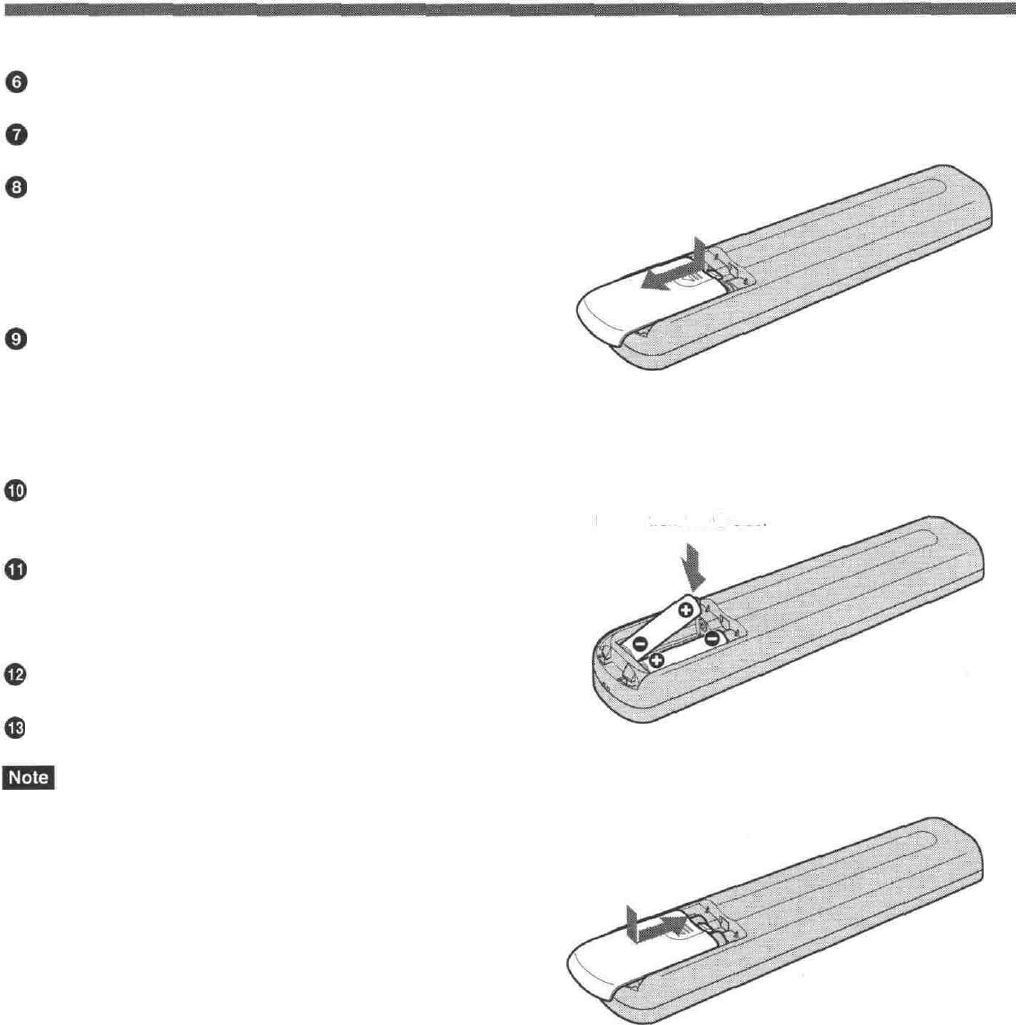
Location and Function of Parts
Battery installation
REW button
On/standby switch
Push and slide the lid to open.
1
DISPLAY button
Press this button to see indications, such as time code
and tape remaining time, on the monitor screen.
For details on displayed data, see "Displaying various
data" on page 26
DATA CODE button
Press this button to see the data codes (recording date/
time, camera data) on the monitor screen.
For details on data codes, see "Displaying data recorded
on a tape " on paee 25
2
Install the two size AA (R6) batteries (supplied)
with the correct polarity.
Be sure to install the
battery from the side
Buttons for menu operation
Press these buttons to operate the menu.
REC buttons
When you press these buttons at the same time, the
REC and PLAY indicators light and recording begins.
FF button
® STOP button
3
When using the Remote Commander, set the
REMOTE CONTROL switch on the front panel to
WIRELESS. Otherwise, you cannot operate this unit
with the Remote Commander.
Replace the lid.
Notes on batteries
• Make sure that the battery orientation is correct when
inserting batteries.
• Do not mix an old battery with a new one, or mix
different types of batteries.
• If you will not use the Remote Commander for a long
time, remove the batteries to avoid damage from
battery leakage. If batteries have leaked, remove
them, wipe the battery compartment dry and replace
the batteries with new ones.
14
Chapter 1 Overview


















