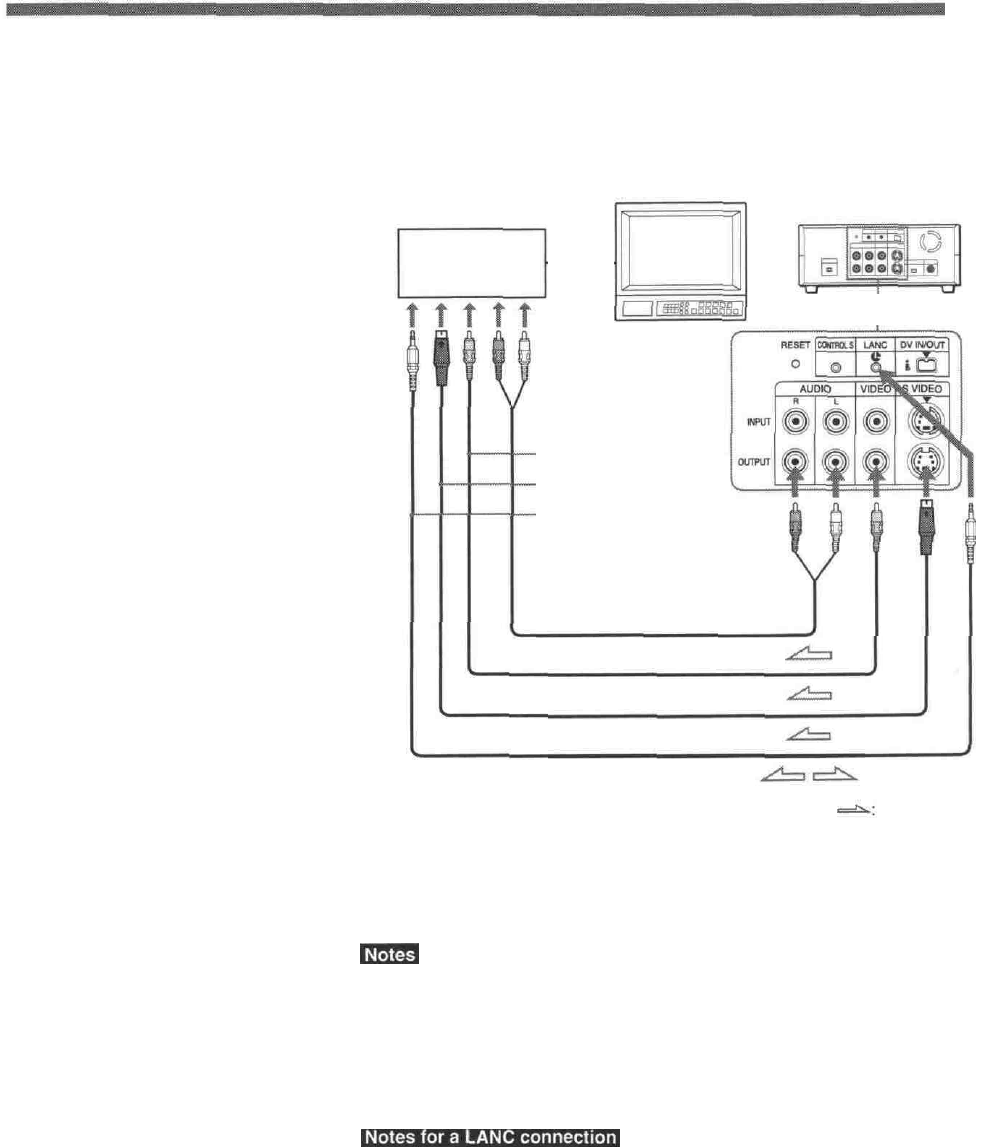
Playback
To video equipment without a DV jack
LANC cable (not supplied)
Player
Recorder
Other VCR
Monitor
DSR-11
to the audio input
jacks
to the video input jack
to the S-video
input connector
to the LANC jack
Audio cable (not supplied)
S-video cable (not supplied)
Video cable (not supplied)
Signal flow
Connect either an S-video cable or a video cable as the cable for video
signals.
• When you connect the output jacks of the recorder to the input jacks of
this unit, select the input correctly with an input select switch on the
recorder to prevent a humming noise or distortion of the picture.
•Distorted signals (e.g., when played back at a speed other than normal)
will not be recorded properly.
• The LANC connection transmits signals such as control signals, time
code, time counter data, and status data.
• Jacks labeled CONTROL L have the same function as LANC jacks.
Jacks labeled REMOTE may also have the same function.
• Set the LANC switch on the recorder to M. A device which does not have
M / S switch cannot be used to control this unit.
Chapter 2 Playback and Recording
22


















