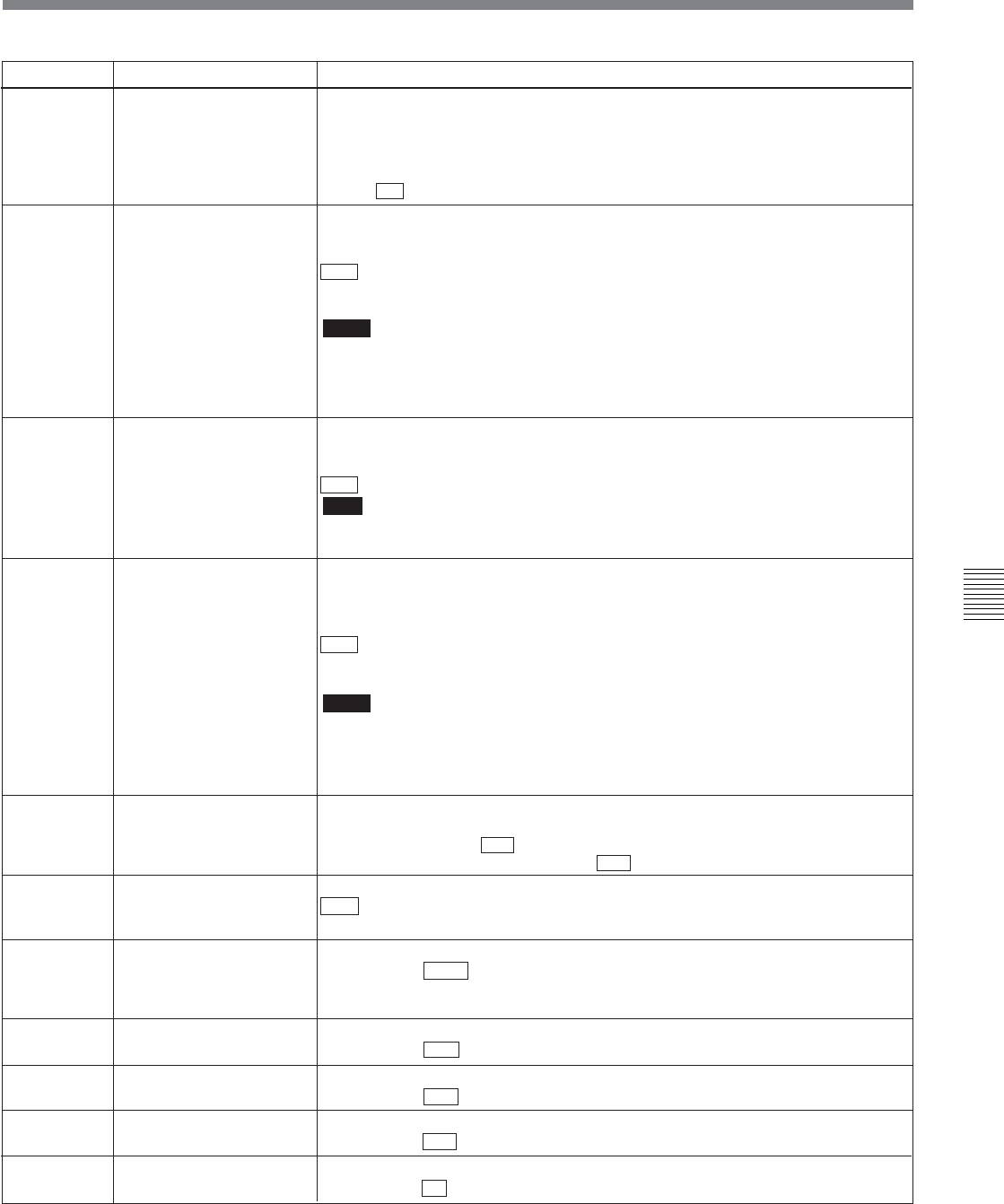
Chapter 7 Setup Menu
Chapter 7 Setup Menu 7-11
Item number
Item name
Settings
501
STILL TIMER
Sets the time interval from the tape stop mode to the tape protection mode.
In order to protect the video heads and the tape, this unit enters the tape
protection mode automatically after a certain amount of time has elapsed since
the unit entered the tape stop mode (STOP mode or a still picture in jog/shuttle
mode).
0.5S ... 8M ... 30M: Set the value in the range 0.5 seconds to 30 minutes.
651 UMID OUTPUT
(J-30SDI only)
When using the Digital Betacam or MPEG IMX format, select whether or not to
output the UMID data recorded on the tape from the SDI output connector and
the type of the UMID data if it is output.
OFF : Do not output the UMID data.
BASIC: Output as the Basic UMID data (32 byte).
EXTENDED: Output as the Extended UMID data (64 byte).
Notes
• Even if EXTENDED is selected, Basic UMID is output if Basic UMID is recorded
on the tape being played back.
• When menu item 901, VIDEO OUTPUT DATA is set to 8Bit, nothing of UMID is
output.
657 ESSENCE MARK TAPE
OUTPUT
(J-30SDI only)
When using the Digital Betacam or MPEG IMX format, select whether or not to
output essence marks recorded on the tape from the SDI output connector.
ON: Output essence marks recorded on the tape.
OFF : Do not output essence marks recorded on the tape.
Note
When menu item 901, VIDEO OUTPUT DATA is set to 8Bit, nothing of essence
marks is output.
658 SHOT MARK ESSENCE
MARK CONVERT
(J-10SDI/30SDI only)
When using the Digital Betacam, MPEG IMX or Betacam SX format, select
whether or not to convert shot marks recorded in the LTC track into essence
marks and output them from the SDI output connector.
ON: Convert shot marks into essence marks and output.
OFF : Do not convert shot marks into essence marks.
Depending on the type of the detected shot marks, the output essence marks are
“_RecStart”, “_ShotMark1”, or “_ShotMark2”.
Notes
• Of the shot marks, post marks are not converted to essence marks.
• Shot mark detection timing depends on playback conditions.
• When menu item 901, VIDEO OUTPUT DATA is set to 8 bit, nothing of essence
marks is output.
660 ESSENCE MARK VANC
LINE
(J-10SDI/30SDI only)
When menu item 658 is set to ON, specify the line into which to insert shot marks
converted into essence marks.
12H, 13H, 15H, 16H, 17H 18H, 19H (525-line mode)
09H, 10H, 12H, 13H, 14H, 15H, 16H, 17H , 18H (625-line mode)
715
a)
VIDEO GAIN CONTROL Adjust the video output level. The only Y signal adjustment is permitted.
Default value: 20H
717
a)
CHROMA PHASE
CONTROL
Adjust the chroma phase. The only composite output signal adjustment is permitted.
Default value: 80H
718
a)
SETUP LEVEL (525 mode)/
BLACK LEVEL (625 mode)
Adjust the setup level (black level).
Default value: 0H
716
a)
CHROMA GAIN
CONTROL
Adjust the chroma output level.
Default value: 20H
710 INTERNAL VIDEO
SIGNAL GENERATOR
Select the test signal to be output from the VTR’s internal test signal generator.
OFF : No test signal is generated. (The VTR operates normally.)
CB75: 75% color bar signal
713
a)
VIDEO SETUP
REFERENCE LEVEL
(When operating in 525
mode)
Set the setup amount to be added to the composite output signal.
Default value: 0.0%
7.5%
a) Menu items 713 and 715 to 718 can be used only for
video processing of the analog video signal. They
cannnot be used for video processing of the digital video
signal (SDI/DV output).


















