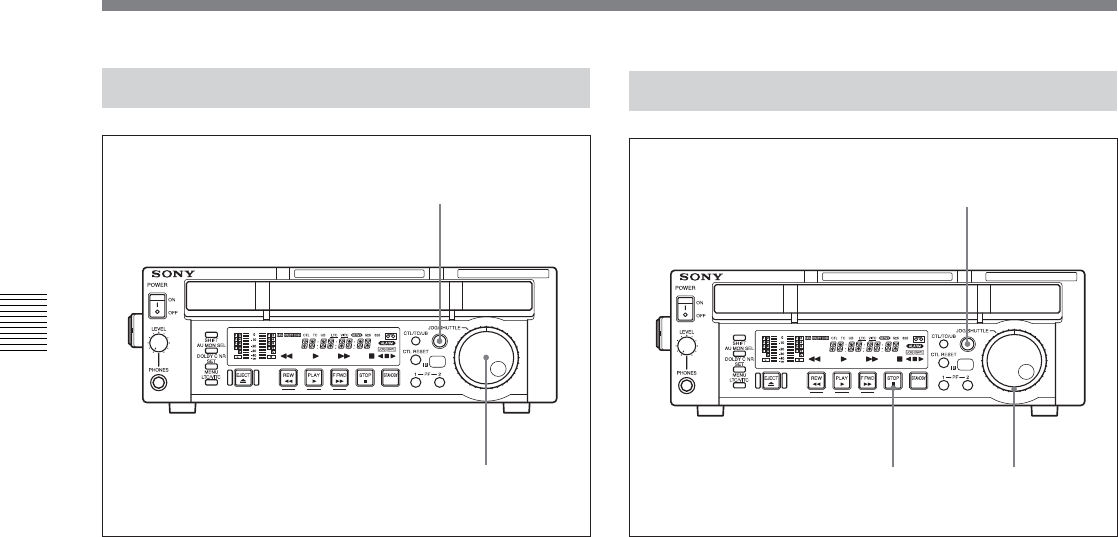
4-1 Playback Procedures
Chapter 4 Playback
4-2 Chapter 4 Playback
4-1-2 Playback in Jog Mode
In jog mode, the JOG dial controls the playback speed
based the speed at which the dial is turned. The
playback speed range is ±1 times normal speed.
Use the following procedure to carry out playback in
jog mode.
1 Turn the JOG dial directly or press the JOG/
SHUTTLE button to light the JOG indicator.
Pressing the JOG/SHUTTLE button toggles
between jog mode and shuttle mode.
2 Turn the JOG dial in the desired direction, at a
speed corresponding to the desired playback speed.
Playback in jog mode starts.
3 To stop playback in jog mode, stop turning the
JOG dial.
It is possible to make pressing the JOG/SHUTTLE
button to switching between JOG and SHUTTLE
mode.
Select “KEY” in SELECTION FOR JOG/
SHUTTLE DIAL ENABLE, extended menu item
101, to enable the above feature. (This is the
default setting.)
4-1-3 Playback in Shuttle Mode
In shuttle mode, the SHUTTLE dial controls the
playback speed based on the angular position of the
dial.
•When using a Digital Betacam tape: ±21 times
•When using an MPEG IMX tape: ±32 times/±38
times (NTSC/PAL)
•When using a Betacam SX tape: ±35 times
•When using an analog Betacam tape: ±18/±20 times
(NTSC/PAL)
+ indicates forward direction speed, – indicates reverse
direction speed.
The SHUTTLE dial has detents at the center position,
move the SHUTTLE dial to the center indent to
display a still picture.
Use the following procedure to carry out playback in
shuttle mode.
1 Turn the SHUTTLE dial directly or press the JOG/
SHUTTLE button twice to light the SHTL
indicator.
If the SHUTTLE dial points to a position other
than the center, playback in shuttle mode starts at a
speed corresponding to the angular position of the
dial.
Pressing the JOG/SHUTTLE button toggles
between jog mode and shuttle mode.
1
1
1,2,3
1,2,33


















