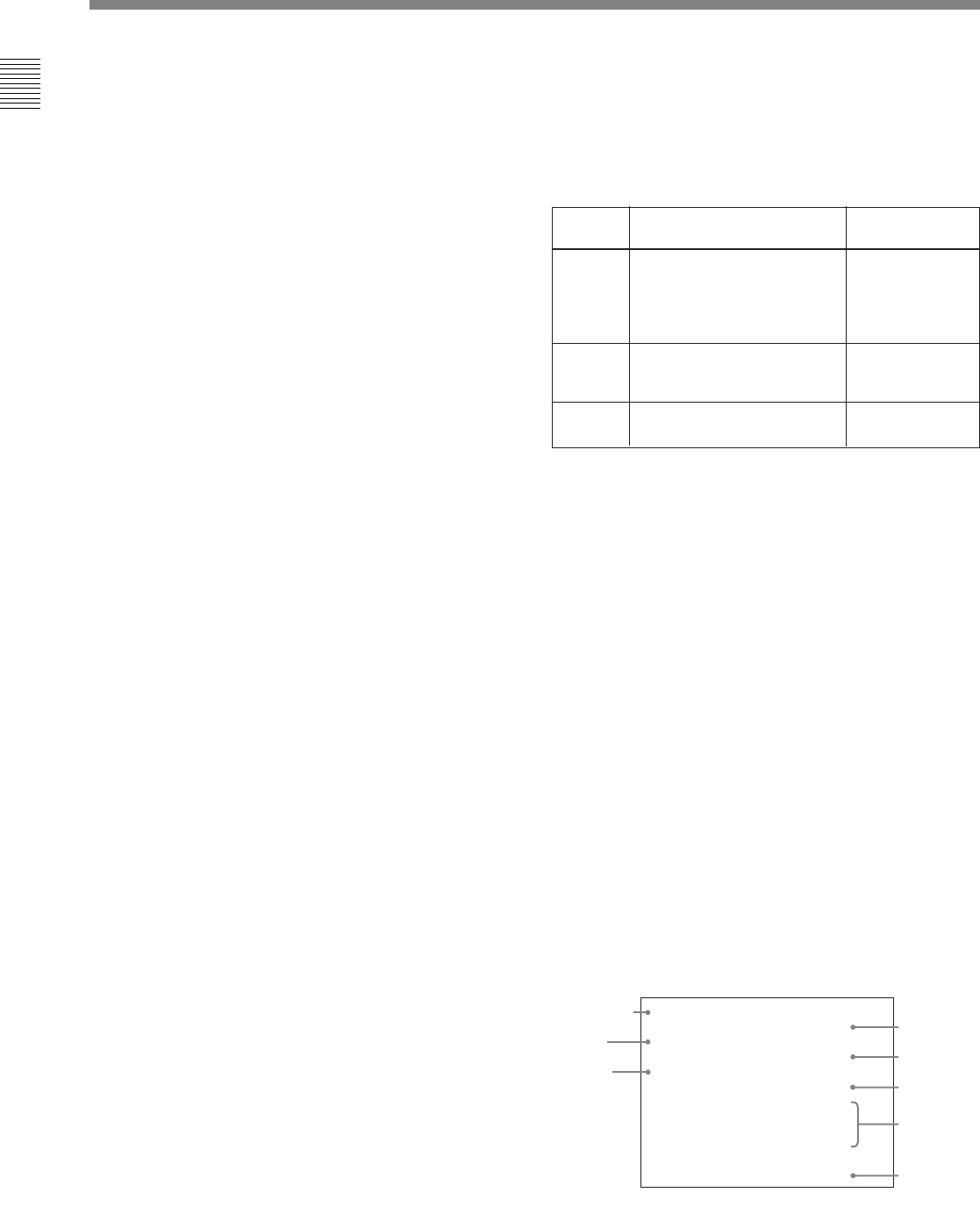
Chapter 2 Location and Function of Parts
2-4 Chapter 2 Location and Function of Parts
MODEL NAME DNW 0090
SERIAL NUMBER 010001
DATE 2001.05.11
TIME 12.55.10
CASSETTE NUMBER 0095
SHOT NUMBER 0052
ID1 AAAAAAAAAAAA
ID2 BBBBBBBBBBBB
ID3 CCCCCCCCCCCC
ID4 DDDDDDDDDDDD
TCR 23:59:59:29
Press this button while holding down the SHIFT
button to function the DOLBY C NR button. The
DOLBY C NR indicator lights in the display section.
When you are using an oxide tape, it switches the
Dolby NR C-type system for analog audio on or off.
When you are using a metal tape, the Dolby C NR
system is automatically switched on, regardless of the
setting of this switch.
ON: Enables the Dolby C NR system for playback of
an analog Betacam oxide tape.
OFF: Disables the Dolby C NR system for playback
of an analog Betacam oxide tape.
The factory default setting is OFF.
4 SHIFT button
Hold down this button and press the AU MON SEL/
DOLBY C NR button to enable the DOLBY C NR
function. To enable the menu function, press the SET/
MENU button while holding down the SHIFT button.
Press the F FWD or REW button while holding down
the SHIFT button to do the forward or reverse cue-up
of the shot marks
1)
. These marks are located before
and after of the current tape position. In addition, press
the PLAY button while holding down the SHIFT
button to superimpose the shot data
2)
(when using the
Betacam/Betacam SP/Betacam SX format) or UMID
(when using the Digital Betacam/ MPEG IMX format)
over the playback image. To clear the shot data or
UMID, again press the PLAY button while holding
down the SHIFT button.
For details on UMID, see Chapter 5.
..........................................................................................................................................................................................................
1) Shot marks
If you use a camcorder which allows you to use shot
marks, you can insert REC START marks or shot marks
in the user bits area in advance for easy editing.
This is called inserting shot marks.
2) Shot data
The information recorded continuously during the
process of shooting is called shot data.
The contents of the display vary corresponding to the
change of shooting conditions (e.g. changing
camcorders, shooting on different dates, etc.). If there
are any parts that contain no shot data by changing a
shooting camcorder, the unit displays blank data.
5 CTL/TC/UB (display switching) button
This selects the time data displayed in the fluorescent
display in the following sequence: CTL, TC, UB. As
the display changes, the corresponding indicators over
the fluorescent display also light/go off.
Time data display selection and display contents
a) The LTC/VITC button switches between LTC and VITC.
6 CTL RESET button
Press this button to reset a CTL value displayed in the
FL display area.
7 FL (Fluorescent) display and indicators
These comprise a time data display, an audio monitor
display and of indicators. (See the figure on next page.)
Date
2-1 Control Panel
Serial number
Time
Shot number
Camera ID
Time code
at recording
Model name
Cassette
number
Display
selection
Value displayed Indicator status
CTL Tape running time (hours,
minutes, seconds, frames)
computed from the CTL
(control) signal recorded on
the tape during playback.
CTL indicator
lights.
TC Playback time code read by
the internal time code
reader.
a)
The TC indicator
lights.
UB User bit value inserted in the
playback time code.
a)
The UB indicator
lights.


















