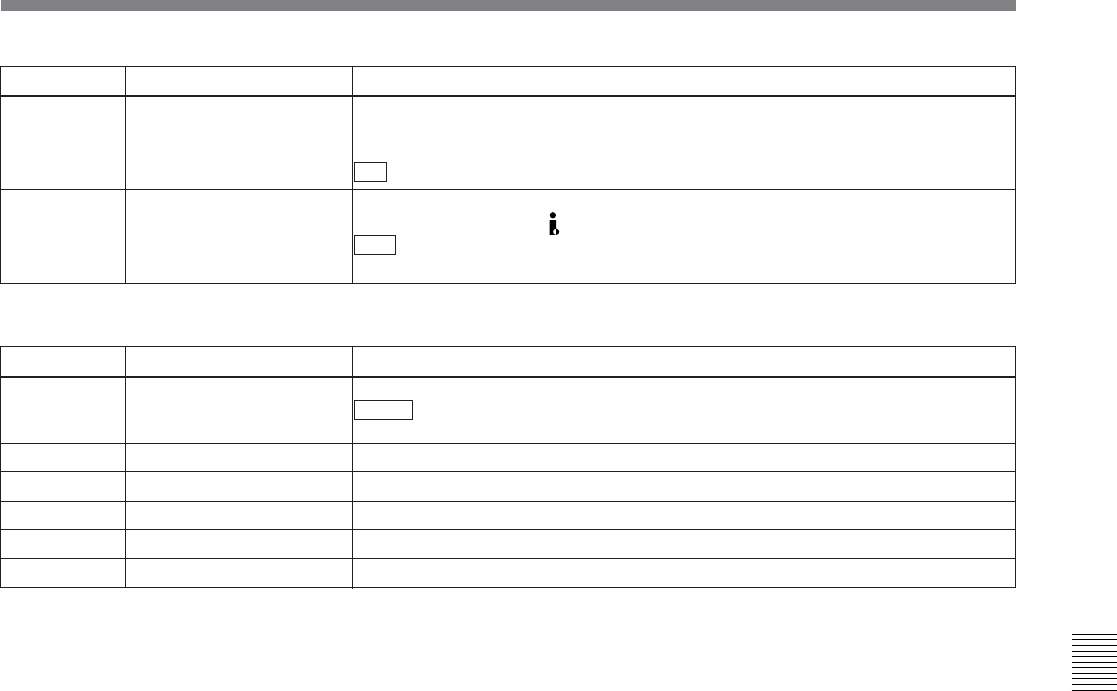
Chapter 7 Setup Menu
Chapter 7 Setup Menu 7-9
Item number Item name Settings
027 SDI OUT CHARACTER
(J-10SDI/30SDI only)
Select whether or not to superimpose the type of characters over the video signal
(overlap display) output from the SDI (SUPER) connectors.
OFF: Does not superimpose.
ON : Superimposes.
030 i.LINK CHARACTER Selects whether or not to superimpose characters on the video signal (overlap
display) output from the
DV connector.
OFF : Does not superimpose.
ON: Superimposes.
099 MENU GRADE Determines the menus that can be changed.
BASIC : Basic menu
ENHAN: Basic menu + Extended menu
B01 RECALL BANK 1 Set to ON to recall menu settings from menu bank 1.
B02 RECALL BANK 2 Set to ON to recall menu settings from menu bank 2.
B11 SAVE BANK 1 Set to ON to save current menu settings to menu bank 1.
B12 SAVE BANK 2 Set to ON to save current menu settings to menu bank 2.
B20 RESET SETUP Set to ON to reset current menu settings to factory default values.
Item number Item name Settings


















