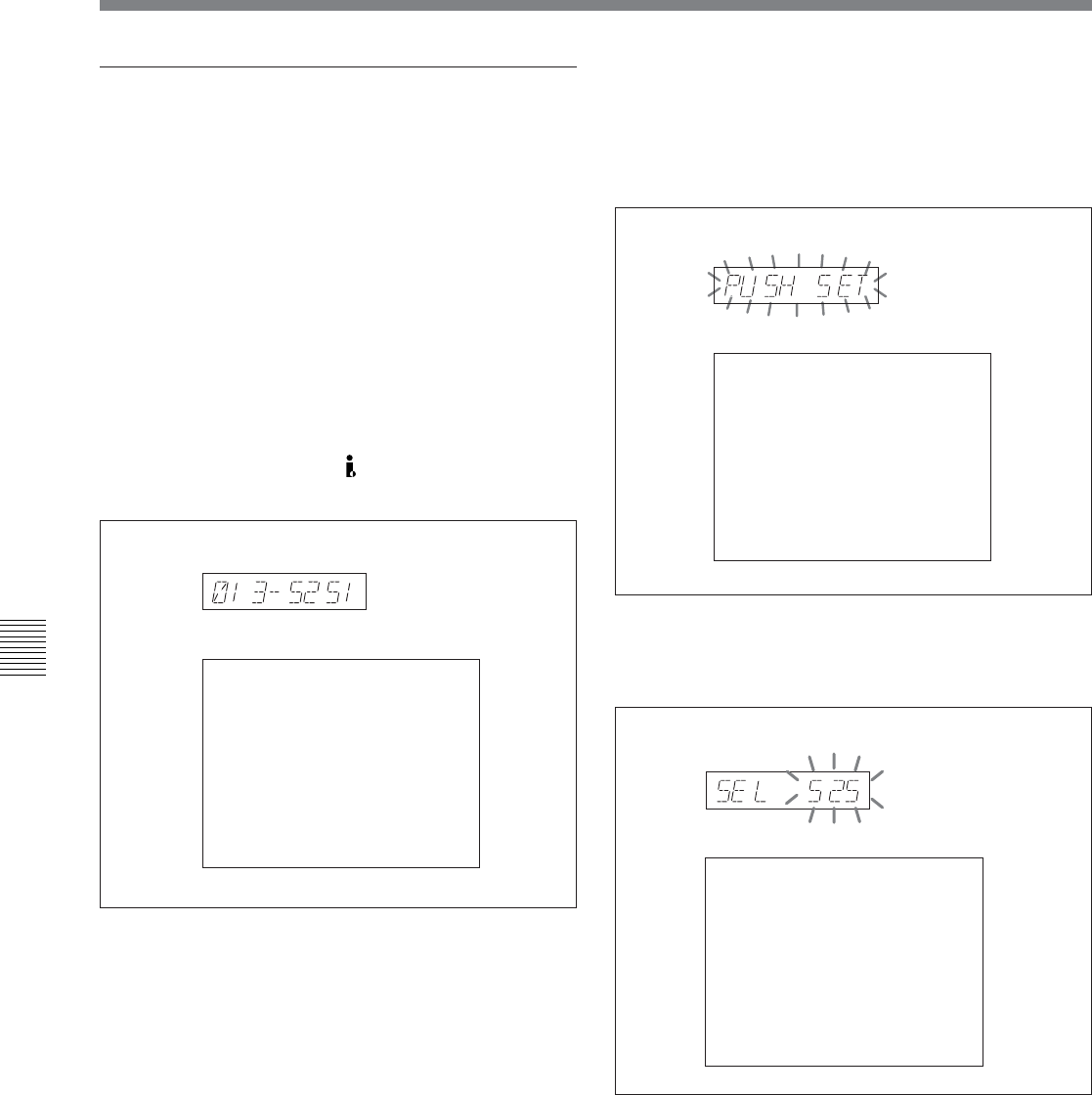
7-2 Menu Operations
Chapter 7 Setup Menu
7-4 Chapter 7 Setup Menu
525
525/625 SYSTEM SELECT
If the 525/625 setting
is changed, turn power
off and on!
525/625 SYSTEM
SELECT
ITEM-013
ON
Push SET button!!
Switching between 525/625 line systems
(basic menu item 013)
Using the following procedure, you can set basic menu
item 013, 525/625 SYSTEM SELECT, to ON, and
then switch between 525 (NTSC) and 625 (PAL).
(The following is the procedure example of switching
from a 525 (NTSC) system to a 625 (PAL) system.)
1 Select basic menu item 013 and display it.
The time data display area and the monitor screen
connected the COMPOSITE (SUPER) output
connector, SDI (SUPER) output connector (for
J-10SDI/30SDI only) or
DV connector show the
following displays.
2 Holding down the JOG/SHUTTLE button, turn the
JOG/SHUTTLE dial to change the setting from
OFF to ON.
The displays change as follows.
3 Press the SET/MENU button.
The displays change as follows.
Time data display area
Monitor screen
Time data display area
Monitor screen
Time data display area
Monitor screen
525/625 SYSTEM
SELECT
ITEM-013
OFF


















