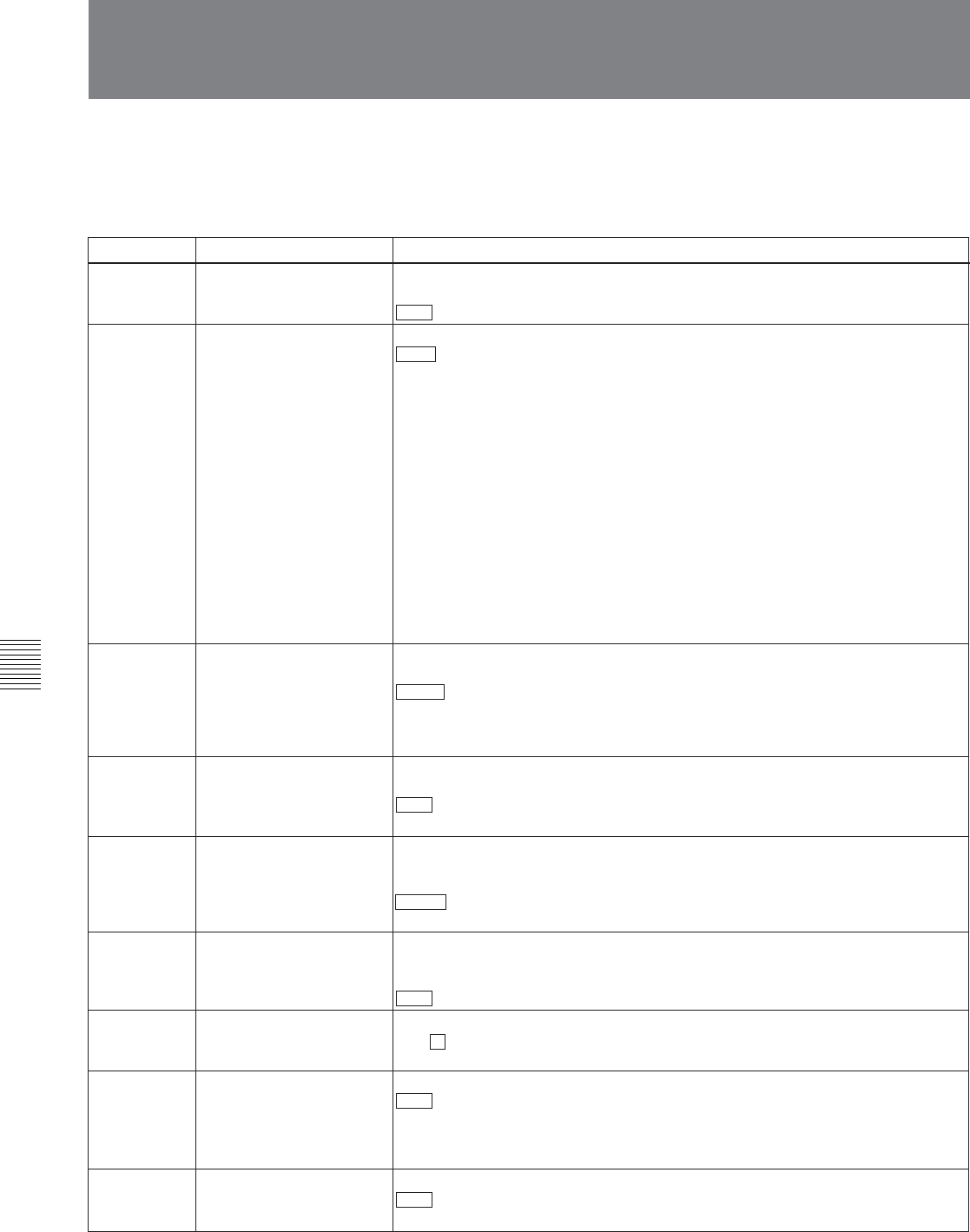
7-4 Extended Menu
Chapter 7 Setup Menu
7-10 Chapter 7 Setup Menu
7-4 Extended Menu
The extended menu contains the following items.
In the “Settings” column of the table, the factory
default settings are indicated by an enclosing box.
Item number
Item name
Settings
101 SELECTION FOR JOG/
SHUTTLE DIAL ENABLE
Select how the unit enters the jog/shuttle mode.
DIAL : Turning the JOG/SHUTTLE dial enters the jog/shuttle mode.
KEY : Press the JOG/SHUTTLE button to enter jog/shuttle mode.
102
MAXIMUM TAPE SPEED
Set the tape speed for fast-forward, rewind and jog/shuttle mode operations.
MAX : Fast forward, rewind and jog/shuttle mode operations are carried out at
maximum speed.
MX/24: Fast forward and rewind operations are carried out at maximum speed,
and jog/shuttle mode operations are carried out at up to 24 times normal
speed.
×24: Fast forward, rewind and jog/shuttle mode operations are carried out at up to
24 times normal speed.
Maximum speed for fast forward and rewind
• Analog cassettes: 24 times normal playback speed
• Digital cassettes: 50 times normal playback speed
Maximum speed for jog/shuttle mode
• Analog cassettes: 18 (525)/20 (625) times normal playback speed (NTSC/PAL)
• Digital cassettes: Betacam SX 35 times normal playback speed
MPEG IMX 32 (525)/38 (625) times normal playback
speed (J-30/30SDI only)
Digital Betacam 21 times normal playback speed (J-30/
30SDI only)
104 AUDIO MUTING TIME Select the length of time for which audio muting occurs when the unit switches to
playback either from stopped or from still playback in the jog/shuttle mode.
LOCK : Mute the audio output signal until the servo lock functions.
OFF : Set the audio muting time to zero (i.e. no muting).
0.1S ... 1.0S: Set the audio muting time from 0.1 seconds to 1.0 second, in 0.1-
second increments.
105 REFERENCE SYSTEM
ALARM
Select whether or not to display a warning when the video/audio reference signal
is not supplied.
OFF : No warning.
ON : Flash the STOP indicator as a warning.
114 AUDIO MONITOR
OUTPUT LEVEL
Choose whether or not to permit changes in the audio monitor output level from
the control panel (which can simultaneously be monitored via the headphone
jack) using the volume control knob on the control panel.
FIXED : Output level changes not permitted.
VAR: Output level changes permitted.
125 AUTO REWIND Determine whether or not to rewind the tape automatically when playback
reaches the end of a tape.
DIS: Do not rewind automatically.
ENA : Rewind automatically.
130 TIMER DISPLAY
DIMMER CONTROL
Set the brightness of the time data/menu display.
0 to 3 : The brightness can be set within this range. 3 is the brightest and 0 is the
darkest.
137
TRACKING CONTROL
VIA JOG/SHUTTLE DIAL
Select the tracking control in the JOG/SHUTTLE dial.
OFF : Disables tracking control.
ON: Enables tracking control by turning the JOG/SHUTTLE dial in the PLAY
mode. (When this item is set to ON, the JOG and SHTL indicators in the
display section flash.)
213 WIRELESS REMOTE
CONTROL
Selects control mode with the infrared Remote Commander.
OFF : Do not operate.
ON: Operate.


















