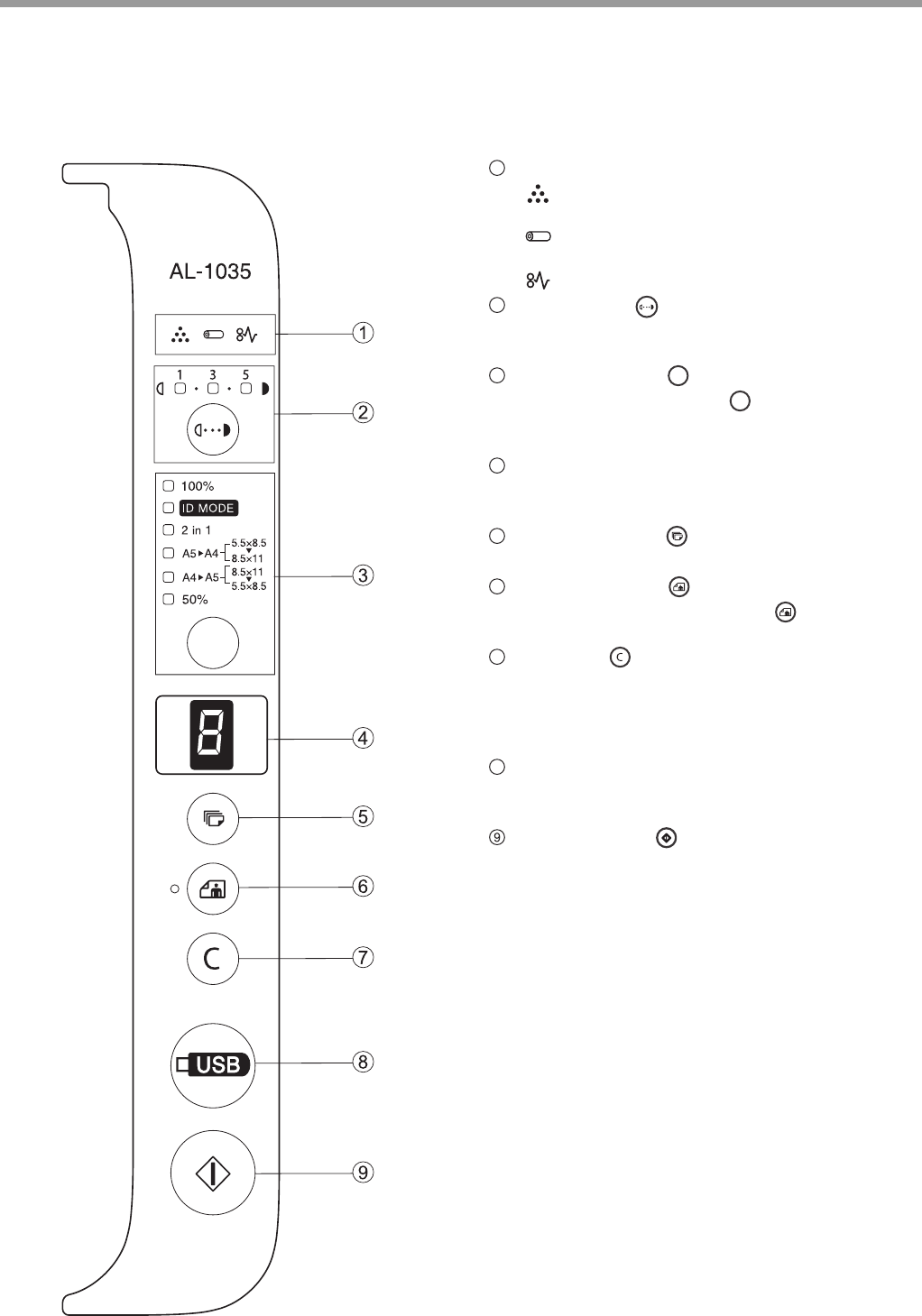
5
BEFORE USING THE MACHINE
OPERATION PANEL
Alarm indicator
[ ] "Toner cartridge replacement required"
indicator(Page 45)
[ ] "Drum cartridge replacement required"
indicator(Page 46)
[ ] "Misfeed" indicator(Page 42)
Density key ( )/Indicator
It is used to adjust the MANUAL or PHOTO
exposure level.(Page 16)
Mode select key ( )
Press the mode select key
()
, you can select the
ratio (100
%
, A5
X
A4, A4
X
A5 and 50
%
), ID MODE
and 2-in-1 mode.
(Page 17, Page 18, Page 19)
LED indicator
It is used to indicate the number of copies, "out of
paper", "misfeed" and error code. (Page 42)
Copy Count key ( )
It is used to set the number of copies.(Page 15)
Photo mode key ( )/Indicator
Press the [PHOTO MODE] key () to copy the
image originals (e.g., photo). (Page 16)
Clear key ( )
It is used to clear the displayed number of copies
or to terminate a copying task. The total number
will be displayed if you press and hold this
key.(Page 6)
SCAN to USB key
Press this key to scan the originals to the USB
device (USB memory). (Page 29)
Copy Start key ( )
Press this key to copy start. (Page 15)
1
2
3
4
5
6
7
8


















