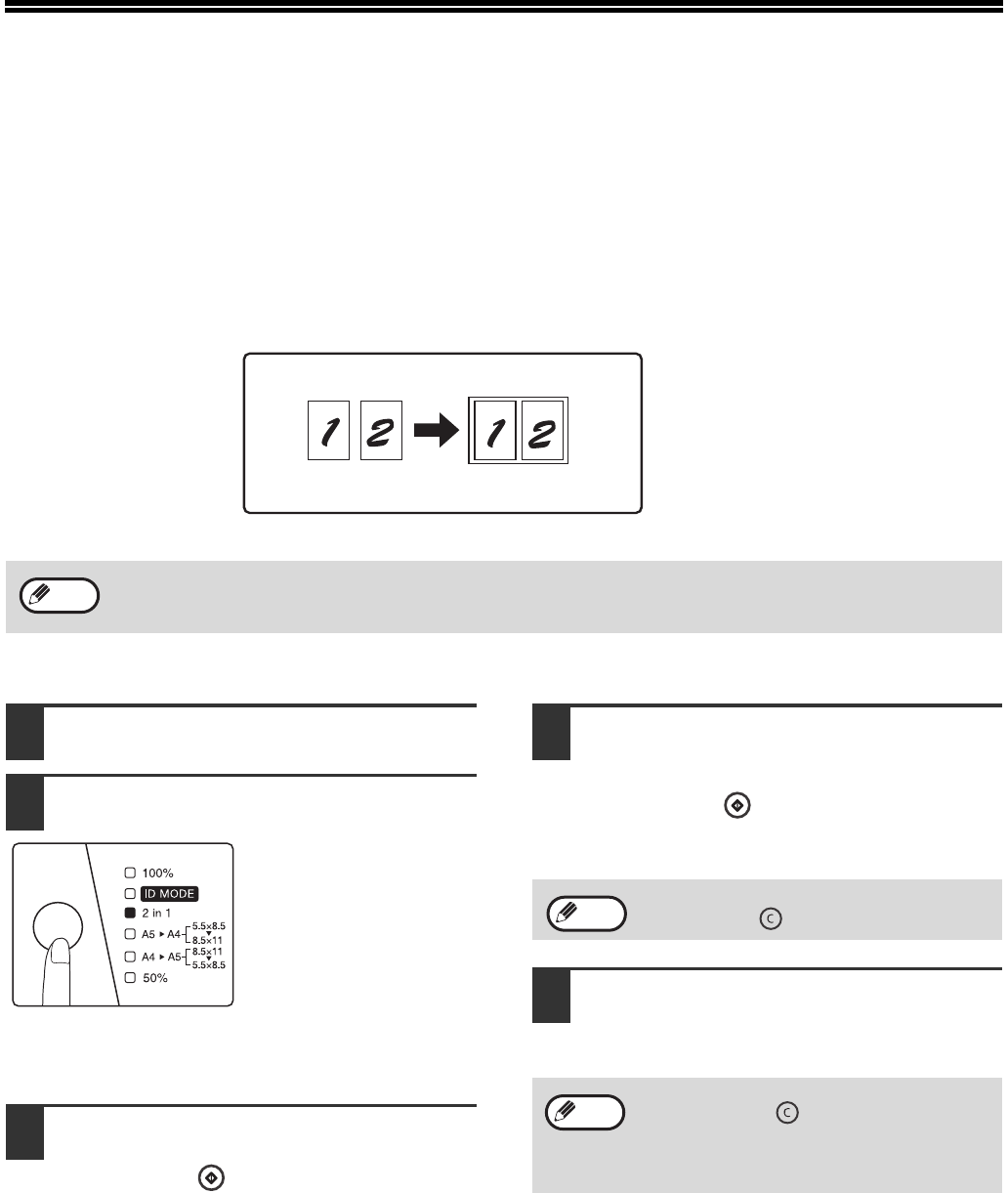
18
CONVENIENT COPY FUNCTIONS
This section explains major convenient copy functions.
COPYING TWO ORIGINALS ONTO A SINGLE SHEET
OF PAPER (2 IN 1 COPY)
Two originals can be copied onto a single sheet of paper in a selected layout pattern.
This function is convenient for compiling two-page reference materials into a compact format, or for providing an
overview of two pages of a document on a single page.
1
Place the first original.(Page 15)
2
Press the [MODE SELECT] key to
select [2 in 1] until the indicator light.
The mode select sequence
is as follows: "100%","ID
MODE", "
2 in 1
", "(
AB
system: A5→A4 (141%),
A4 → A5 (70%)
)", "
Inch
system: 5.5X8.5 →
8.5X11(129%), 8.5X11
→ 5.5X8.5 (64%)
",
"50%".
3
Set the number of copies and other
settings, and then press the [COPY
START] key ( ).
4
When the "2 in 1" indicator lights,
replace the original with the next
original, and then press the [COPY
START] key ( ).
The "2 in 1" indicator blinks, and the original is
scanned into memory.
5
When the originals have been
scanned, the copies will be delivered
to the output tray.
• When using the document glass, reduction is possible to 50%. Certain combinations of original size, paper size,
and number of images may result in images being cut off.
• 2 in 1 copy cannot be used in combination with the ID card copy function.(Page 19)
2 IN 1 COPY
Note
To clear the data in memory, press the
[CLEAR] key
().
• To cancel the 2 in 1 copying, press the
[CLEAR] key
().
• To cancel the 2 in 1 copy mode, press the
[MODE SELECT] key until the 2 in 1
indicator is off.
Note
Note


















