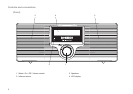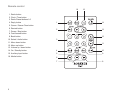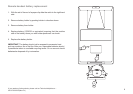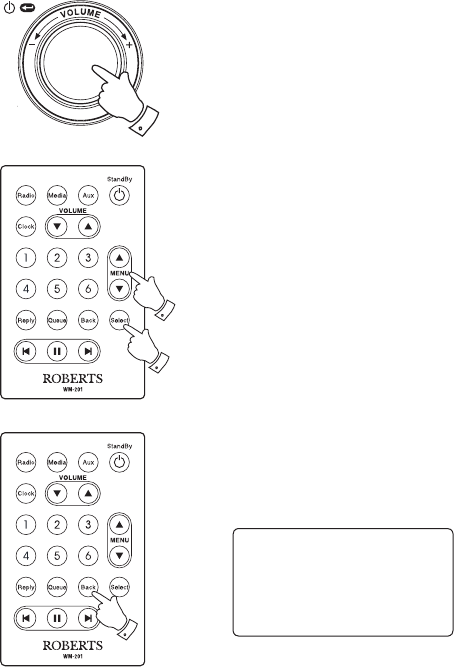
If you need any further advice, please call our Technical Helpline on :-
020 8758 0338 (Mon-Fri)
8
Navigation controls
1. The majority of functions on your radio may be performed by using
the Rotary
control on the front panel. Turn the control clockwise or
anti-clockwise to highlight the desired function, and then give a short
press on the
Rotary control to select that function. In this instruction
booklet, press always means press and release. Where a
long
press is needed to perform an operation this is specifically stated in
the text.
When not being used for navigating the system menus, the rotary
control simply acts as a conventional volume control.
The rotary control also has an additional function. When listening to
the radio, a long press of the control will provide access to a menu to
allow adjustment of bass and treble settings.
2. Your WM-201 radio is supplied with a compact remote control. All
functions can be performed using this. Many operations require the
user to make a selection from the menu. Use the Up and Down buttons
in the group labelled MENU to highlight the desired function. Then
press the Select button.
3. If an error is made when navigating the menus, it is generally possible
to go back to the previous menu by pressing the Back button on the
remote control.
So that the radio can be used without the remote control, menus also
include a Back option which takes the user to the previous menu.
This can be accessed using the front panel Rotary control or via the
remote control. In this instruction book the words 'Back option' refer
to either of these methods.
1
2
2
3
Menu item 1
Menu item 2
Menu item 3
<<Back