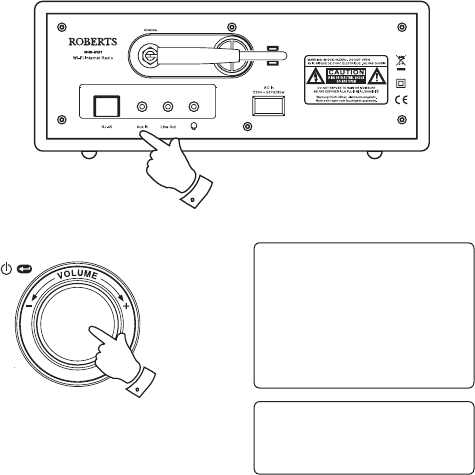
Auxiliary input socket
Your radio has a 3.5mm stereo jack socket for connection to external audio
sources. This can be configured to two sensitivity levels to suit the output
level of the connected device.
1. Connect an external audio source, such as an MP3 or CD player to
the Aux In socket on the back of the radio.
2. Use the Select control to switch on your radio and to access the menus.
If needed, use the Back option to access the main Mode menu.
3. Rotate the Select control until Auxiliary Input is highlighted on the
display.
4. Press the Select control. The display will then show 'Aux In' and the
external source will be selected. Alternatively, simply press the Aux
button on the remote control.
4. If you are using a headphone output on the connected player, adjust
the volume control on the player to a mid-level and then use the volume
control on your Internet radio to set a comfortable listening level.
Note: In the event that the sound is either too quiet, or loud and distorted,
it may be that you need to adjust the Auxiliary Input level setting - please
see the following page.
Aux In
2,3
Radio Stations
Media Player
Auxiliary Input
Alarm clock
Configure
Off
39
1


















