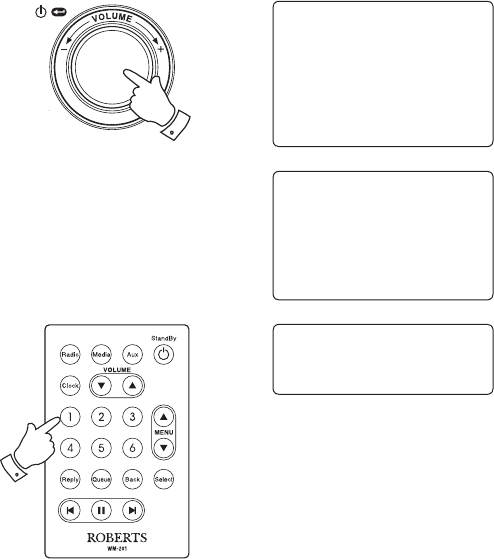
If you need any further advice, please call our Technical Helpline on :-
020 8758 0338 (Mon-Fri)
20
Storing a radio station in a preset
There are 12 memory presets available. All may be accessed using the
rotary control. Additionally, presets 1 - 6 may be accessed using the
remote control.
1. Select the required station as previously described.
2. When the radio is playing use the Select control to access the Radio
Stations menu. If needed, use the Back option.
3. In the Radio Stations menu rotate the
Select control to display the
preset station list.
4. Scroll through the preset list until you reach the next available preset
(or a preset that you wish to change).
5. Press and hold the Select control until the display shows that the
station has been stored - for example, 'Assigned To Preset 1'. The
station will be stored under this chosen preset. Repeat this procedure
for any other preset memories that you wish to configure.
6. If using the remote control, presets 1 - 6 can be stored by pressing
and holding the required preset button on the remote control without
the need to navigate the radio menus.
1-5
Radio Stations
Media Player
Auxiliary input
Alarm clock
Configure
Off
Location
Genre
Preset 1
Preset 2
Preset 3
Assigned to
Preset 1
6


















