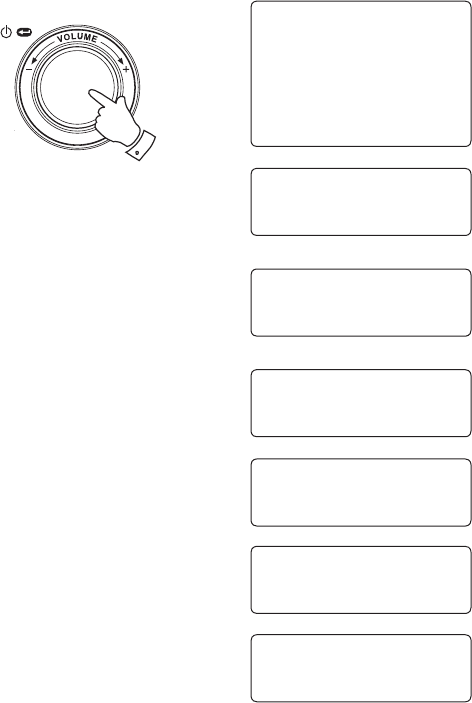
41
1-8
Setting the clock
Normally the WM-201 Internet radio will set its clock automatically to UK
time after a connection to the Internet has been established. Should you
need to set the time manually, please follow this procedure.
1. Use the Select control to switch on your radio and to access the menus.
If needed, use the Back option to access the main Mode menu.
2. Rotate the
Select control until the display says 'Configure'. Press the
Select control to enter the configure menu.
3. Rotate the
Select control until 'Clock Setup' appears on the display.
Press the Select control to enter the clock setup menu.
4. Rotate the
Select control until 'Set Time/Date' is highlighted on the
display. Press the
Select control to highlight the hour digits on the
display.
5. Rotate the Select control to select the hour. Press the Select control
to highlight the minute digits on the display.
6. Rotate the Select control until the correct date is highlighted on the
display. Press the
Select control enter the date and to highlight the
month on the display.
7. Rotate the Select control to select the correct month. Press the Select
control enter the month and to highlight the year on the display.
8. Rotate the Select control to select the year. Press the Select control
to confirm the clock setting. The display will show 'Time and Date Set'
and will then return to the radio station display.
Radio Stations
Media Player
Auxiliary input
Alarm clock
Configure
Off
Aux Input Level
Backlight
Clock Setup
Set Time/Date
Clock Format
DST
Set Time
10:00
Set Time
10:00
Set Date
21 May 2007
Time and Date
Set


















