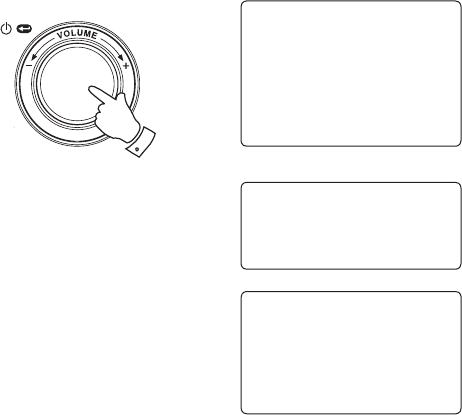
Selecting a radio station
1. If the radio is in Standby mode press the Select control to switch it
on. If the radio is already playing press the
Select control to access
the menus. If needed, use the Back option to access the main Mode
menu.
2. Rotate the
Select control until 'Radio Stations' is highlighted on the
display.
3. Press the Select control so that the radio will enter the Radio Stations
menu.
4. Rotate the
Select control to choose between 'Location' or 'Genre'.
Location enables you to choose a radio station from the list first by
geographic region and then by country.
Genre enables you to choose radio stations according to their content,
for example Classic, Rock, Sport, News, etc.
Press the Select control to confirm your selection. If selecting by
location, please proceed to the next page. If selecting by genre, please
proceed to page 19, 'Selecting a radio station by genre'.
Note: if you make a mistake at any point, rotate the
Select control until
the Back option is selected, and then press it to go back to the previous
menu level.
1-4
Radio Stations
Media Player
Auxiliary input
Alarm clock
Configure
Off
Location
Genre
BBC Radio 1
Location
Genre
BBC Radio 1
Preset 2
Preset 3
17


















