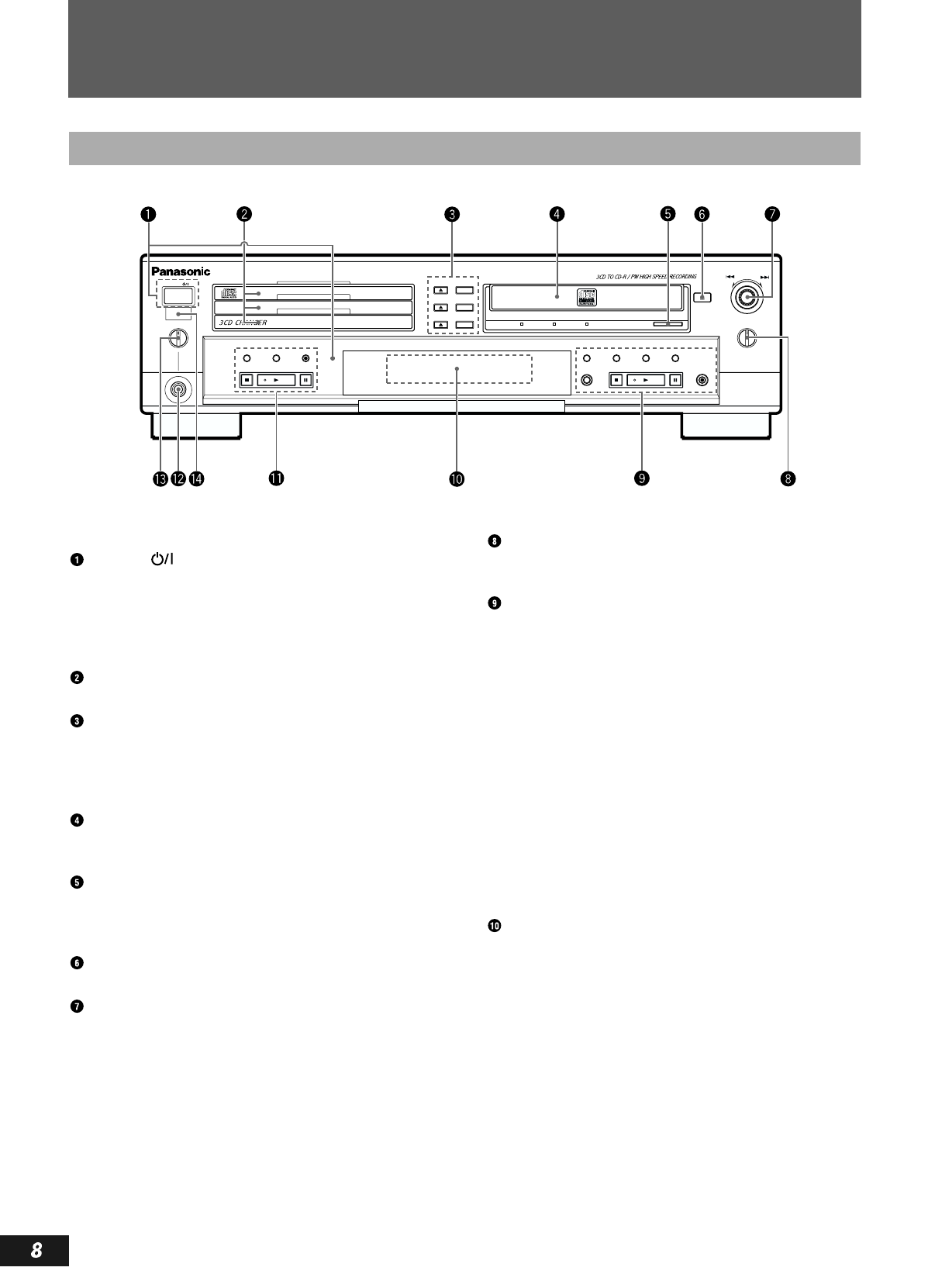
RQT6087
Components
Description
(For details, refer to page in parentheses.)
POWER button and STANDBY lamp
Press to switch the unit from on to standby mode or vice versa. In
standby mode, the unit is still consuming a small amount of power.
When the unit is connected to the AC mains supply, the STANDBY
lamp lights up in standby mode and goes out when the unit is
turned on. (see page 13)
CD Trays 1, 2, and 3 (numbered from bottom to top)
Load CDs in these trays for 3-CD changer playback. (see page 14)
DISC SELECTOR and OPEN/CLOSE
0 Buttons
Press to select the tray(s) that you want to play when CDs are
loaded in the 3-CD changer. Icons show the currently selected trays
in the display window. Use the OPEN/CLOSE 0 buttons to open
and close the corresponding disc trays. (see page 14)
CDR Disc Tray
Load a recordable CD-R or CD-RW in this tray for recording. CD
playback is also possible using this tray.
REC SELECTOR and Source Selection Lamps
Use to select the type of source the signal is to be recorded from.
The selected source is indicated by activation of the lamp under the
source name (located to the left). (see page 24, 33)
OPEN/CLOSE 0 Button
Press to open and close the CDR disc tray.
MULTI JOG/REC LEVEL Control
Use this control for selecting and setting use options, changing
clock settings, skipping forward/backward through tracks on a CD,
etc. Also use it to adjust the level of the source signal when record-
ing discs.
MIX BALANCE Control
Use the MIX BALANCE control to adjust the mixing levels of
independent signals being recorded simultaneously. (see page 35)
CDR Control Operation Buttons
SYNCHRO: Press to select synchronized recording.
(see page 33)
MENU: Press to enter the menu options.
SET: Press to enter an operation or selection.
CANCEL: Press to cancel an operation or selection.
FINALIZE: Press to finalize a CD-R/RW disc when recording
has been completed. (see page 38)
STOP s: Press to stop recording or playing of the CDR.
(see page 15, 25)
PLAY p: Press to start playing, or resume recording if the
CDR is in the recording pause mode.
(see page 15, 25)
PAUSE S: Press to pause play or recording. (see page 16)
REC/
REC MUTE: Use to start recording, or when recording to mute
the recording signal. (see page 25, 29, 35)
Display Window
Displays operation modes and system information. (see page 10)
Main Unit
MAXMIN
PLAY MODE
PHONES
OPEN /
CLOSE
REC SELECTOR
MIX BALANCE
MULTI JOG
REC LEVEL
+
–
CANCELSETMENU
REC/
REC MUTE
SYNCHRO
CD EDIT CD REC
FINALIZE
LINECDDIGITAL
POWER
COMPACT DISC RECORDER SL-PR300
DISC
1
DISC
2
DISC
3
OPEN /
CLOSE
DISC
SELECTOR
3
2
1
LINE
CD
SL-PR300PP.fm Page 8 Thursday, August 30, 2001 1:37 PM


















