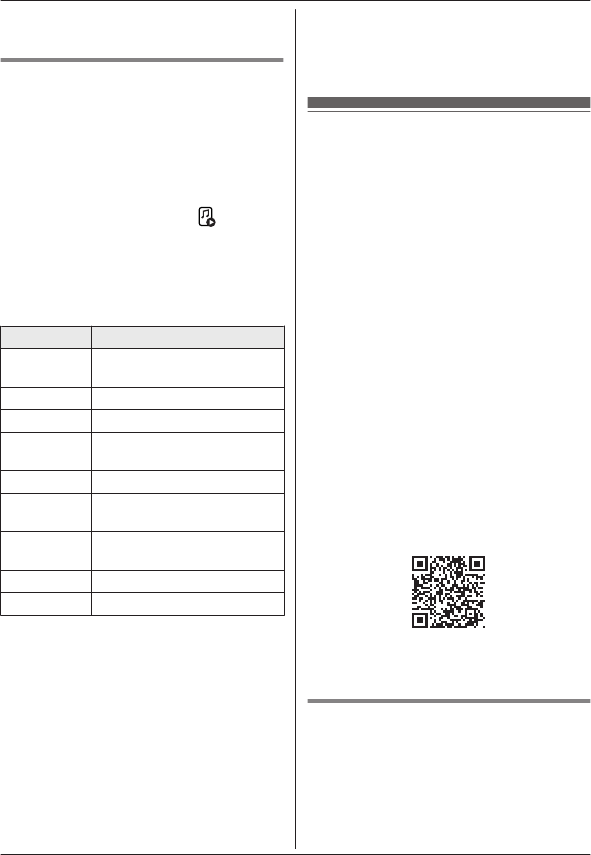
device and the base unit’s speaker, but the
C
ELL indicator on the base unit may flash.
Using the handset as a remote
c
ontrol
Important:
R Only 1 handset can be used as a remote
control at a time.
R Confirm in advance that your Bluetooth
device’s media player app is running.
1 MMENUN (right soft key) a
a
MS
ELECTN
R The music is played through the base
unit’s speaker.
2 Perform the following operations as
desired.
Key Operation
MDN
or MCN Adjust the base unit’s
speaker volume
MP
AUSEN Pause playback
MP
LAYN Resume playback
MFN Replay the current or
p
revious track
MEN Skip to the next track
MFN
(press
and hold)
Rewind
MEN
(press
and hold)
Fast-forward
MS
TOPN Stop playback
MO
FFN Exit remote control mode
Note:
R F
or details about Bluetooth device
operations, refer to the instructions
provided with your Bluetooth device as
needed.
R When you are finished playing music, use
your Bluetooth device to select the
appropriate audio output device.
R If you do not hear music through the base
unit’s speaker, make sure the media player
app on your Bluetooth device is running.
R The handset may not be able to control
some media player apps.
R W
hen you use the handset as a remote
control, the base unit volume cannot be
adjusted by pressing the base unit’s volume
buttons.
Text message (SMS) alert
T
he handset can notify you when a cellular
phone that is paired to the base unit receives
a text message. The handset can notify you
by briefly displaying a message, by sounding
a ringer tone or melody, and by
announcement. The announcement is in
English only.
Important:
R To use the text message alert feature, you
need to pair your cellular phone to the base
unit (page 17).
R Your cellular phone must support Message
Access Profile (MAP) specification. We
recommend that you confirm if your cellular
phone supports MAP in advance.
R For more details and a list of compatible
devices, please visit the following web site.
http://www.panasonic.com/link2cell
For those whose devices do not support
the Message Access Profile (MAP):
By installing the app “Text Message Alert”,
you can use the text message alert feature.
Please visit our Web site:
http://www.panasonic.net/pcc/support/tel/sms/
R Refer to your cellular phone operating
instructions for information on how to install
applications.
Setting text message (SMS) alert
T
he following settings are available. The
default is “On(no announce)”.
– “On(no announce)”: The handset
notifies you but does not make an
announcement.
For assistance, please visit http://www.panasonic.com/help
49
Using Bluetooth Devices
PRL262_PRD262_OI_(en_en)_0109_YA_ver001.pdf 49 2014/01/09 11:59:43


















