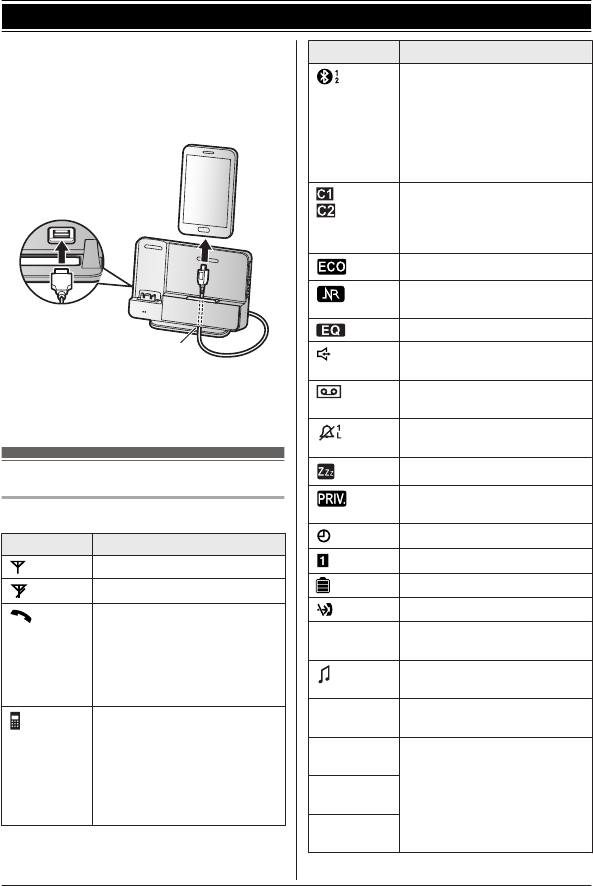
n I
f your smartphone’s USB port is located
at the center of its bottom panel
You can also run a USB cable (not
supplied) through the cable slot (
1
) and
p
lace your smartphone on the base unit for
charging.
1
Note:
R C
ertain smartphones may not be able to be
charged via USB.
Display icons/Indicators
Handset display items
Item Meaning
Within base unit range
Out of base unit range
The landline is in use.
R W
hen flashing:
The call is put on hold.
R When flashing rapidly: An
incoming call is now being
received.
A cellular line is in use.
R W
hen flashing:
The cellular call is put on
hold.
R When flashing rapidly:
A cellular call is being
received.
Item Meaning
A cellular phone is
c
onnected.
*1
Ready to make/
receive cellular calls.
R When turned off:
A cellular phone is not
connected to the base
unit. (page 19)
– A cellular call is being
d
one on that line.
– The cellular line is
selected for the setting.
Eco mode is on. (page 11)
Noise reduction is set.
(
page 23)
Equalizer is set. (page 24)
Speakerphone is on.
(
page 21)
Answering system is on.
(
page 51)
Ringer volume is off.
*
2
(page 34, 35)
Silent mode is on. (page 40)
Call sharing mode is off.
(
page 37)
Alarm is on. (page 39)
Handset number
Battery level
Blocked call (page 40)
Booster
o
n
Clarity booster is on.
(page 23)
Music player feature is being
used. (page 48)
In use
Answering system is being
u
sed by another handset.
Cell1 in
u
se
Someone is using the
corresponding line.
Cell2 in
u
se
Line in
u
se
14
For assistance, please visit http://www.panasonic.com/help
Getting Started
PRL262_PRD262_OI_(en_en)_0109_YA_ver001.pdf 14 2014/01/09 11:59:38


















