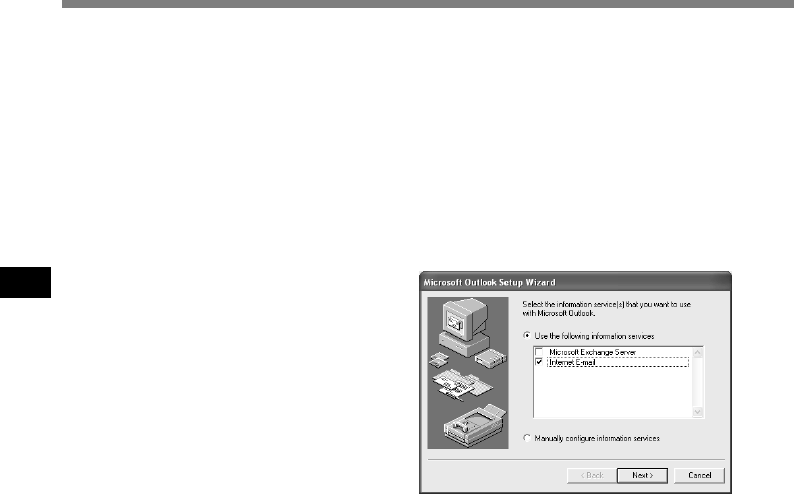
82
5
Sending Dictation Files/Receiving Document Files
1
Start the DSS Player and click the [Tools] menu, select [Options].
2
In the Option Setting dialog box, click the [E-mail/FTP] tab and select the
profile name you want to use.
3
Click the [Setting] button.
The Setup Wizard runs and will list the
messaging applications that comply with
MAPI. For example, if groupware such as
Lotus Notes, Novell GroupWise, or
Microsoft Exchange is installed, these
applications will be listed.
4
Select [Use the following information
services] and check one application
from the list.
If you want to set up a dialup connection
through an internet service provider, select
[Internet E-mail] in the list. If you want to
set up to use a LAN within your company,
also select [Internet E-mail] in the list.
Activating Send Mail Function (Create a Profile)
The Profile is the group of information services to set up the Messaging application. The
information services allow you to access the Mailbox and the Address Book. The Send Mail
function will not work if there is no profile. If the profile exists and has already been used for
sending E-mail, it is not necessary to create a new profile.
Sending Dictation Files/Receiving Document Files
..............................................................................................................................................................
Note
The Send Mail function does not work with AOL or internet service providers that cannot open
POP3 server addresses.


















