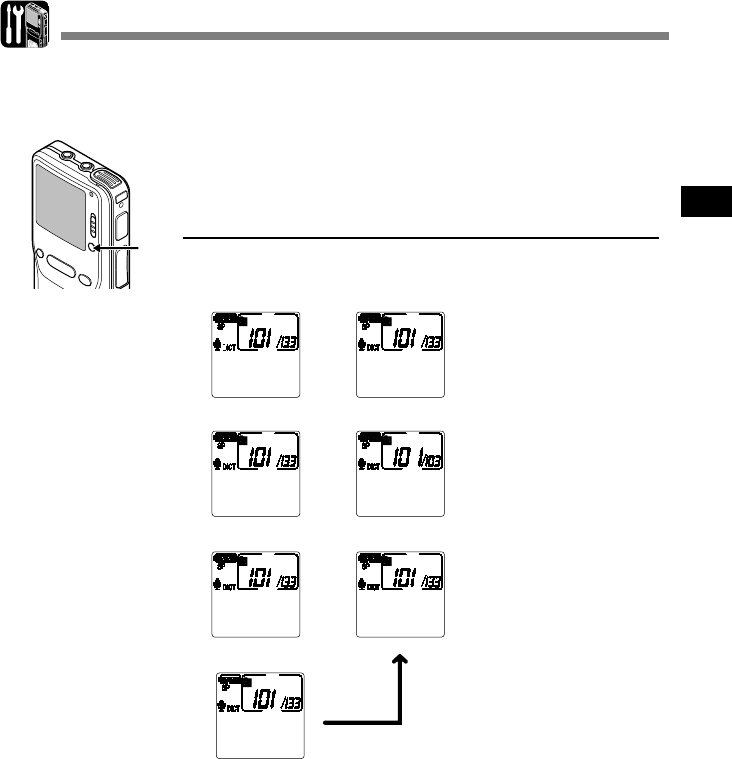
41
3
1
Use the DISPLAY (CUSTOM) button.
The LCD display will switch view every time the DISPLAY
(CUSTOM) button is used.
While in Stop or Playback Mode
When using DISPLAY (CUSTOM) button, the recorder will cycle
through
1 to 7. If there is no file, only 5, 6 will display instead.
AUTHOR A
00M00S
LENGTH :
2H27M58S
AUTHOR A
00M00S
REC DATE :
3M16D2005Y
AUTHOR A
00M00S
REC TIME :
3M16D 12:56
A
M
AUTHOR A
00M00S
COMMENT :
_ _ _ _
AUTHOR A
00M00S
REMAIN :
1H50M12S
AUTHOR A
TIME&DATE :
3M16D2005Y
12:00AM
}
{
{
{
{
1 File length
Shows how long a file is.
2 Time stamp
Shows the year, month,
and date that the file was
recorded.
3 Time stamp
Shows the time that the file
was recorded.
7 Current time and date
Shows the current time and
date. (During the playback
operation, the “TIME & DATE”
or the counter appears.)
5 Memory remaining
Shows the remaining recording
time.
4 File comment*
Shows a comment added to
the file. (If there is no
comment, “----” will appears.)
*
If a comment contains many
characters, it will scroll horizontally
to display the complete comment.
LCD Display Information
LCD Display Information
{
6 Work type ID
Shows the selected Work Type
ID.
1
AUTHOR A
WORKTYPE :
00M00S
SURGICAL
Before using the DISPLAY function, it should be programmed to CUSTOM button.
The LCD screen on the recorder can display 7 different formats of information by using the DISPLAY
(CUSTOM) button. This helps review and confirm different recorder settings and file information.


















