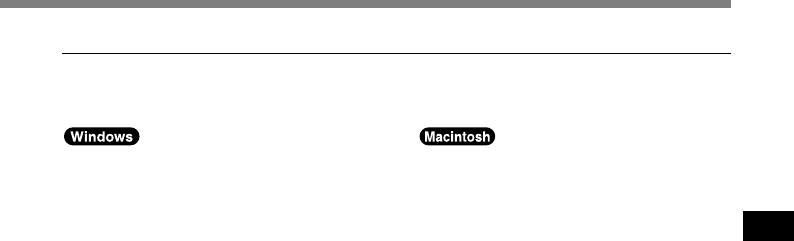
51
4
..............................................................................................................................................................
Notes
• Do not use the recorder as a USB Microphone/Speaker on Windows 98 as computer operation may
become unstable. (Use only with Windows 98SE or later versions of the OS.)
• To use the voice recognition function with the recorder, use Windows 98SE or later versions of the OS (☞ P.68-69).
• Macintosh version does not support voice recognition software.
DSS Player Software
Operating Environment
Make sure that your computer meets the operating environment listed below. Please check
with your system administrator or your Olympus Professional Dealer.
PC:
Operating
System:
CPU:
RAM:
Hard drive
space:
Drive:
Sound card:
Browser:
Display:
USB port:
Audio I/O
terminals:
PC:
Operating
System:
RAM:
Hard drive
space:
Drive:
Display:
USB port:
Audio I/O
terminals:
IBM PC/AT compatible PC
Microsoft Windows 98/ 98SE/
Me/ 2000 Professional/ XP
Professional, Home Edition
Intel Pentium II class 333
MHz processor or faster
(Processor 500 MHz or faster
is recommended)
128 MB or more (256 MB or
more is recommended)
50 MB or more
2x or faster CD-ROM, CD-R,
CD-RW, DVD-ROM drive
Creative Labs Sound Blaster
16 or 100% compatible
sound card
Microsoft Internet Explorer
4.01 SP2 or later
800 x 600 pixels or more, 256
colors or more
One or more free ports
Microphone input and
earphone output or speaker
Power Mac G3 233 MHz
class processor or faster
iMac/ iBook/ eMac/ Power
Mac/ PowerBook
(The computer must support
a standard USB port.)
Mac OS 9.0-9.2.2/ 10.1-10.3
OS X
128 MB or more (256 MB or
more is recommended)
OS 9.x
64 MB or more (128 MB or
more is recommended)
50 MB or more
2x or faster CD-ROM, CD-R,
CD-RW, DVD-ROM drive
800 x 600 pixels or more, 256
colors or more
One or more free ports
Earphone output or speakers


















