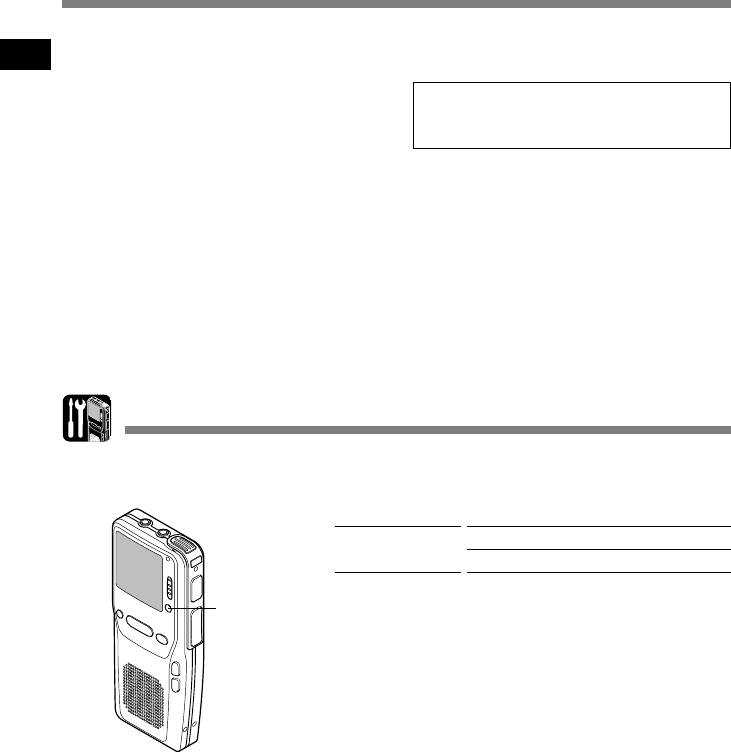
18
1
CUSTOM Button (Programmable)
Dealer Option Items/ CUSTOM Button (Programmable)
The CUSTOM button can be assigned two kinds of functions by being pressed in different
ways. By default, the button is programmed on PRIORITY for both ways:
The following functions can be assigned to CUSTOM button.
- DISPLAY button
- Recording Mode setting button
- Microphone Sensitivity setting button
- VCVA setting button
- PRIORITY setting button
Dealer Option Items
For details on the functions and operation
of dealer optional items, consult your
Olympus dealer.
Some additional options can be set by your Olympus Professional Dealer.
These additional and customisable options are as follows:
● Setting for “beep” sound.
● Setting for NEW button operation.
● Setting for REC button operation.
● Setting for Splash screen.
● Adding/removing of user defined fields.
● Switching the display languages.
● Changing the number of folders.
● Assigning functionality to CUSTOM button.
● Assigning functionality to the foot switch.
● Setting time for Power save mode.
● Setting to lock the file automatically on completion of recording.
● Setting for intervals of acceleration when using CUE and REV.
● Setting to select the AUTHOR ID when the recorder is turned on.
CUSTOM
button
(Programmable)
Default
PRIORITY button
Operation
Press the CUSTOM button.
Press and hold the CUSTOM button.


















