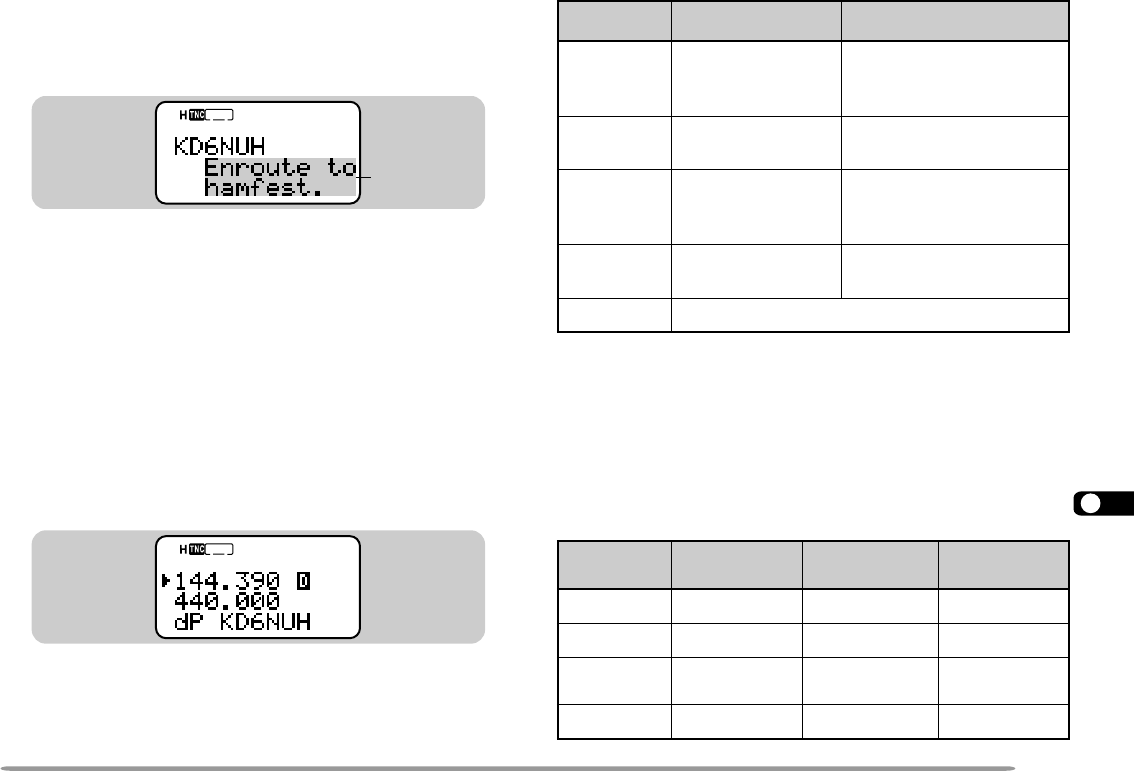
1
2
3
4
5
6
7
8
9
10
11
12
13
14
15
16
17
18
19
20
21
22
23
63
rotacidnI gninaeM ?dedulcnIsitahW
Pd
noitisopetacilpuD
tnemmoc
ehtsatnemmocemaS
ehtmorfenosuoiverp
noitatsemas
Sd
sutatsetacilpuD
txet
ydaerlatxetsutatS
deviecer
P>
noitisopdnoyeB
timil
noitatsamorfataD
detcelesehtedistuo
}57egap{egnar
Q?
1
yreuQ
gnidnesroftseuqeR
noitamrofni
??dedocedebtonnactahttekcaP
snoitceleS desserPyeK
SRPAweN
ataD
etacilpuD
ataDSRPA
FFOpeeboNpeeboNpeeboN
YEKpeeBpeeboNpeeboN
WEN+YEK
ATAD
peeBpeeBpeeboN
LLApeeBpeeBpeeB
RECEIVING APRS DATA
Each time new APRS data is received, the frequency
display is interrupted to show information as below:
• The received APRS data may include information on an
object such as a hurricane or tornado. In this case, the
name of the object appears instead of a call sign.
• The transceiver restores the frequency display after
approximately 10 seconds pass or when you press any key.
Note: When you receive APRS data that you transmitted, the frequency
display is not interrupted. “MY PACKET” will appear at the bottom of the
display. This could happen when one or more digipeaters {page 72} are
used.
If a received packet does not include new (or proper)
APRS data, the frequency display is not interrupted. An
indicator such as “dP” appears depending on the types
of data. See the table.
STA
CON
96
BCON
DUP
9
7
5
1
The transceiver automatically transmits the appropriate
information in approximately 2 minutes after receiving a
request.
Note: The APRS programs for PCs have entry fields for a position
comment and status text. The data entered to these two fields are
transmitted as separate packets.
This transceiver beeps each time it receives new or
duplicate APRS data. You may access Menu 1–5–3
(BEEP) to change this setting. The default is “ALL”.
Position
comment
(or status text)
STA
CON
96
BCON
DUP
9
7
5
TH-D7 E 61 APRS 98.12.4, 0:13 PM63


















