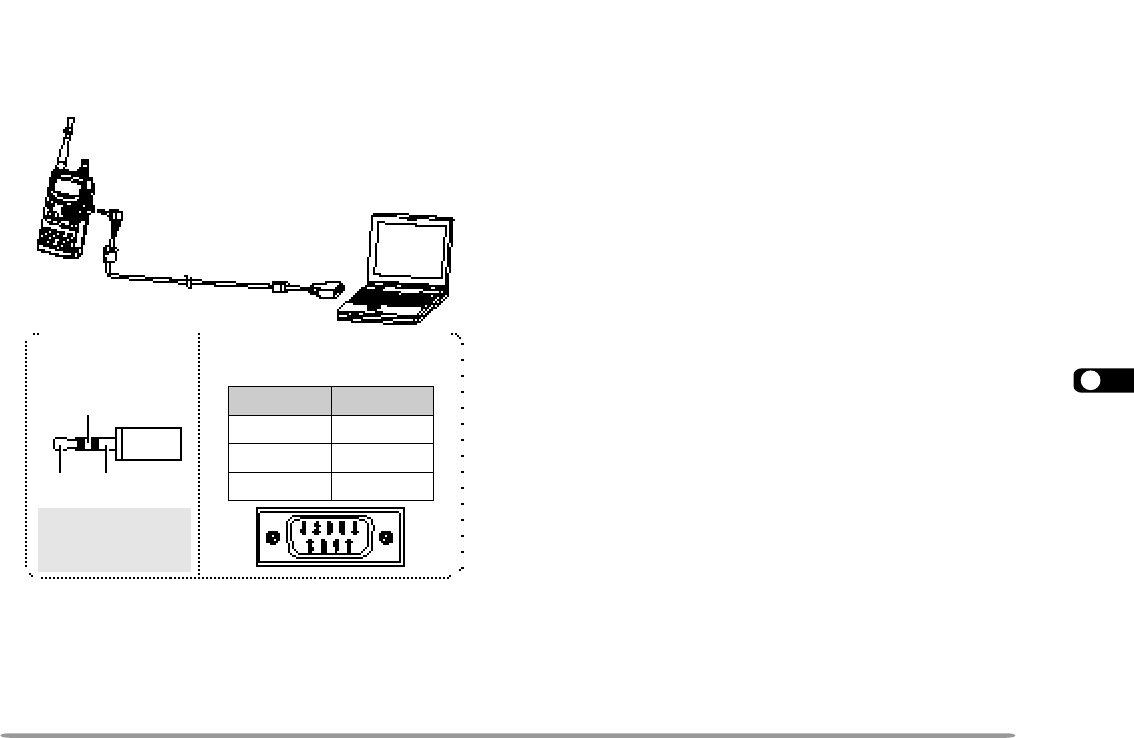
1
2
3
4
5
6
7
8
9
10
11
12
13
14
15
16
17
18
19
20
21
22
23
53
OPERATING TNC
This transceiver has a built-in TNC which conforms to
the AX.25 protocol. This protocol is used for
communications between TNCs. The TNC accepts data
from your personal computer and assembles it into
packets. It then converts packets to audio tones which
the transceiver can transmit. The TNC also takes audio
tones from the transceiver, converts them to data for the
computer, and checks for errors in the data.
The TNC mainly functions in Command or Converse
mode. First learn the difference between these two
modes.
• Command mode
When you select Packet mode, the TNC enters this
mode. A “cmd:” prompt appears on the computer
screen. You can type commands from the computer
keyboard to change the settings on the TNC. When
in Converse mode, press [Ctrl]+[C] on the keyboard
to restore the Command mode.
• Converse mode
The TNC enters this mode when a linkage with the
target station is established. On the computer
keyboard, type an appropriate command and if
necessary a message, then press [Enter] or
[Return]. What you type is converted into packets
and transmitted over the air. When in Command
mode, type CONVERSE to restore the Converse
mode; you can also type CONV or K instead.
For the commands supported by the built-in TNC, see
“TNC COMMANDS LIST” on page 99.
CONNECTING WITH A PERSONAL COMPUTER
You can use an optional PG-4W cable to connect the
transceiver with a personal computer. For this cable,
contact your authorized KENWOOD dealer.
Note: Turn OFF the transceiver power before making the connection.
Note: When the built-in TNC is ON, some internal frequency
relationships may induce an internal heterodyne and cause the squelch
to be opened unexpectedly. Shifting the interference will solve this
problem. Press [TNC]+ POWER ON to access “BEAT SHIFT”. Press
[UP]/ [DWN] to select “UPPER”. Press [OK] to complete the setting.
The default is “NORMAL”.
.oNniP emaNniP
t
DNG
e
DXT
w
DXR
DB-9 connector2.5 mm (1/10")
3-conductor plug
1
To RXD on PC
2
To TXD on PC
3
To GND on PC
TXD
1
GND
3
RXD
2
To PC jack
To COM port
PG-4W
TH-D7 E 52 Packet Operation 98.12.4, 0:12 PM53


















