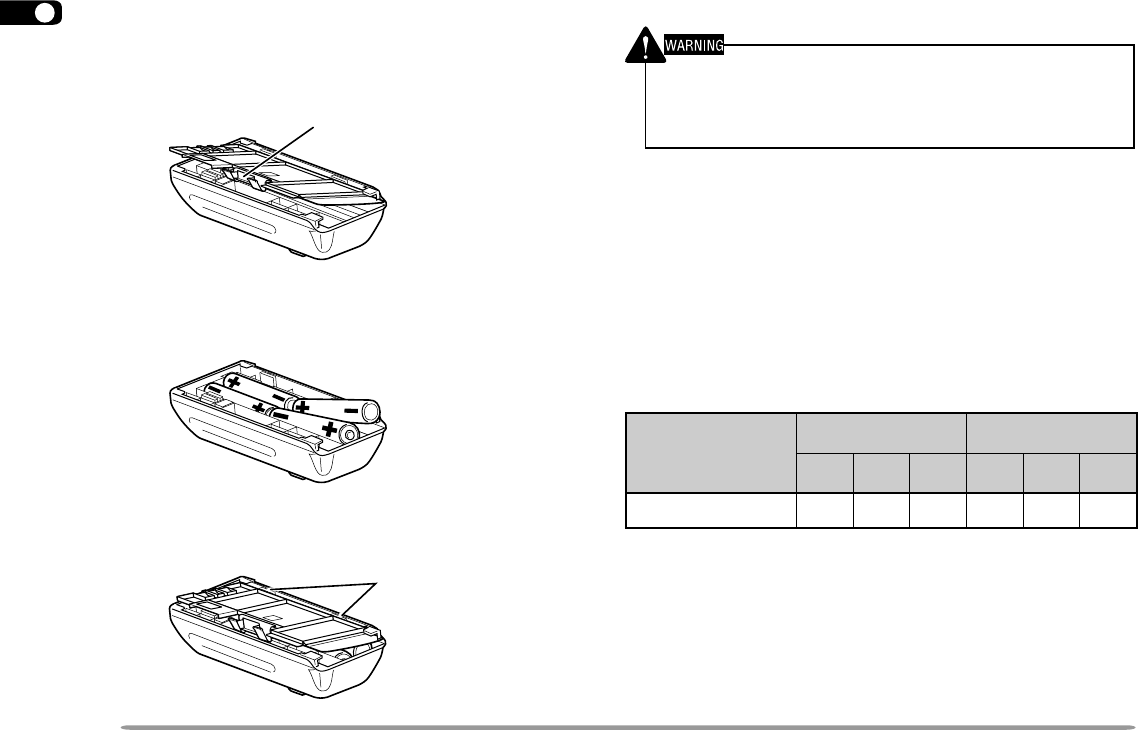
1
2
3
4
5
6
7
8
9
10
11
12
13
14
15
16
17
18
19
20
21
22
23
4
seirettaB
dnaBFHV dnaBFHU
H L LE H L LE
enilaklA412233412203
Locking tab
Tab
INSTALLING ALKALINE BATTERIES
With an optional BT-11 battery case, you can use
commercially available alkaline batteries in such
occasions as camping or emergency operations.
1 To open the battery case cover, push on the locking
tab, then pull the cover.
2 Insert four AA (LR6) alkaline batteries.
• Be sure to match the battery polarities with those
marked on the bottom of the battery case.
3 Align the two tabs on the battery case cover, then
close the cover until the locking tab clicks.
4 To install the battery case onto (or remove from) the
transceiver, follow steps 1 to 3 for INSTALLING THE
NiCd BATTERY PACK {page 2}.
◆
Do not install the batteries in a hazardous environment where
sparks could cause an explosion.
◆
Never discard old batteries in fire because extremely high
temperatures can cause batteries to explode.
Note:
◆
It is recommended to use high quality alkaline batteries rather than
manganese batteries to enjoy longer periods of battery life. Do not
use commercially available NiCd batteries.
◆
If you will not use the transceiver for a long period, remove the
batteries from the battery case.
◆
Do not use different kinds of batteries together.
◆
When the battery voltage is low, replace all four old batteries with
new ones.
The following table shows the approximate battery life
(hours) relative to the transmit output power.
TH-D7 E 02 Preparation 98.12.4, 0:10 PM4


















