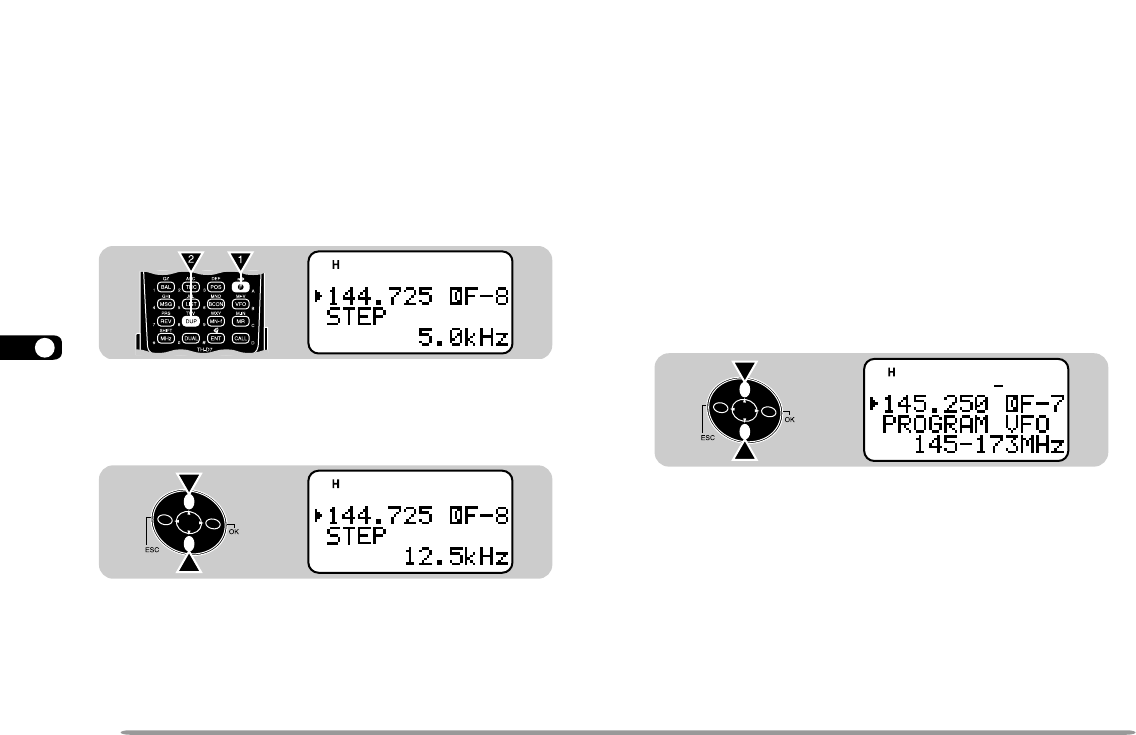
1
2
3
4
5
6
7
8
9
10
11
12
13
14
15
16
17
18
19
20
21
22
23
46
PROGRAMMABLE VFO
If you always check frequencies within a certain range,
set upper and lower limits for frequencies that are
selectable using the Tuning control or [UP]/ [DWN]. For
example, if you select 145 MHz for the lower limit and
146 MHz for the upper limit, the tunable range will be
from 145.000 MHz to 146.995 MHz.
1 Press [A/B] to select band A or B.
• If necessary, press [F], [A/B] to recall the sub-band.
2 Press [VFO].
3 Press [F], [7] to select “F–7 (PROGRAM VFO)”.
• The current lower frequency limit blinks.
4 Press [UP]/ [DWN] to select the desired lower
frequency limit.
5 Press [OK].
• The current upper frequency limit blinks.
6 Press [UP]/ [DWN] to select the desired upper
frequency limit.
7 Press [OK].
Note:
◆
You cannot program the 100 kHz and subsequent digits.
◆
The exact 100 kHz and subsequent digits of the upper limit depend
on the frequency step size selected.
STA
CON
PACKET
96
BCON
DUP
9
7
5
CHANGING FREQUENCY STEP SIZE
Choosing the correct step size is essential in order to
select your exact receive frequency using the Tuning
control or [UP]/ [DWN]. The default step size on the
VHF band is 5 kHz (TH-D7A) or 12.5 kHz (TH-D7E).
The default on the UHF band is 25 kHz no matter which
market version.
1 Press [A/B] to select band A or B.
• If necessary, press [F], [A/B] to recall the sub-band.
2 Press [F], [8] to select “F–8 (STEP)”.
3 Press [UP]/ [DWN] to select the desired step size.
• The selectable step sizes are 5, 6.25, 10, 12.5, 15, 20,
25, 30, 50, and 100 kHz.
4 Press [OK] to complete the setting.
Note: Changing between step sizes may correct the displayed
frequency. For example, if 144.995 MHz is displayed with a 5 kHz step
size selected, changing to a 12.5 kHz step size corrects the displayed
frequency to 144.9875 MHz.
STA
CON
PACKET
96
BCON
DUP
9
7
5
STA
CON
PACKET
96
BCON
DUP
9
7
5
TH-D7 E 45 Auxiliary Functions 98.12.4, 0:12 PM46


















