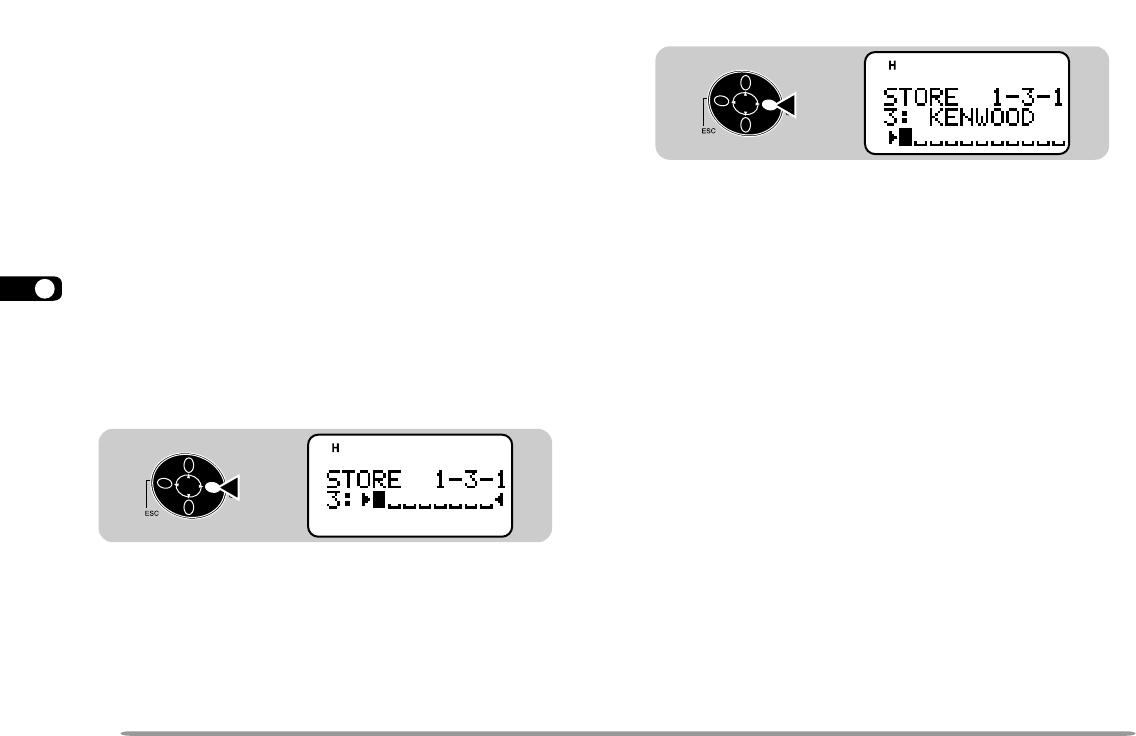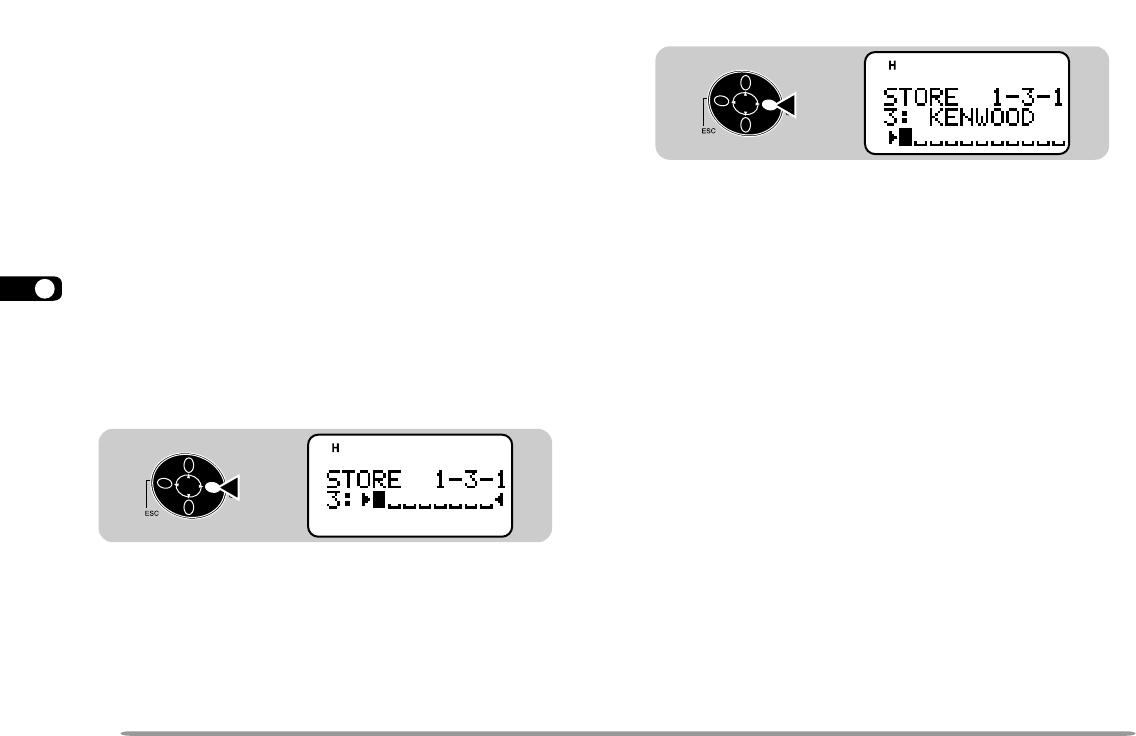
1
2
3
4
5
6
7
8
9
10
11
12
13
14
15
16
17
18
19
20
21
22
23
42
7 Repeat steps 5 and 6 to enter up to 8 digits.
• Pressing [OK] after selecting the 8th digit causes the
cursor to move to the start of the next field.
• To complete programming the name after entering
less than 8 digits, press [OK] twice.
• Each press of [ESC] causes the cursor to move
backward.
• Pressing [A/B] deletes the digit at which the cursor
is blinking.
8 Press the keys in sequence on the keypad to
enter a DTMF number with up to 16 digits.
• You may press [UP]/ [DWN] then [OK] to select
each digit. Select a space if you want to put a
pause.
9 Press [OK] to complete the programming.
10 Press [MENU] to exit Menu mode.
You can confirm the stored DTMF number by using
steps 1 to 3.
You can also use the keypad to enter alphanumeric
characters in step 5. For example, each press of
[TNC] switches entry as A, B, C, a, b, c, then 2.
Press [ENT] to switch among the special ASCII
characters.
AUTOMATIC DIALER
If you use the 10 dedicated memory channels to store
DTMF numbers, you need not remember a long string of
digits.
■ Storing a DTMF Number in Memory
Note: Audible DTMF tones from other transceivers near you (or from
your own speaker) may be picked up by your microphone. If so, you
may fail to correctly program a DTMF number.
1 Press [MENU] to enter Menu mode.
2 Press [1], [3], [1] to select “1–3–1 (STORE)”.
3 Press [UP]/ [DWN] to select from channel 0 to 9.
4 Press [OK].
• The display for entering a memory name appears;
the first digit blinks.
• To skip naming the channel, press [OK] again. You
can jump to step 8.
5 Press [UP]/ [DWN] to select a character.
• You can enter alphanumeric characters plus special
ASCII characters.
6 Press [OK].
• The cursor moves to the next digit.
TH-D7 E 41 DTMF Functions 98.12.4, 0:12 PM42