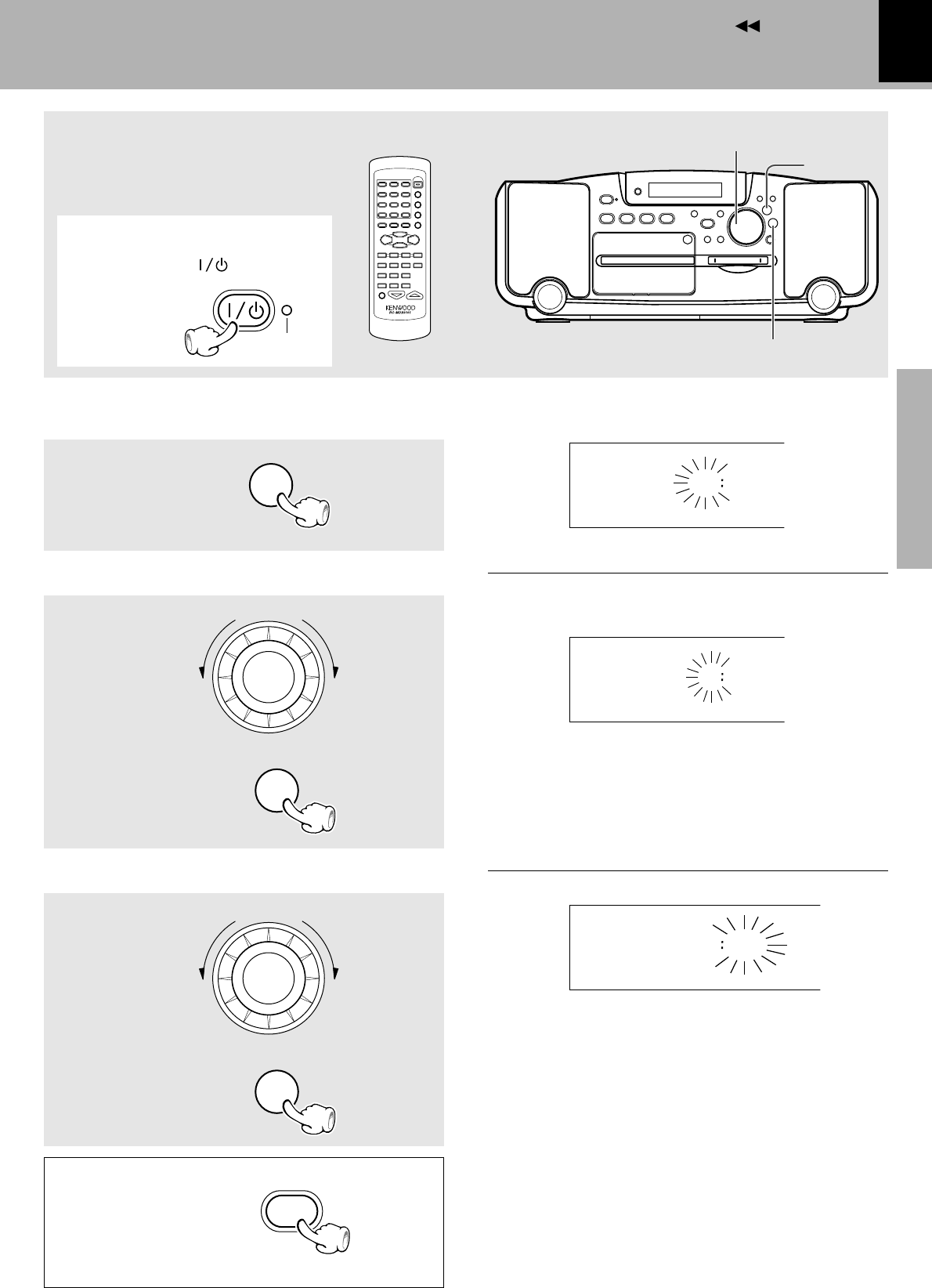
Preparation section
9
MDX-F1 (EN)
Controls and indicators
Contents
Setting the current time
÷ The time display starts to blink.
÷ The “CLOCK” display starts to blink during time setting.
0
2
2
3
2
1
2
1
3
1
MENU
ADJUST
ST
E
A
M
1200
A.P.S.
REC
REC
PGM
V
O
L
U
M
E
/
M
U
L
T
I
C
O
N
T
R
O
L
D
e
m
o
SET
V
O
L
U
M
E
/
M
U
L
T
I
C
O
N
T
R
O
L
D
e
m
o
SET
1
2
1
2
7
STOP
STANDBY
/TIMER
ADJUST
STEREO
A
M
807
A.P.S.
REC
REC
PGM
Press and hold the MENU key for more
than 2 seconds.
3
2
Enter the figure of hour.
Example: Adjustment to 8:07
To decrease
hour
To increase
hour
To decrease
minute
To increase
minute
Example: Adjustment to 8:07
÷ The time of the day is represented in 12-hour AM/PM
method.
÷ Press the SET/Demo key. The hour is entered and the
minute display starts to blink.
÷ If you make a mistake, restart from the beginning.
÷ To adjust correct time, press the SET/Demo key at the
same moment as a time announcement.
÷ After a power failure of more than 10 minutes or the
power cord has been unplugged for more than 10 min-
utes, the current time should be set again.
÷ When the time of day has been set by pressing the SET/
Demo key, the display shows “COMPLETE !”.
÷ “ : “ (colon) blinks when the time of day has already
been set.
To display the time
Enter the figure of minute.
(In standby mode)
(Displayed for 5 sec.)
1
The current time of the day must
be set before using the timer.
Preparation
(Main unit)
Press the power ( ) key to turn
power on.
ADJUST
ST
E
A
M
800
A.P.S.
REC
REC
PGM


















