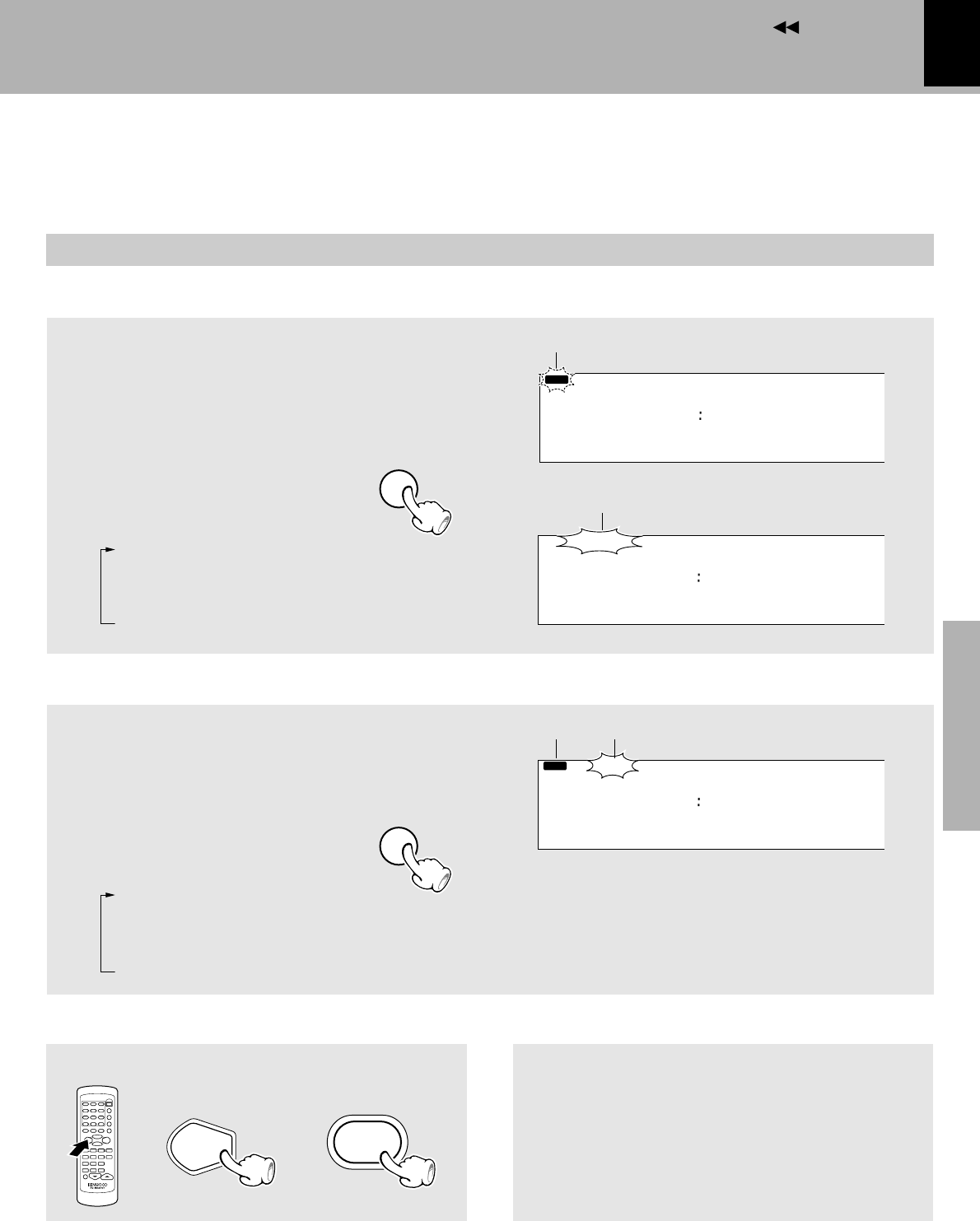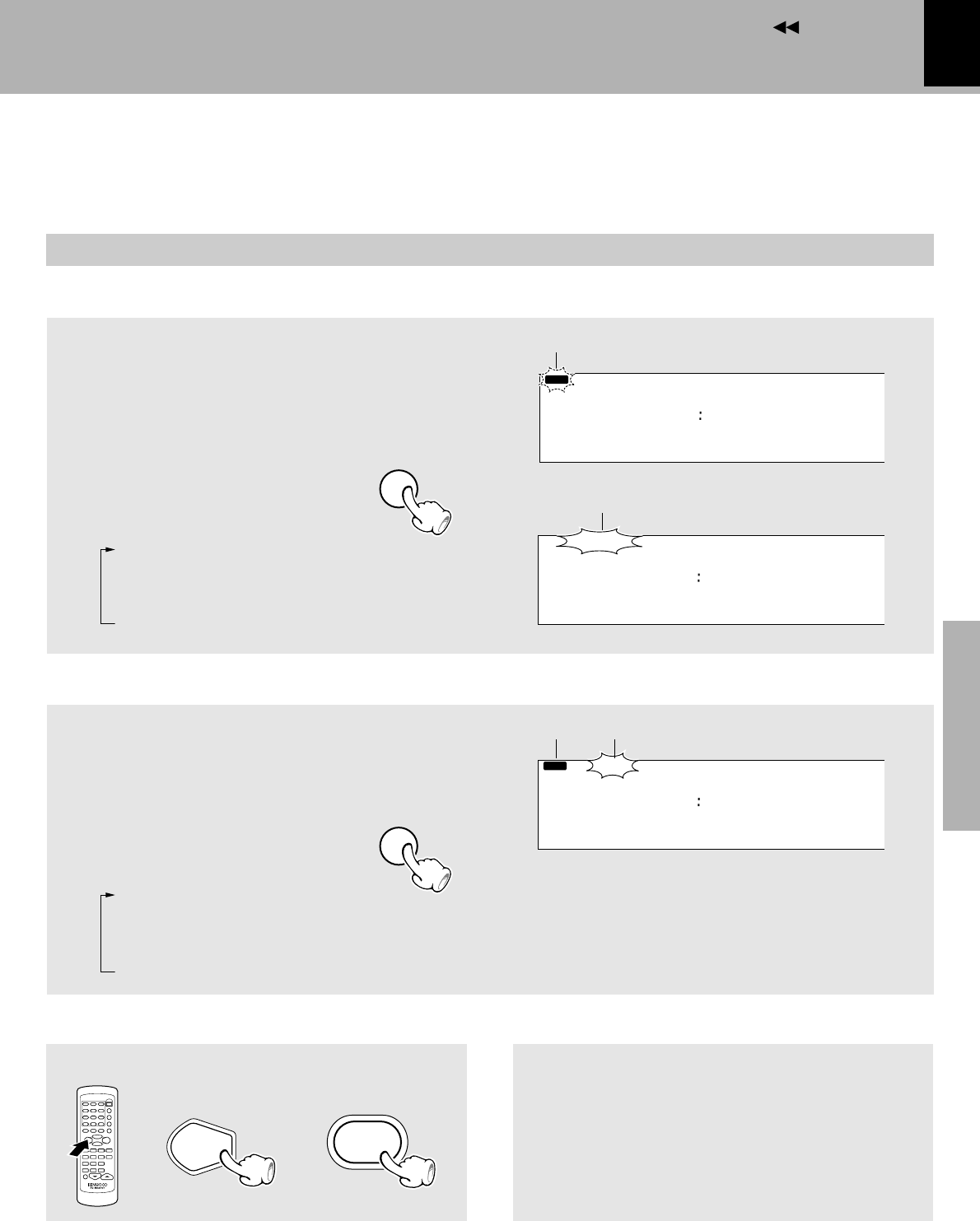
23
Operation
MDX-F1 (EN)
Playback of Mini Disc
Contents
Repeated playback
You can repeatedly listen to a favorite track or disc. (The REPEAT key is provided only on the main unit.)
Select the “MD” input.
*
Setup for repeating all tracks in a disc
1 Confirm that the “PGM” indicator
is not lit.
(If the “PGM” indicator is lit, press
the PGM key to turn it off.)
Each press switches the repeat mode.
1 “ALL REPEAT”
Repeats playback of all tracks
in a disc.
2 Off.... Repeat deactivated
Setup for repeating selected tracks
2 Select “REPEAT”.
1 Program the track sequence
according to steps 1 to 2 of
“Listening in the desired se-
quence”.
™
÷ The “REPEAT” and “PGM” indicators light up.
Start playback To stop repeated playback
Press the REPEAT key repeatedly until the
repeat mode is switched off.
÷ The “REPEAT” or “ALL REPEAT” indicator turns off
and the repeat play mode is canceled.
2 Select “ALL REPEAT”.
REPEAT
TRACK NO.
001 000
3
ALL
3
REPEAT
TITL
..
NO E
TITL
ALL
3
REPEAT
TRACK NO.
001 000
PGM
..
NO E
REPEAT
Confirm that this is not lit.
Lights
PGM MD
TRACK NO.
001 000
PGM
ALL
3
REPEAT
6
MD
6
MD
Each press switches the repeat mode.
1 “REPEAT”
All of the programmed tracks
will be played repeatedly.
2 Off.... Repeat deactivated
Lights Lights
(Main unit)(Remote control unit)